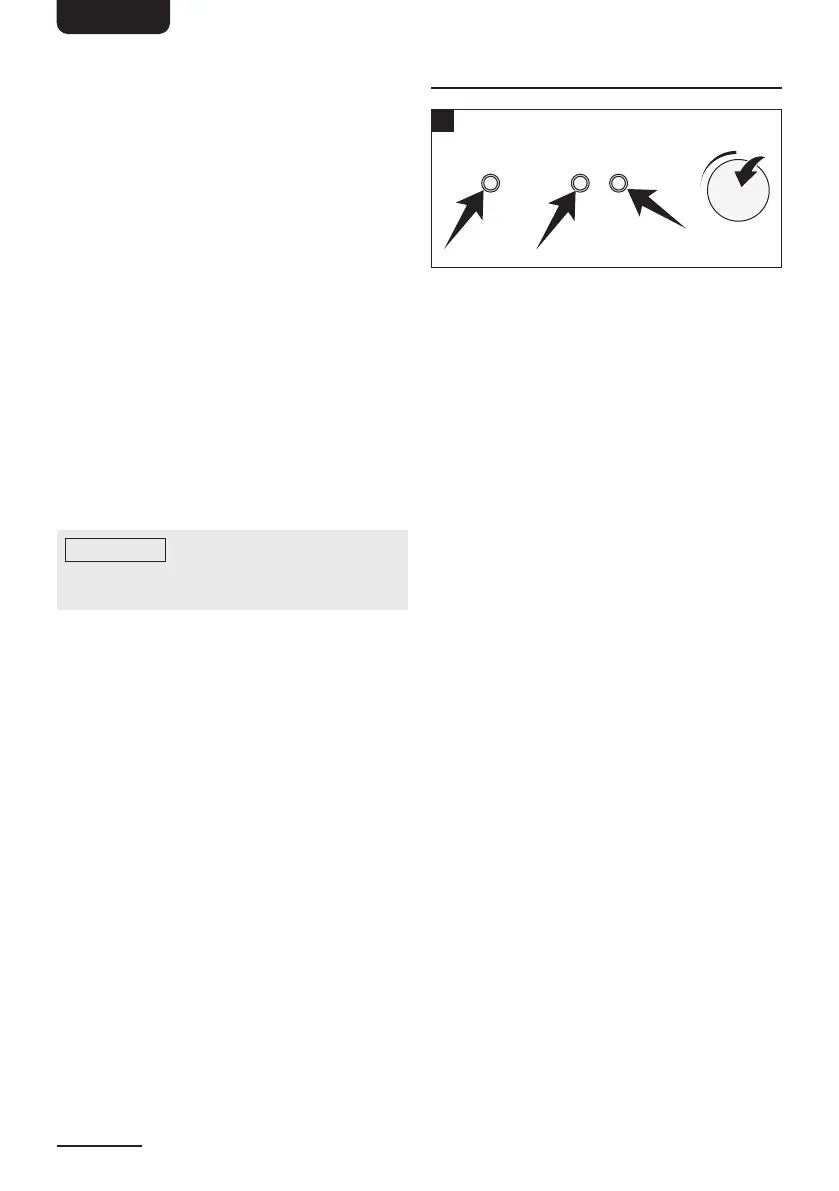EN
10
5� Set the alarm tone <Source> with the
Prev or Next buttons and confirm with
Select�
– <Buzzer> Select the buzzer as the
alarm tone�
– <DAB> Select the last-played DAB+
radio station as the alarm sound�
– <FM> Select the last-played FM radio
station as the alarm sound�
6� Set the alarm plan with the Prev or Next
button and confirm with Select�
– <Daily> The alarm is activated daily�
– <Once> <DD-MM-YYYY> (set date)
The alarm is activated only once� The
date must be specified�
– <Weekends> The alarm is activated
on Saturdays and Sundays�
– <Weekdays> The alarm is activated
from Monday to Friday�
NOTICE
When <DAB> or <FM> is
selected, <last listened> is displayed�
Press Select to confirm�
7� Volume bar is displayed� Adjust the
volume with the Prev or Next buttons
and confirm with Select�
8� Use the Prev or Next buttons to set the
alarm on/off <Alarm on / Alarm off> and
confirm with Select�
9� The alarm setting is saved and <Alarm
saved> is displayed�
6.7.1. Alarm repeat
When the alarm sounds, press Select to
select the 10minutes snooze period�
6.7.2. Switching off the alarm tone
When the alarm sounds, press and hold the
Select button and the alarm will turn off�
6.8 System setting
Preset
Vol
Select
AlarmScan
NextPrev321
/Mode
Preset
Vol
Select
AlarmMenu/InfoScan
321
/Mode
PresetAlarmMenu/InfoScan
NextPrev321
/Mode
4
Menu/Info
Prev Next
Vol
Select
» Press and hold Menu in any mode and
select <System> with the Prev or Next
buttons� Confirm your selection with
Select�
» The following menu options are available:
– <Sleep>
– <Time>
– <Backlight>
– <Language>
– <Factory Reset>
– <Software version>
6.8.1. Sleep setting
1� Select the menu option <Sleep> with the
Prev or Next buttons and confirm with
Select�
2� Press the Prev or Next buttons
repeatedly until you have set the desired
time, between 15 to 90minutes and
off� The selected sleep time minutes will
be displayed in the radio display, e�g�
S15, and will count down until the radio
powers off�
6.8.2. Setting the time
1� Select the menu option <Time> with the
Prev or Next buttons and confirm with
Select�
2� Use the Prev or Next buttons to select
the desired submenu:
– <Set Time/Date> Manual time and
date setting
– <Auto update> Choice of DAB
Update, FM Update, Any Update or No
Update
– <Set 12/24hour> Choice of 12- or
24-hour format
