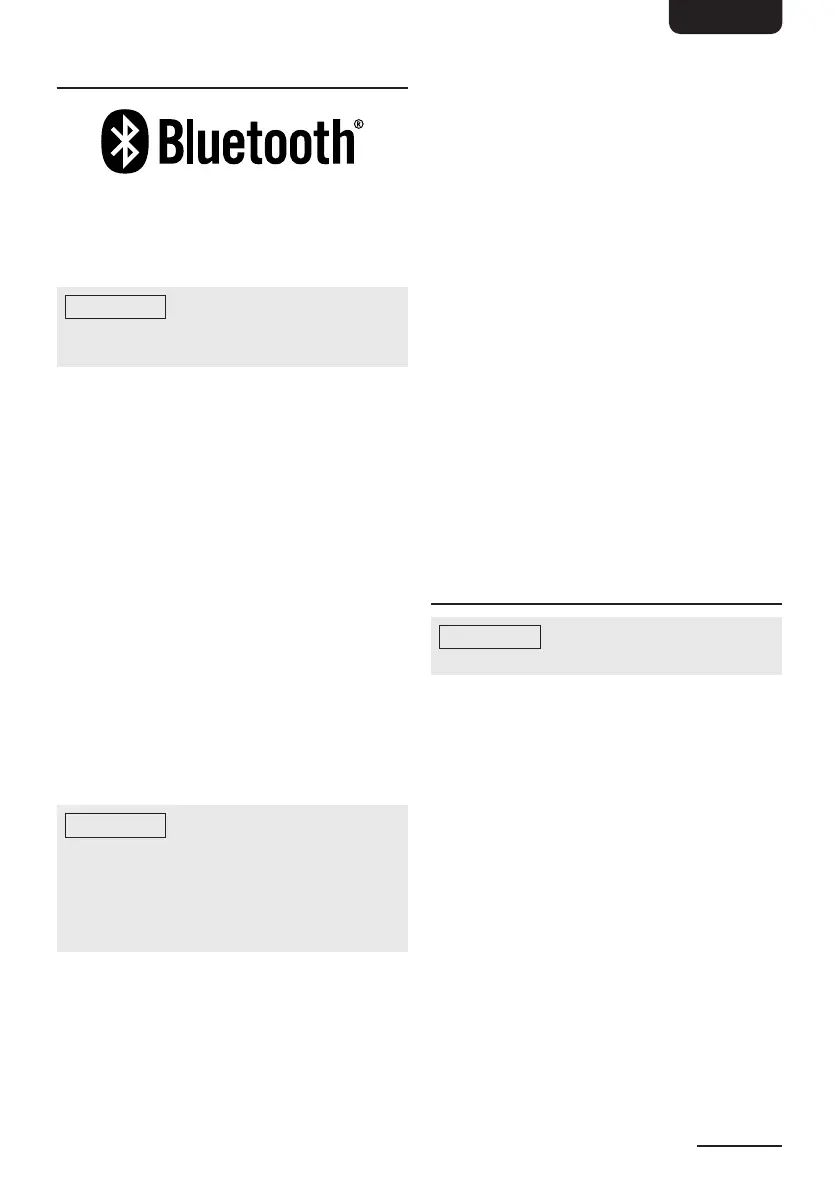EN
9
6.6 Bluetooth
®
mode
This mode allows you to use the radio
as a speaker for an external device (e�g�
mobile phone or MP3 player)� The signal is
transmitted wirelessly via Bluetooth
®
�
NOTICE
Before playback, you must
pair the radio (in this case the Bluetooth
®
receiver) and the device (transmitter)�
The Bluetooth
®
word mark and Logos are
registered trademarks owned by Bluetooth
SIG, Inc� and any use of such marks by
AmazonBasics is under license� Other
trademarks and trade names are those of
their respective owners�
6.6.1. Compatibility
This product is compatible with Bluetooth
®
-
enabled mobile phones and music devices� It
features Bluetooth
®
version 4�2� It also works
with devices featuring other Bluetooth
®
versions that support e�g�
A. Wireless stereo listening
A2DP (Advanced Audio Distribution Profile)�
B. Wireless music control
AVRCP (Audio/Video Remote Control Profile)�
NOTICE
Observe the range of
8 metres when pairing�
Before pairing a Bluetooth
®
AV source,
refer to the AV source user guide regarding
safety instructions and use with other
devices�
6.6.2. Pairing
1� Press the Mode button until
<Bluetooth> appears on the display� The
product is in Bluetooth
®
mode�
2� Activate the Bluetooth
®
function on the
playback device� If necessary, make a
search for Bluetooth
®
devices� Pair your
playback device with BERNARD
Mono 2� The devices are now connected;
you will hear a voice prompt that says,
“Bluetooth connected successfully”�
3� To end the Bluetooth
®
connection:
– Turn off the Bluetooth
®
function on
the playback device or press and
hold the Select button; you will hear
a voice prompt that says, “Bluetooth
disconnected”�
– Change the Mode�
6.6.3. Bluetooth
®
playback
1� Start the music playback on the audio
device or press the Select button on the
product�
2� Press the Prev or Next button shortly to
skip a title forward or backward�
3� Adjust the volume with Vol�
6.7 Set alarm
NOTICE
Make sure the time is set
correctly�
1� Press the Alarm button to access the
following options:
– <Alarm 1 Setup>
– <Alarm 2 Setup>
2� Press Select to enter the alarm wizard�
3� Alarm ON time� Set the hours and
minutes with the Prev or Next buttons
and confirm with Select�
4� Set the alarm duration <Duration> with
the Prev or Next buttons and confirm
with Select�
– <10>: The alarm sounds for 10minutes�
– <20>: The alarm sounds for 20minutes�
– <30>: The alarm sounds for 30minutes�
– <40>: The alarm sounds for 40minutes�
– <50>: The alarm sounds for 50minutes�
– <60>: The alarm sounds for 60minutes�
