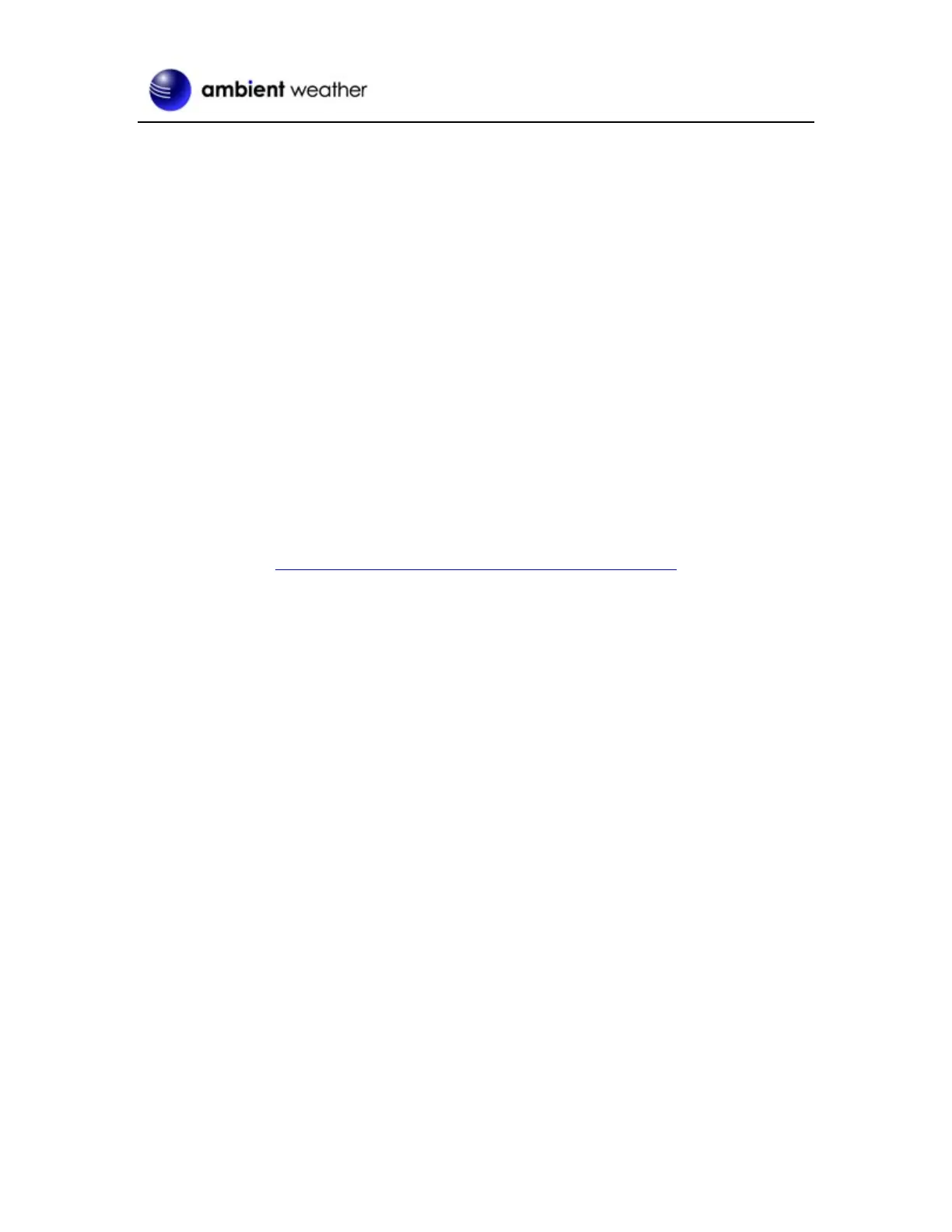Version 1.1 ©Copyright 2022, Ambient LLC. All Rights Reserved. Page 10
2.6.2.3 Works with Google Assistant
The Ambient Weather Google Assistant app provides Ambient Weather personal weather station
owners with the ability to get real-time, and past weather information generated by the devices they
have set up at AmbientWeather.net
Link your account to get started: say 'hey google, Ambient Weather... weather report.' This will
provide you with your outdoor weather report. You can ask for your indoor weather report as well by
saying, ' indoor conditions'.
You can also link the Ambient Weather app by downloading the Google Assistant.
Here are some sample commands:
Weather Report
Outdoor conditions
Indoor conditions
Yesterday’s weather
Conditions for October 15, 2017
Conditions for September 2017
Conditions for 2016
For more information and to enable this app, visit:
https://assistant.google.com/services/a/id/668e6f3369f27209/
2.7 Station Settings
Select Save to confirm any of the changes in this section.
2.8 Weather Station Settings
Weather Station Model Number: Enter your weather station model number.
2.8.1 Time Zone Setting
Enter your local time zone and daylight Savings Time.
