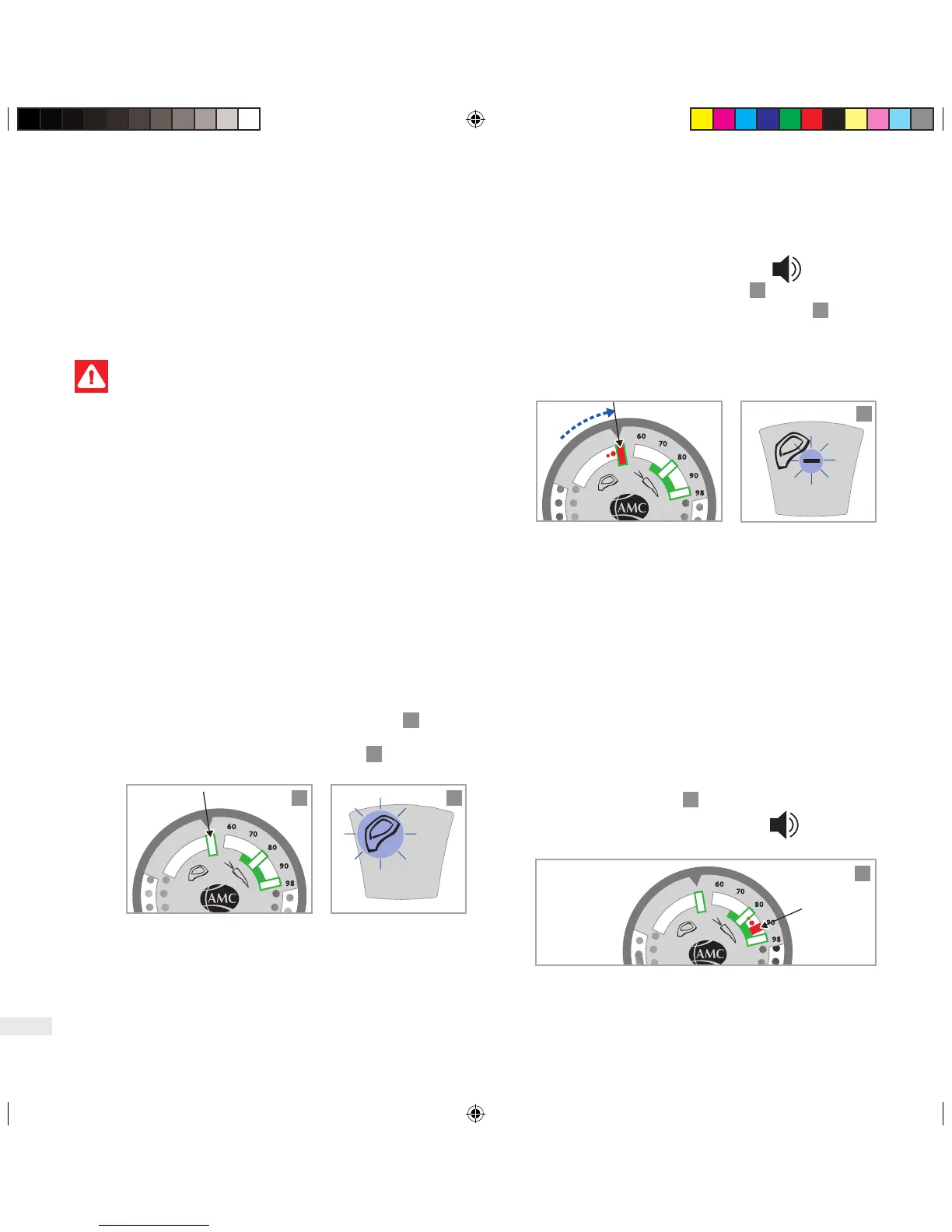12
13
14
15
16
Frying without lid:
➔
Remove lid, frymeat on both sides in the open
pot.
Frying with lid:
➔
Remove lid, place meat in the pot, replace lid.
➔
Initialise Audiotherm again, indicator directed
at the frying window.
When the temperaturefor flipping is reached
(indicator at 90 °C):
16
§ Double, repetitive beep is heard.
➔
Set empty pot on the hotplate.
➔
Fit alid with Visiotherm.
➔
Switch on Audiotherm.
➔
Fit Audiotherm and initialise: Symbol “meat chop”,
indicator directed at the frying window.
13
§ The symbol “meat chop” flashes.
14
➔
Switch on the hotplateatthe highest level.
§ The heating begins.
➔
Payattention to the beeps of the Audiotherm.
When the frying temperatureisreached
(indicator in the frying window):
§ Double, repetitive beep is heard.
§ The symbol “reduce” flashes.
15
§ The symbol “meat chop” stays steady.
15
➔
Set stove at low level, stop beep.
6.1 Monitoring of temperaturefor frying
without addition of fat
§ Please also ensuretofollow the user
manuals of the used pot and the
Visiotherm.
§ Only when the Audiotherm works along
with the Navigenio in the automatic
program (according to chapter 8), the
neces
saryswitching functions areauto-
matically
executed.
6. Audiotherm
with Visiotherm
AMC_ADTH_EN.indd 12 21.04.15 11:34
