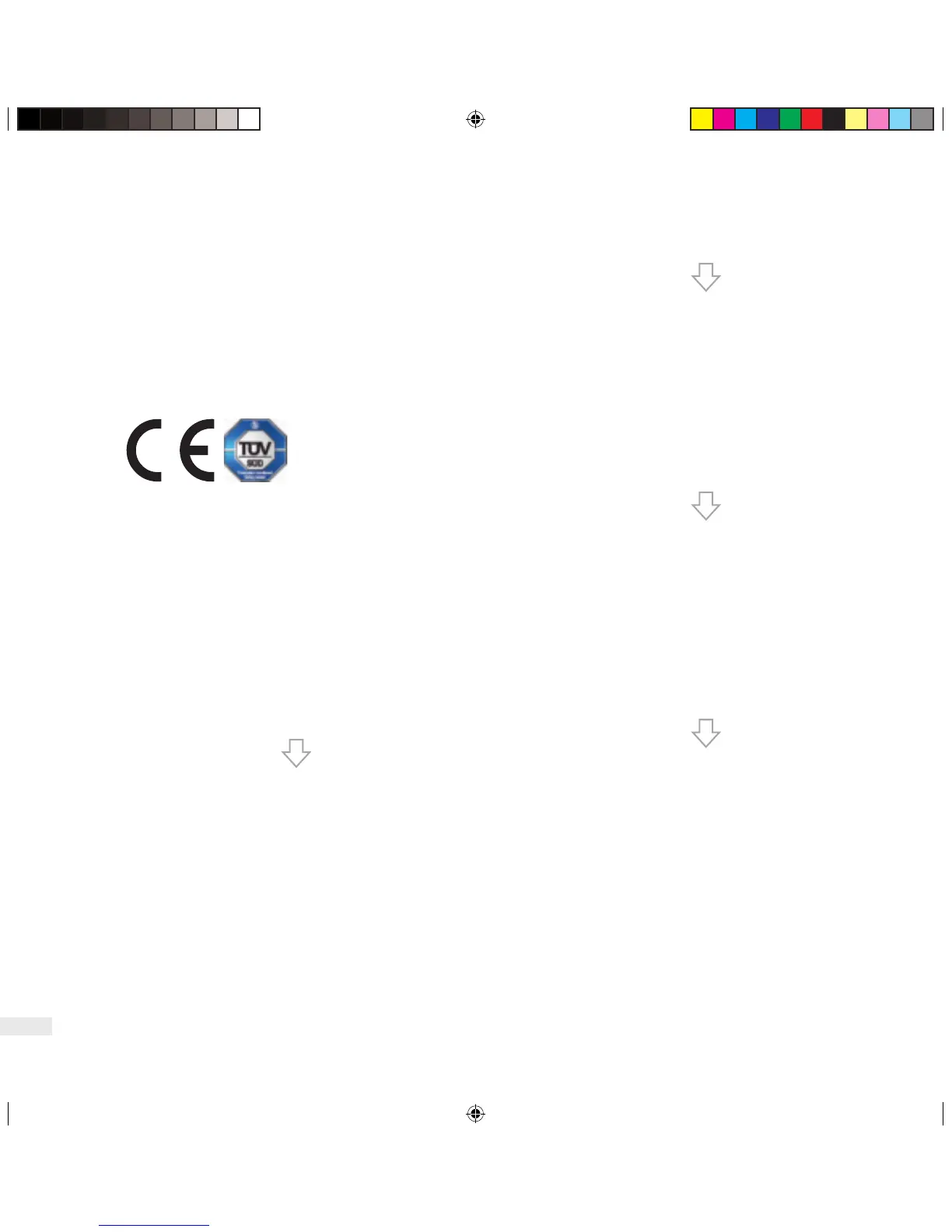22
12. What to do,
when...
11. Technical
data
Marking
…the Audiotherm cannot be initialised?
The optical window of the Audiotherm and/or the
Visiotherm/Visiotherm Sare possibly dirty or have
awater film.
➔
Clean the optic window of the Audiotherm and
the Visiotherm/Visiotherm S.
…radio contact cannot be made between
Audiotherm and Navigenio?
➔
Check if you have followed the process correctly:
➔
Set rotaryknob on the Navigenio at setting “A”.
➔
Switch on and fit Audiotherm.
➔
To initialise the Audiotherm, turn until the desired
symbol appears.
…radio contact is disrupted during the
automatic cooking?
➔
Set rotaryknob on the Navigenio at “0” and
then again at “A”.
➔
Switch on and fit Audiotherm.
➔
To initialise again, turn the Audiotherm until the
desired symbol appears.
…during the automatic cooking, the symbol
initialising lights up?
➔
Set rotaryknob on the Navigenio at “0” and
then again at “A”.
➔
To initialise again, turn the Audiotherm until the
desired symbol appears.
AMC_ADTH_EN.indd 22 21.04.15 11:34
