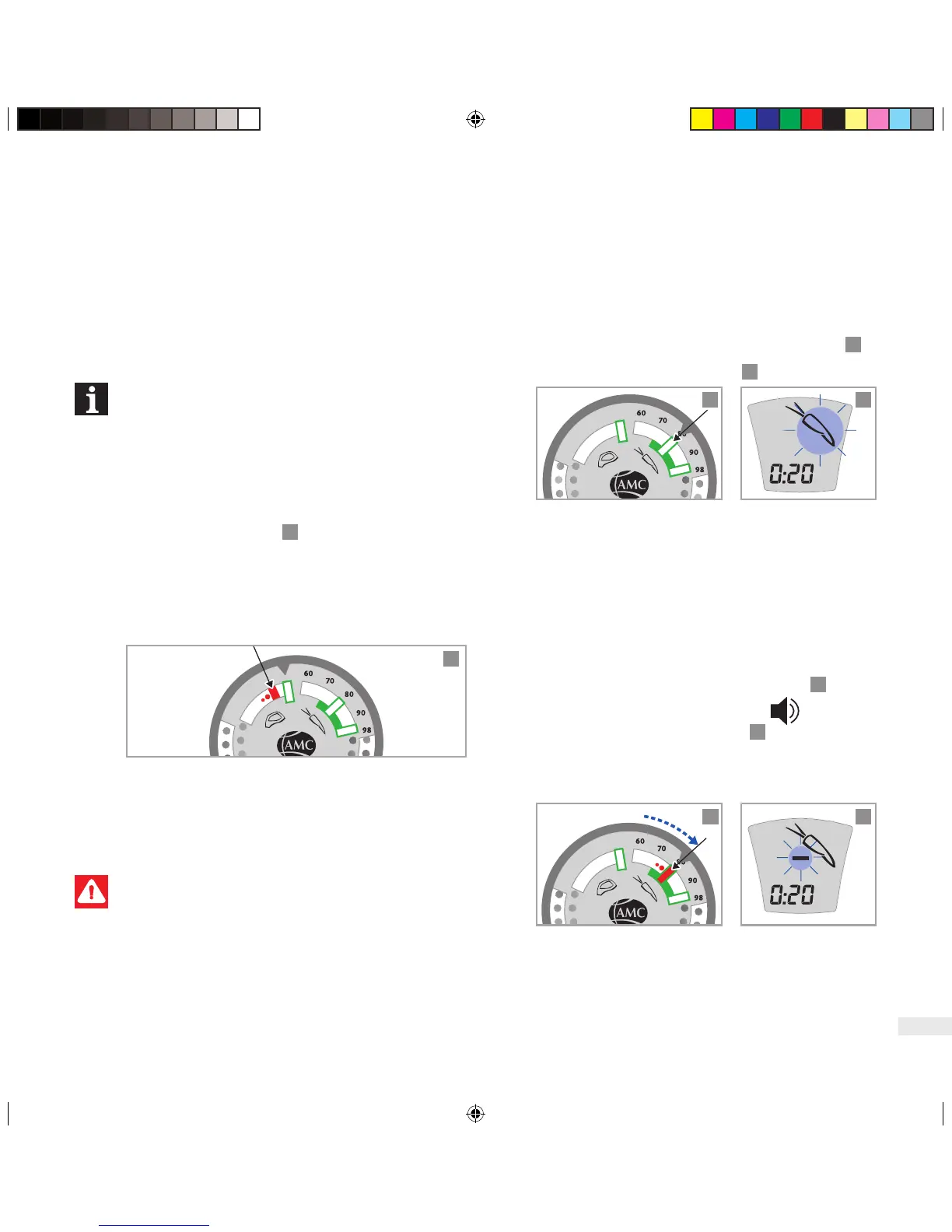13
17
18
19
20 21
➔
Flip meat and set at suitable level.
§ Forlarge or several pieces of meat, set at lowest
level..
§ Forlesser number of meat pieces (for e.g. 1or2
pieces), switch o.
➔
Place lid again and fryuntil complete.
§ Forlarger pieces of meat or meat dishes that
have to be cooked after frying, Audiotherm can
be set for monitoring the cooking temperature
and the duration of the cooking, see following
chapter.
§ As the Visiotherm has averyquick reaction time,
the temperatureindicator can go below the
frying window again.
17
In the frying phase,
asingle beep is then heardagain on reaching
the frying window.Stopitbypressing abutton,
the level setting need not be reduced again.
6.2 Monitoring of temperatureand
cooking time for cooking without
addition of water
➔
Switch on hotplateathighest level.
§ The heating begins.
➔
Payattention to the beeps of the Audiotherm.
When the heating temperatureisreached
(indicator in the vegetable window):
20
§ Douple, repetitive beep is heard.
§ The symbol “reduce” flashes.
21
§ The symbol “carrot” stays steady.
§ The cooking time –ifset –begins.
➔
Place the dripping wet vegetables in the pot
and set it on the hotplate.
➔
Fit alid with Visiotherm.
➔
Switch on Audiotherm, if required, set cooking
time.
➔
Fit Audiotherm and initialise: Symbol “carrot”,
indicator directed at the vegetable window.
18
§ The symbol “carrot” flashes.
19
Only when the Audiotherm works along
with the Navigenio in the automatic program
(according to chapter 8), the necessary
switching functions areautomatically
executed.
AMC_ADTH_EN.indd 13 21.04.15 11:34
