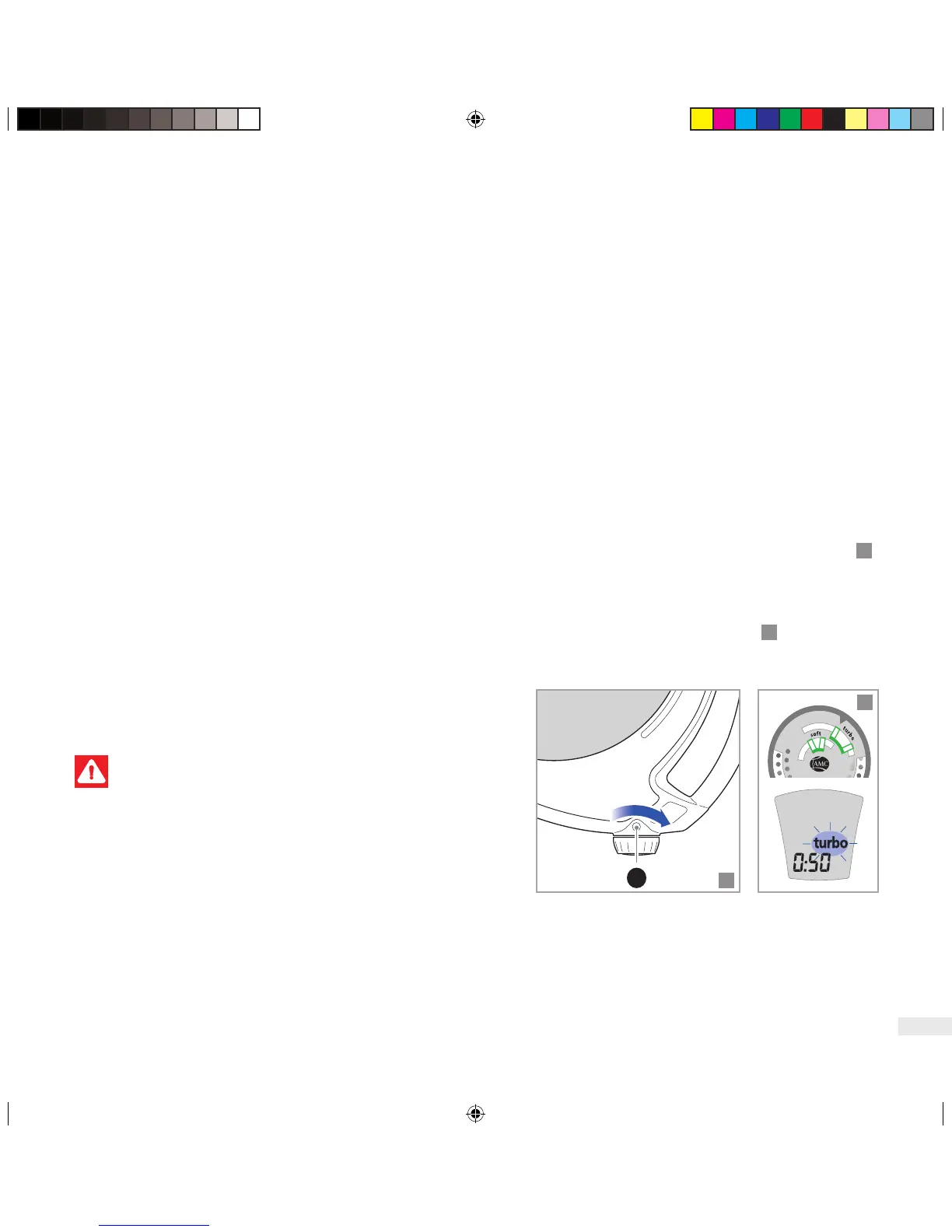17
A
32
33
8. Audiotherm
with Navigenio
(Automatic)
Please ensuretofollow the user manual
of “AMC Navigenio” as well.
The Audiotherm can control the Navigenio auto-
matically according to the settings of the Visiotherm
(normal AMC lid) or of the Visiotherm S(Secuquick
softline). Forthis, the Navigenio makesradio contact
with the Audiotherm for exchange of data.
The handling of the Audiotherm and the sequence
of the cooking process arethe same as described
in the chapters 5, 6and 7orinthe user manual of
“AMC Secuquick softline”.
Youdon’t have to regulatethe power levels
manually any more, the Audiotherm regulates
the energy input of the Navigenio automatically.
§ The Audiotherm constantly asks for the
Visiotherm-temperature. The flashing of the blue
power sign shows that data is being sent and
received.
§ If the radio contact between the Navigenio
and the Audiotherm is disrupted during the
automatic cooking:
• The Audiotherm beeps.
8.1 Navigenio in hotplatefunction
Automatic cooking without addition of water
or quick-cooking with the Secuquick softline
➔
Get Navigenio ready for operation (connect
cable).
➔
Preparepot (Secuquick softline closed) and set
on the Navigenio.
➔
Set rotaryknob on the Navigenio at setting “A”.
32
➔
Switch on Audiotherm, if required set cooking
time.
➔
Fit Audiotherm and initialise, for e.g. for cooking
method “Turbo quick-cooking”.
33
As described in Chapter 6and 7.
• Navigenio switches o instantly, power sign
goes out and flashes reddepending on
temperature(residual heat display). After 1
minutethe Navigenio beeps.
• Set Navigenio anew: set at “0” and then at “A”
and initialise the Audiotherm again.
AMC_ADTH_EN.indd 17 21.04.15 11:34
