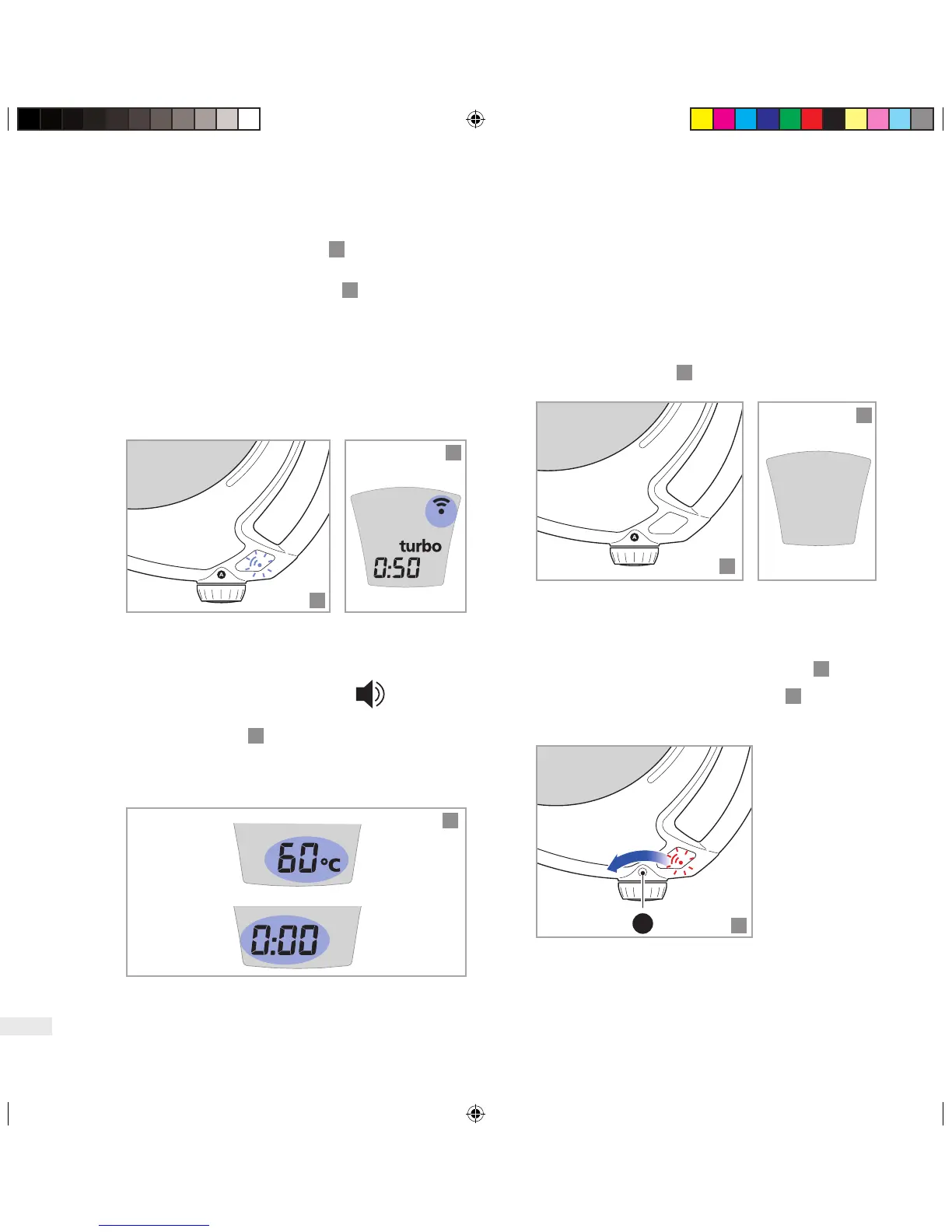18
36
37
37
0
38
34
35
When the cooking time is over
(if acooking time has been set):
§ Single, repetitive beep is heard.
§ The Navigenio swiches to the keep-warm
function 60 °C.
36
§ The Audiotherm flashes alternately 60 °C and 0:00.
Atthe end (or immediately after the end of
cooking, in case the keep-warm function should
not be used):
➔
Set rotaryknob on the Navigenio at “0”.
38
§ The residual heat display blinks red.
38
➔
Remove Audiotherm and switch o.
At the end of the keep-warm function:
§ The Navigenio switches o.
§ The blue power sign and the display of the
Audiotherm go o.
37
As soon as the radio contact is made:
§ The power sign flashes blue.
34
§ In the display of the Audiotherm, the symbol
“radio contact active” appears.
35
§ The Navigenio switches on at highest level.
§ The Audiotherm now automatically regulates
the power output of the Navigenio and sets –
provided acooking time has been set –the
Navigenio in the keep-warm function, at the
end of the cooking time.
➔
Stop beep.
➔
If needed, use the keep-warm function (active
1hour).
AMC_ADTH_EN.indd 18 21.04.15 11:34
