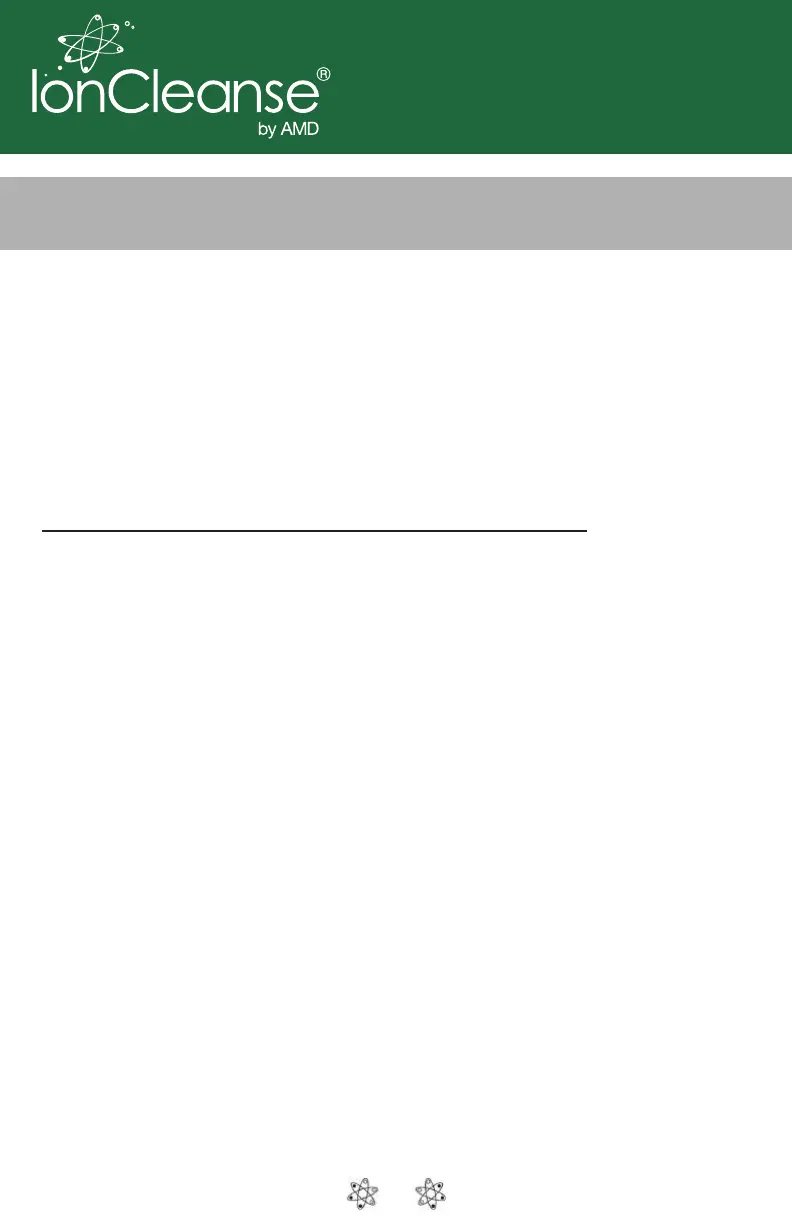16
Solo
Metal Plate Replacement
Your metal plate replacement kit contains:
1. Replacement plate assembly.
2. Attachment hardware: 2 1/2 inch bolt, copper tube, wing
nut, and a washer.
Metal Plate Replacement Instructions
1. Remove the black and white lead wires by gripping the blue
connectors. Do not remove the wires by pulling on the wire
itself.
2. Unscrew the wingnut on back of array and discard the nut
and washer.
3. Withdraw the 2½ inch bolt to release copper tube and
discard both.
4. Lay the unit on its back and pull o the plastic front plate.
5. Remove old metal plate assembly.
6. Insert new metal plate assembly so that the three tabs fit
into the three slots of the back panel.
7. Replace plastic front over new plate assembly so that the
three tabs fit into the three slots of the front plate. Make
sure the word “IonCleanse” is facing you and that the black
terminal on top of the array is on the left, and the white
terminal is on the right.
