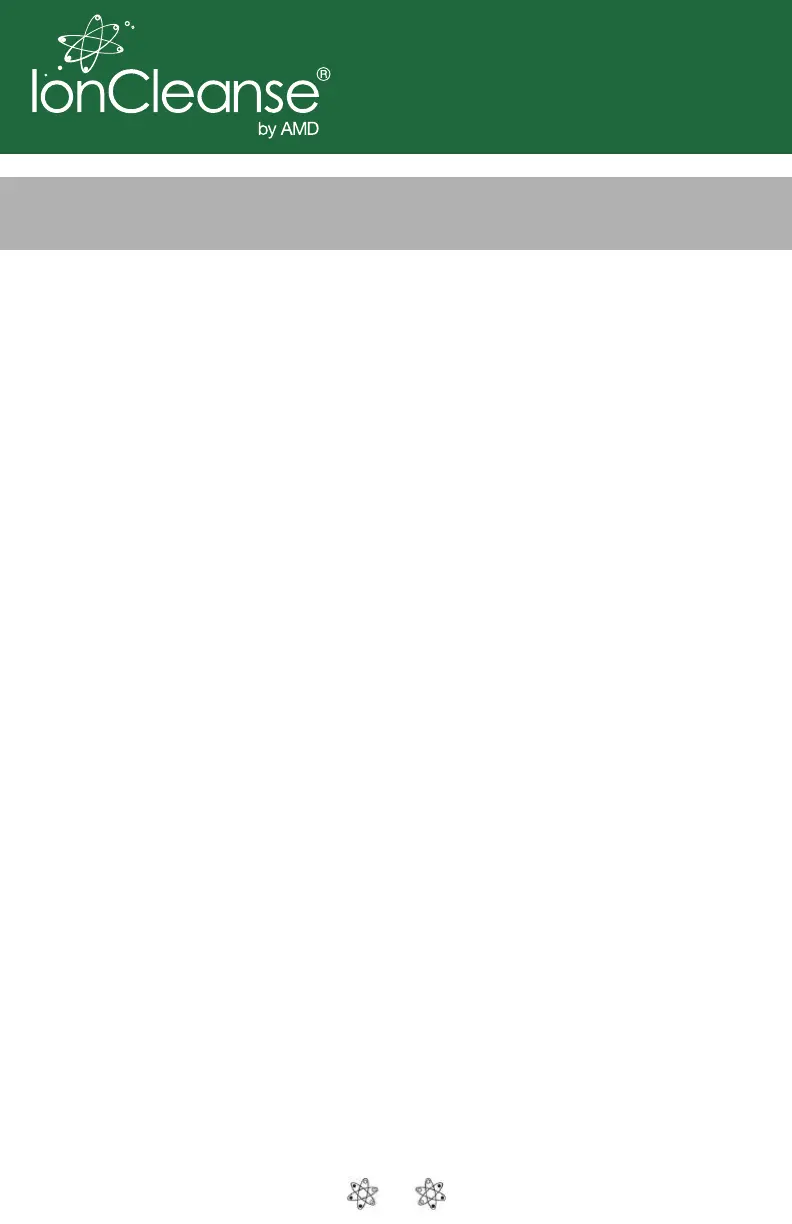6
Solo
Instructions for Use
1. Plug the array’s cord into the front of the IonCleanse
®
unit.
2. Plug one end of the power supply into the back of the
IonCleanse
®
unit and the other end into an outlet.
3. Position the array upright in 3-4 inches of warm water in
the plastic foot tub that came with your unit. Be sure that the
copper tube at the center of the array is covered with water.
Important Note: If you submerge the top of the array in water, the
connectors will corrode and you will need to replace the array cord
much sooner.
4. Have the client immerse their feet in the water and turn on
the unit.
5. Press the “Start” key.
6. If necessary, press the (+) or (-) key to increase or decrease
the session time from the default 30-minute setting. Entering
more than 45 minutes will trigger a warning.
7. Press the “Start” key two more times to begin the session.
8. Add salt to the water only when indicated. Any salt other
than Epsom salt will work. Typically, 1/4 teaspoon is all that
is required.required.