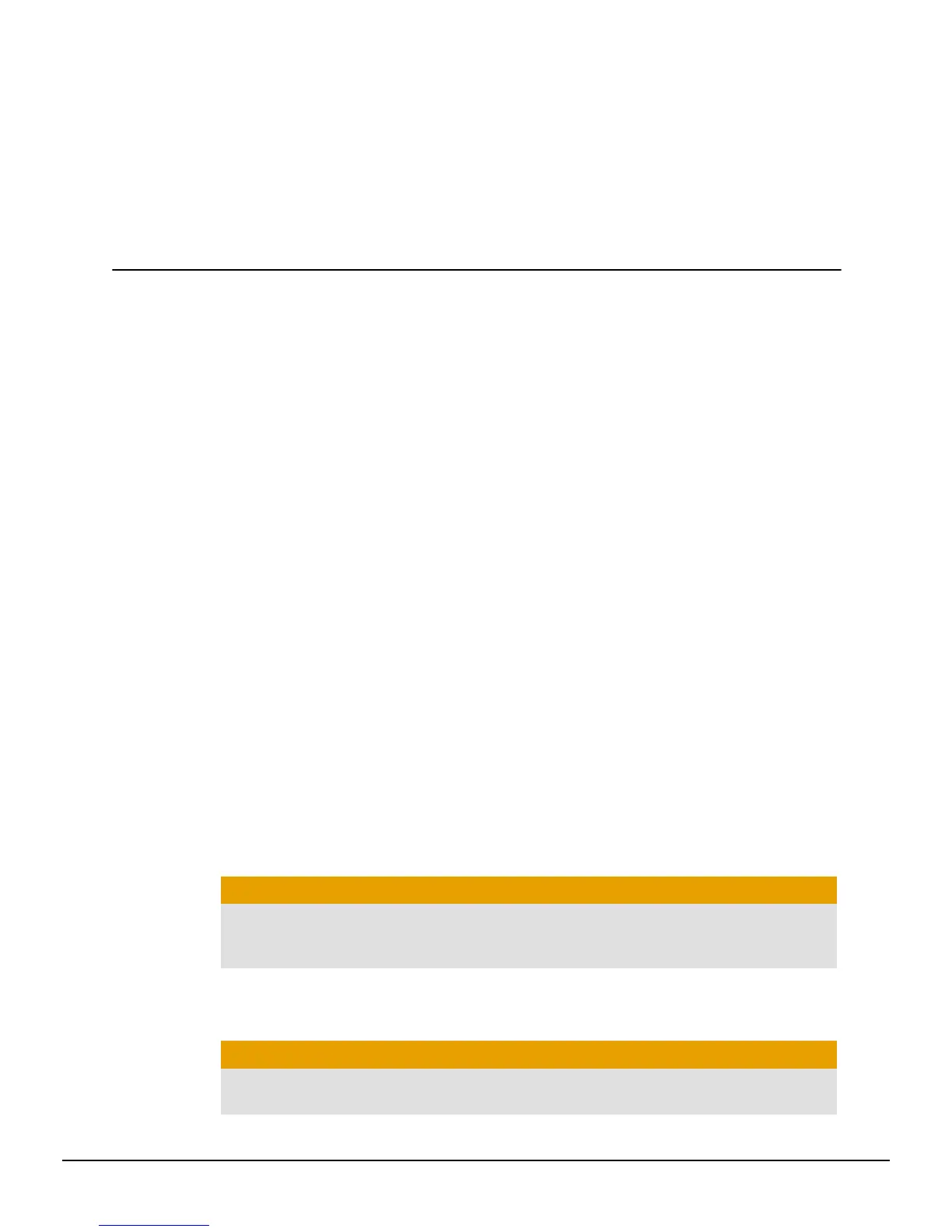Chapter 4
AMD CrossFire™ Technology
Note: AMD CrossFire™ Technology features are available only for systems installed
with more than one compatible AMD Radeon™ graphics cards.
4.1 AMD CrossFire™ Overview
AMD CrossFire technology is designed to enhance the graphics quality and
performance of 3D games and applications by combining the processing power of two
or more AMD Radeon graphics cards, essentially creating a multi-GPU performance
gaming platform. A typical AMD CrossFire setup involves two graphics cards.
For more information, visit the AMD CrossFire technology Web page at http://
sites.amd.com/us/game/technology/Pages/crossfirex.aspx.
4.2 Installing AMD CrossFire™ Graphics Cards
These instructions assume that a PCIe® graphics card has already been successfully
installed in the secondary slot (slot one), and that the primary slot (slot zero) is empty.
Note: Consult your system builder or OEM to ensure that your system has an
adequate power supply.
For an up-to-date listing of AMD CrossFire certified motherboards and power
supplies, see support.amd.com/us/certified/Pages/certified-components.aspx.
1. Make sure the computer, monitor, and other peripheral devices are off.
2. Unplug the computer power cord and disconnect the monitor cable from the
back panel of the computer.
Caution:
To avoid possible damage to the motherboard, wait approximately 20 seconds
after unplugging the power cord before disconnecting a peripheral or
removing a component from the motherboard.
3. Remove the computer cover.
If necessary, consult the computer manual for help removing the cover.
Caution:
Remember to discharge your body’s static electricity by touching the power
supply case or the metal surface of the computer chassis.
©
2014 Advanced Micro Devices, Inc. AMD Radeon™ R7 260X Graphics
