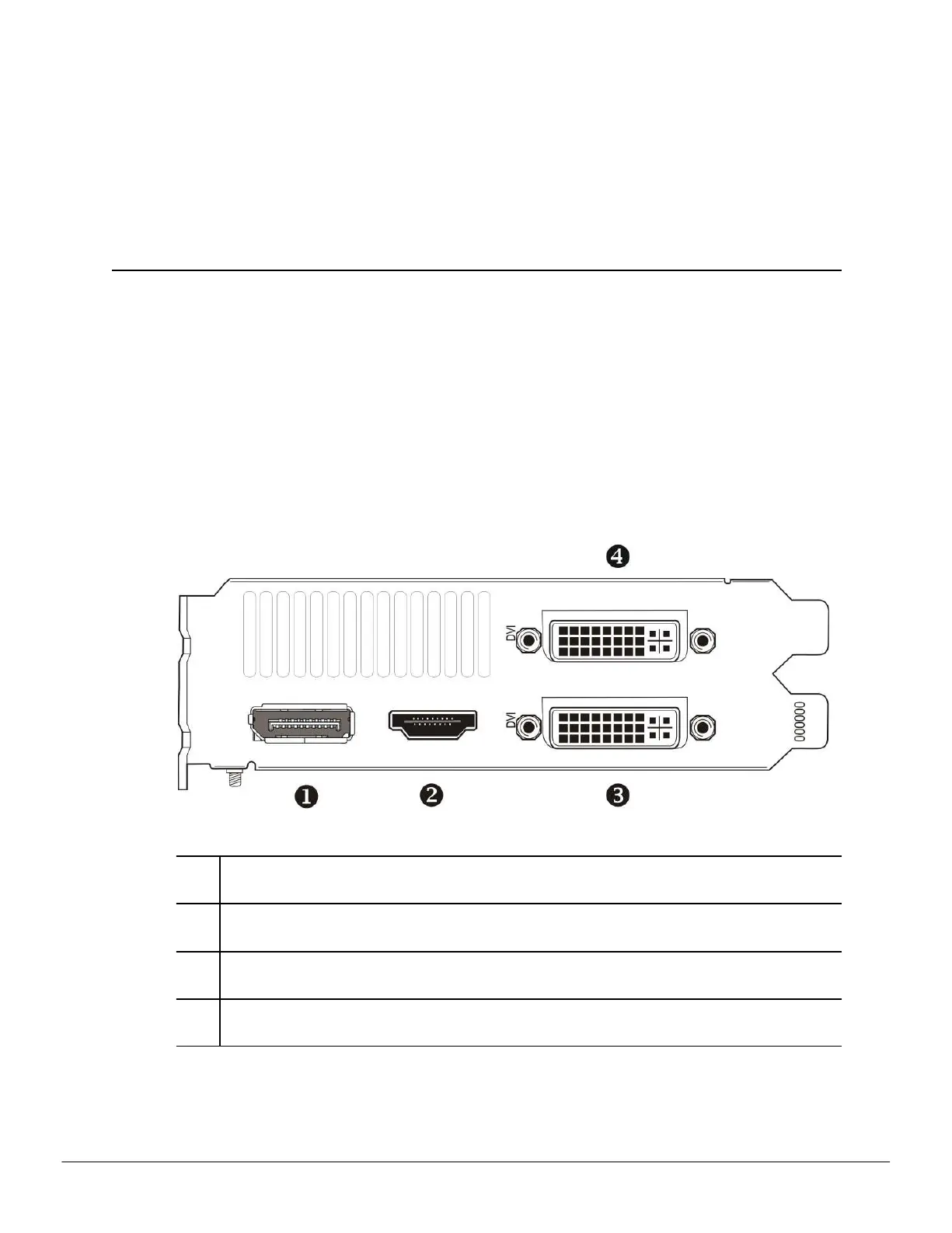Chapter 3
Display Configuration
This section desc”ibes how to configu”e disp–ays and –ists avai–ab–e disp–ay
connections fo” you” g”aphics ca”d.
3.1 AMD Radeon™ R9 290 Connections
The fo––owing figu”e shows the disp–ay connections avai–ab–e on you” AMD Radeon
R9 290 g”aphics ca”d.
Note: The basep–ate —ay not appea” exact–y as depicted.
Figure 3–1 AMD Radeon™ R9 290 Display Connections
1 Disp–ayPo”t (DP+) connection. Ca””ies video and audio signa–s to Disp–ayPo”t-
co—p–iant devices.
2 HDMI connection (Type A). Ca””ies video and audio signa–s to HDMI-
co—p–iant devices.
3 Dua–-–ink DVI-I connection. P”ovides video digita– signa–s and HDMI output
that is co—patib–e with —ost HDMI-co—p–iant devices.
4 Dua–-–ink DVI-D connection. P”ovides video digita– signa–s and HDMI output
that is co—patib–e with —ost HDMI-co—p–iant devices.
©2013Advanced Micro Devices, Inc. AMD Radeon R9 290 Series
