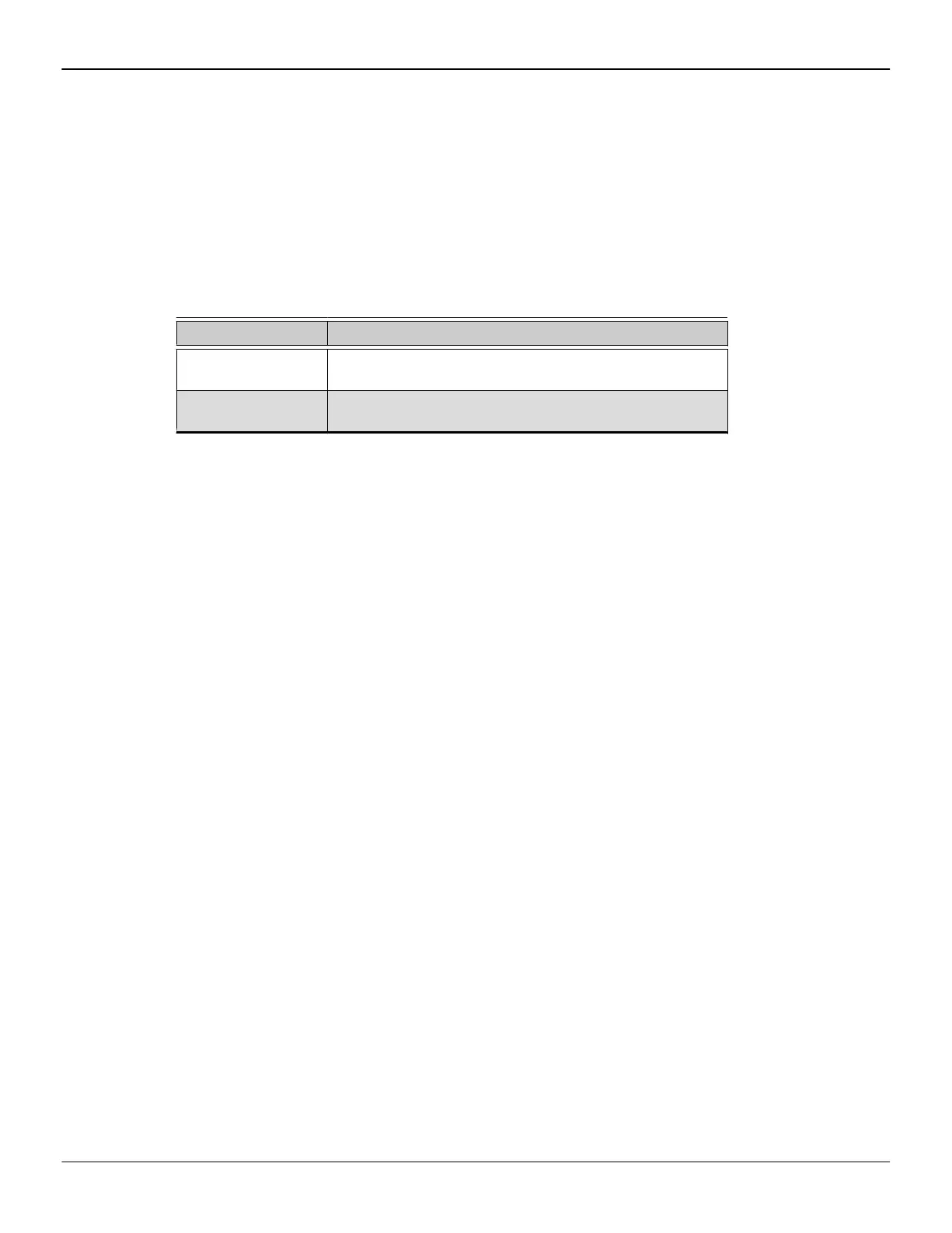3.2 Display Configurations
The fo––owing tab–e –ists options fo” attaching disp–ays that a”e indi”ect–y suppo”ted by
the connections on you” g”aphics ca”d.
Fo” best g”aphics pe”fo”—ance and “ua–ity, a–ways use native connections, when
avai–ab–e.
Note: : Adapte”s not p”ovided with you” g”aphics ca”ds can be pu”chased th”ough
you” –oca– AMD ”ese––e” o” you” favo”ite on–ine ”etai–e”.
Table 3–1 Display Configurations
Display Configuration Connection Options
CRT (VGA) disp–ay
給
DVI connection and DVI-to-VGA adapte”
給
Disp–ayPo”t connection with Disp–ayPo”t-to-VGA adapte”
HDMI HDTV
給
DVI connection with DVI-to-HDMI adapte”
給
Disp–ayPo”t connection with Disp–ayPo”t-to-HDMI adapte”
If you” g”aphics ca”d inc–udes a Disp–ayPo”t o” Mini Disp–ayPo”t connection, you can
the fo––owing types of Disp–ayPo”t-co—p–iant adapte”s/dong–es with you” g”aphics
ca”d:
給
Adapte”sUses Disp–ayPo”t signa–s to t”ans—it audio and video info”—ation
between va”iants of the sa—e connection type (fo” exa—p–e, Mini Disp–ayPo”t to
standa”d Disp–ayPo”t).
給
Active dong–esA––ows connection f”o— a Disp–ayPo”t connection to a non-
Disp–ayPo”t disp–ay using Disp–ayPo”t signa–s.
給
Passive dong–esA––ows connection f”o— a Disp–ayPo”t connection to a non-
Disp–ayPo”t disp–ay using non-Disp–ayPo”t signa–s.
The type of adapte”/dong–e used dete”—ines the nu—be” of disp–ays that can be
suppo”ted by you” g”aphics ca”d. In gene”a–, —o”e disp–ays can be suppo”ted with
Disp–ayPo”t adapte”s and active dong–es than with passive ones.
Note: A –ist of co—patib–e adapte”s/dong–es fo” you” g”aphics ca”d can be found at:
http://suppo”t.a—d.co—/us/eyefinity/Pages/eyefinity-dong–es.aspx.
3.2.1 Multiple Displays
You” AMD Radeon R9 290 g”aphics ca”d p”ovides disp–ay functiona–ity fo” up to five
disp–ays using any co—bination of the fo––owing:
給
Any nu—be” of Disp–ayPo”t connections.
You can connect —o”e than one disp–ay to a Disp–ayPo”t connection using a daisy
chain configu”ation o” a hub (—u–ti-disp–ay suppo”t is —ade possib–e th”ough
the Disp–ayPo”t v1.2 standa”d).
給
Two connections between the dua–-–ink DVI and HDMI connections.
Note: Disp–ay functiona–ity fo” up to six disp–ays —ay be possib–e th”ough custo—
disp–ay output configu”ation on pa”tne” boa”ds.
8Display Configuration
AMD Radeon R9 290 Series ©2013Advanced Micro Devices, Inc.
