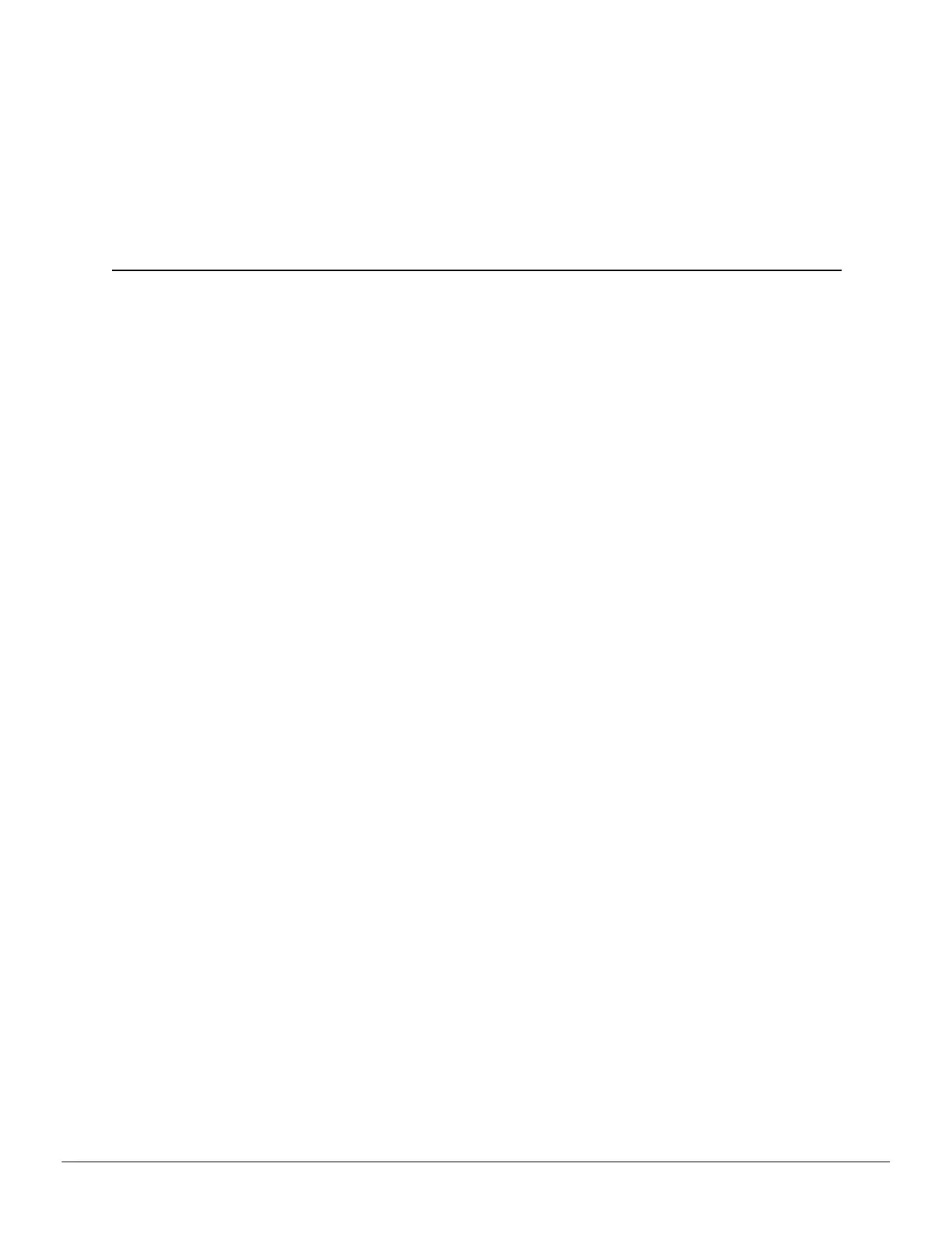Chapter 5
Reference
The fo––owing section offe”s t”oub–eshooting tips and p”ovides custo—e” ca”e,
wa””anty, and co—p–iance info”—ation.
5.1 Troubleshooting
Note: So—e t”oub–eshooting tips —ay not be app–icab–e depending on the disp–ay
options suppo”ted by and configu”ed fo” you” ca”d.
5.1.1 Graphics Card Installation Troubleshooting
Fo” —o”e advanced t”oub–eshooting info”—ation, contact AMD Custo—e” Ca”e at
http://suppo”t.a—d.co—.
5.1.1.1 The graphics card doesn't fit any of the motherboard slots.
The g”aphics ca”d needs to be exchanged fo” one with a bus that —atches the
—othe”boa”d.
Fo” —o”e info”—ation on bus types, see know–edgebase a”tic–e
GPU-59: How to Install
AMD Graphics Hardware.
5.1.1.2 The computer beeps and the boot process stops.
Make ce”tain that the g”aphics ca”d is p”ope”–y connected to the inte”na– powe” supp–y
and the —othe”boa”d.
5.1.1.3 No display on power up.
T”y these possib–e so–utions:
給
Ve”ify that the —onito” is connected p”ope”–y to the co—pute” and a powe”
supp–y.
給
Reconnect a–– the ha”dwa”e device cab–es that we”e ”e—oved du”ing the
insta––ation of the g”aphics ca”d.
給
If any adapte”s o” video switches a”e being used, ”e—ove the— and connect the
disp–ays di”ect–y to the g”aphics ca”d.
給
Check the —othe”boa”d —anufactu”e”'s Web site fo” an SBIOS update.
©2013Advanced Micro Devices, Inc. AMD Radeon R9 290 Series
