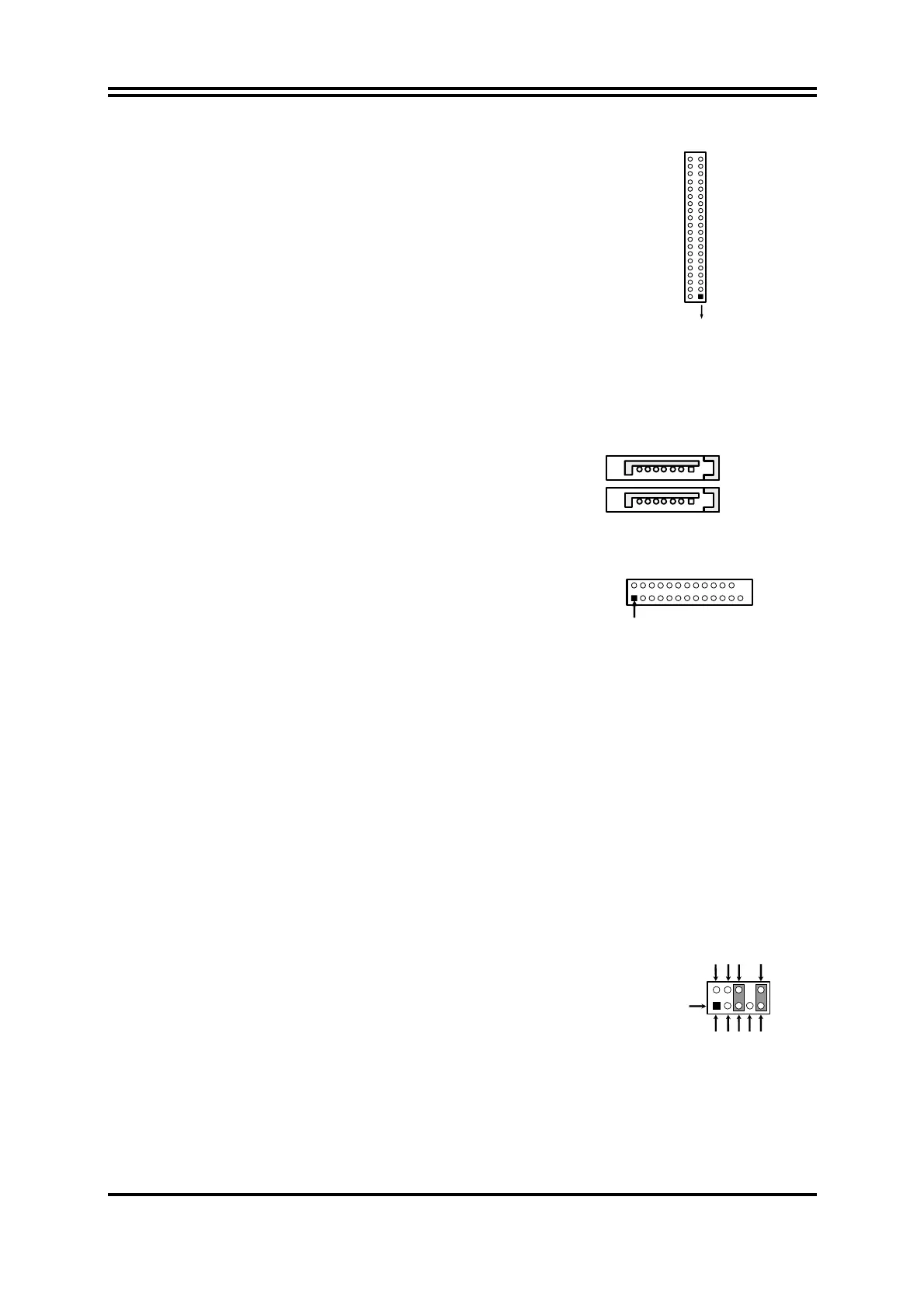9
(9) Secondary IDE Connector (40-pin block): IDE2
This connector connects to the next set of Master and Slave
hard disks. Follow the same procedure described for the
primary IDE connector. You may also configure two hard
disks to be both Masters using one ribbon cable on the
primary IDE connector and another ribbon cable on the
secondary IDE connector.
•
Two hard disks can be connected to each connector. The
first HDD is referred to as the “Master” and the second HDD
is referred to as the “Slave”.
•
For performance issues, we strongly suggest you don’t install a CD-ROM or DVD-ROM
drive on the same IDE channel as a hard disk. Otherwise, the system performance on this
channel may drop.
(10) Serial-ATA Port connector:
SATA1 / SATA2
This connector supports the provided Serial
ATA and Serial ATA IDE hard disk cable to
connect the motherboard and serial ATA hard
disk.
(11) Parallel Port Connector (25-pin female): PARALLEL1
The On-board Parallel Port can be disabled by the BIOS
SETUP. .
(12) Serial COM Port: COM1
COM1 is the 9-pin connector. The On-board serial port can be disabled by BIOS SETUP.
(13) VGA Connector (15-pin D-Sub) Connector: VGA1
VGA is the 15-pin D-Subminiature female connector for display monitor.
3-2 Headers
(1) Line-Out/MIC Header for Front Panel (9-pin): AUDIO1
This header connect to Front Panel Line-out, MIC connector
with cable. Without install the cable, this header default
setting is 5-6 short, 9-10 short. When you install the cable
you have take off these jumpers.
Secondary IDE Connector
Pin 1
IDE1
IDE2
Serial-ATA1 & 2 Compatible Connectors
SATA2
SATA1
Line-Out, MIC Headers
AUDIO
Pin 1
AUD
MIC
AUD
FPOUT
L
AUD
_
MIC
_
BIAS
AUD
_
FPOUT
_
R
HP
ON
AUD
GND
AUD
RET
L
AUD
RET
R
AUD
VCC
2
9
10
Pin 1
PARALLEL Connector
