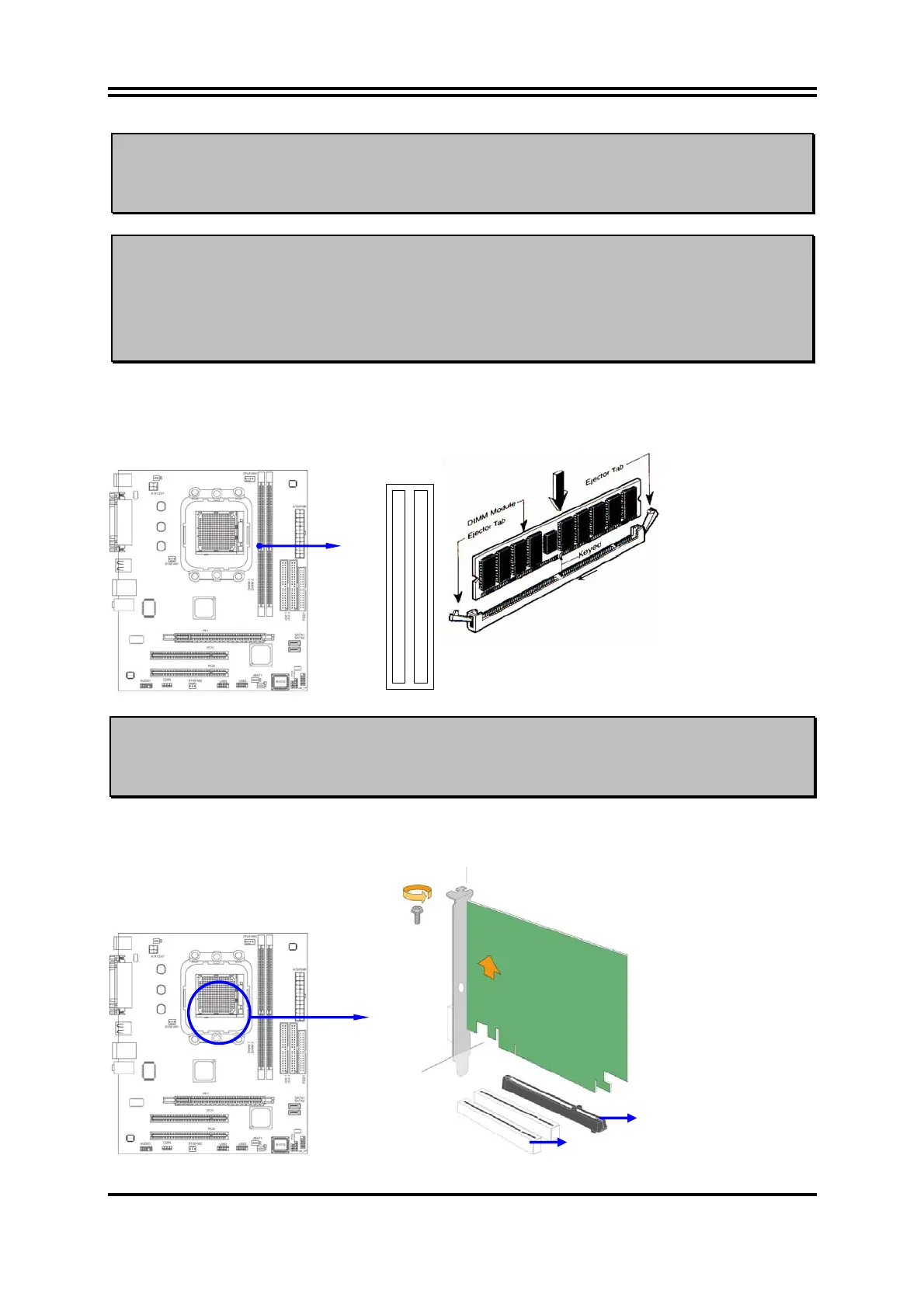6
Recommend DIMM Module Combination
1. One DIMM Module ----Plug in DIMM1
2. Two DIMM Modules---Plug in DIMM1 and DIMM2 for Dual channel function
For Dual channel Limited!
3. Dual channel function only supports when 2 DIMM Modules plug in either both DIMM1 &
DIMM2
4. DIMM1 & DIMM2 must be the same type, same size, same frequency for dual channel
function.
Install DDR2 SDRAM modules to your motherboard is not difficult, you can refer to figure
below to see how to install a 240-Pin DDR 2 800/ DDR2 667 /DDR2 533 / DDR2 400
SDRAM module.
DIMM2 (BANK2+ BANK3)
DIMM1 (BANK0+ BANK1)
NOTE!
When you install DIMM module fully into the DIMM socket the eject tab should
be locked into the DIMM module very firmly and fit into its indention on both
sides.
2-3 AGP Slot
This motherboard provides an AGP Slot, support the 8X/4X AGP VGA card.
Figure 2-4
AGP Slot
32 bit PCI Slot