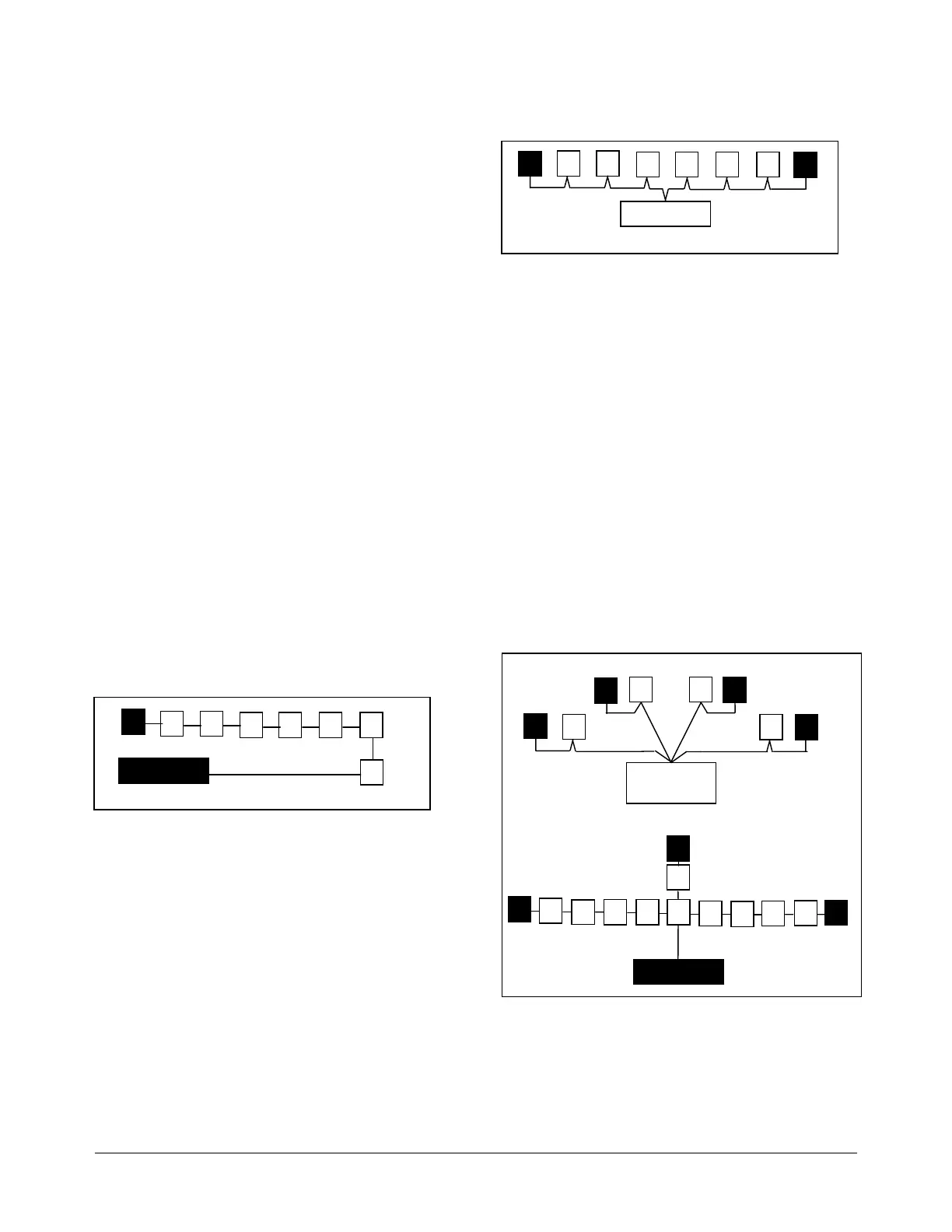2 AD168 Release 3.0 Supplement 8000-0912-01, Rev A
A J-Box can serve as a host repeater, to add a
SensorNet link and up to 32 more devices, or to allow
SensorNet cable runs beyond 1 km (3281’).
For maximum distance, attach the repeater J-Box at a
point where the signal level has reached 1-2v (peak-to-
peak). This takes advantage of the prior host’s driver
capabilities, while providing a strong signal for
amplification.
No more than 3 repeaters should be used in series
between any two network devices, as this can create
signal distortion, and cause operational errors.
!"'
SensorNet supports three network link topologies:
daisy chain, backbone, and star. Each network link
can be wired to apply the topology that best suits the
link’s unique requirements.
(")#
With a daisy chain network link, a separate cable
connects each device to the next device in the chain.
This facilitates quick and easy installation.
The daisy chain is a good solution for a temporary
network, or where the host and a few devices are
located in the same room or area.
Consider using a backbone or star topology when
installing large and permanent networks.
("
1.
Terminate devices at both ends of the daisy chain.
Leave all others unterminated.
2.
Attach up to 32 devices on each link.
3.
Limit combined cable length (from CCM to
farthest device) to 1 km (3281’) or less.
*"+(")#
In a backbone network, a single continuous cable
connects all devices served by the link. The unbroken
cable allows you to install a permanent network that
maintains a high level of reliability, even when you
must attach, disconnect, or move a device.
Use the backbone topology for large and permanent
networks; it is also a good solution when connecting a
few devices located in the same general area.
, *"+("
Devices Devices
1.
Locate the CCM anywhere along the backbone.
2.
Terminate devices at both ends of each backbone
link. Leave all others unterminated.
3.
Attach up to 32 devices on each link.
4.
Limit combined cable length (from CCM to
farthest device) up to 1 km (3281’) or less.
5.
To attach unterminated devices, strip 1.2 cm (.5”)
of insulation from each conductor at the connection
point, fold in the middle of the stripped area, and
secure in the device’s compression connector.
(")#
With a star network link, up to four branches connect to
a central “hub” location. Devices can attach with a
single continuous cable (backbone style) or separate
cables (daisy chain style).
A star topology is a good solution when using existing
cable. It also allows easy reconfiguration as devices are
added or relocated.
- ("
1.
Terminate devices at the end of each branch (4
maximum). Leave all others unterminated.
2.
Attach up to 32 devices on each link.
3.
Limit combined cable length (from host to farthest
device) to 1 km (3281’) or less.
CCM - T
T
T
= Terminated
Devices
CCM
T
T
T
= Terminated
Devices
T
= Terminated
Devices
HUB
CCM - T
T
T
Devices
T
Devices
Devices
HUB
CCM
T
T
T
T
Devices
Backbone Style Star
Daisy Chain Style Star
