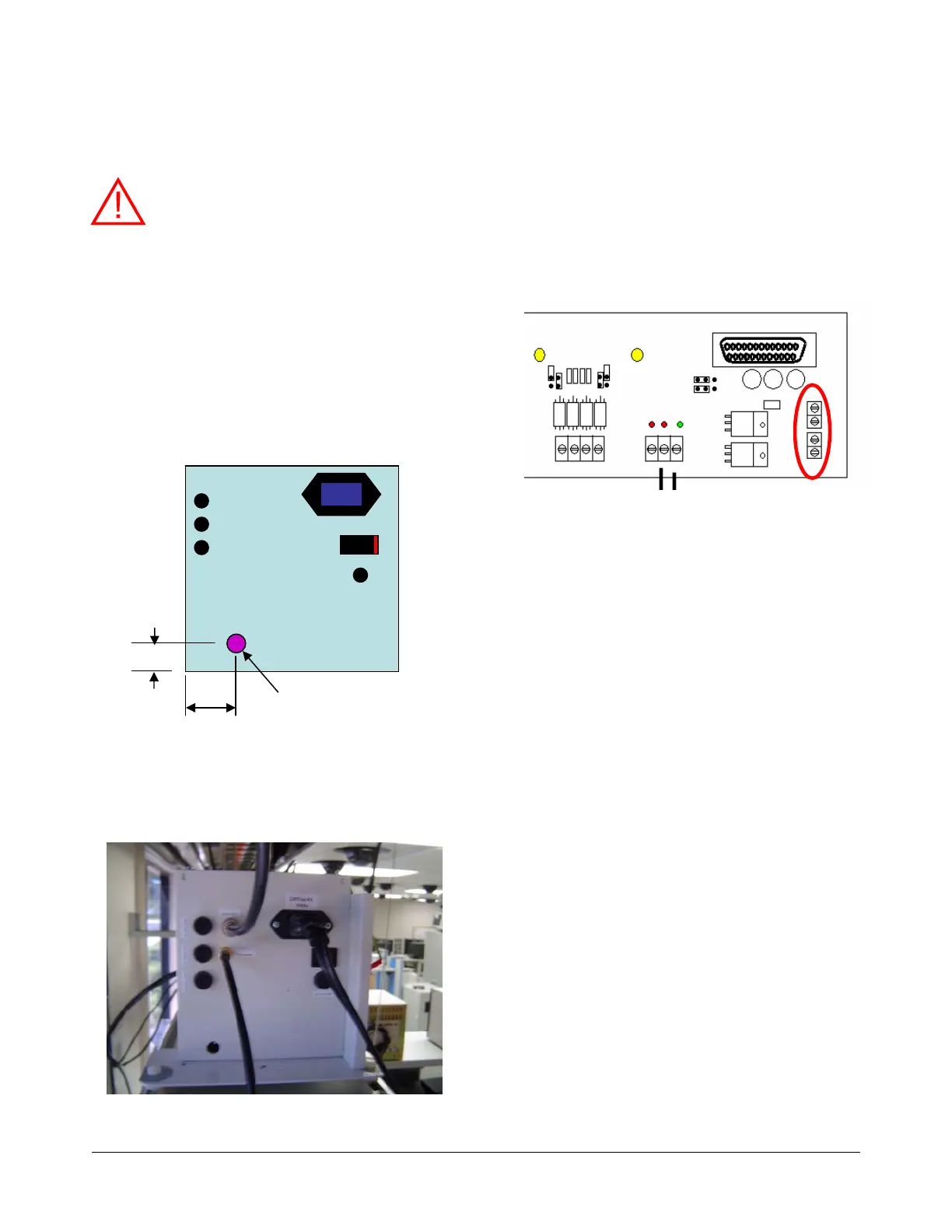SENSORRAIL IIIE 8200-0593-03, REV. A
SERVICE GUIDE
22 of 34
Power Supply Modification and
Adjustment
WARNING! Unplug the power cord to the
PowerRail module to ensure there is no
power to the rail.
1. Using the template below to determine the hole
location, drill a 10mm hole in the PowerRail
module to gain access to the adjustment screw.
• About 5mm up the drill bit, wrap tape
approximately 10 times around the bit to stop
it so it does not go too deep into the
enclosure.
• Grease the bit or use a vacuum close to the
bit while drilling to prevent metal filings from
getting into the enclosure.
2. After drilling, clean filings from the area.
3. Reconnect wires and turn on the PowerRail
module. The trolley should perform its power-up
routine.
4. Using a voltmeter set to dc (Track 1 = voltage,
Track 2 = Gnd), connect its probes to the
contacts shown below. Then using a small
screwdriver, adjust the potentiometer to 27Vdc
maximum.
5. Test the trolley’s motion to the furthest point and
back.
Note: Because the PowerRail module RS-422
output is not tri-state, additional devices cannot
be daisy-chained or parallel-wired to the rail.
Instead, connect the rail to separate channels on
an RS-422 system, or use an RS-422 junction
box.
The PowerRail module is shown below with the
new access hole. Note plastic screws and thick
washer in plastic used to isolate the power
supply from the rail. This prevents multiple
ground paths if you have RF video issues.
12mm
28mm
10mm dia. hole to access
the power supply
adjustment potentiometer
