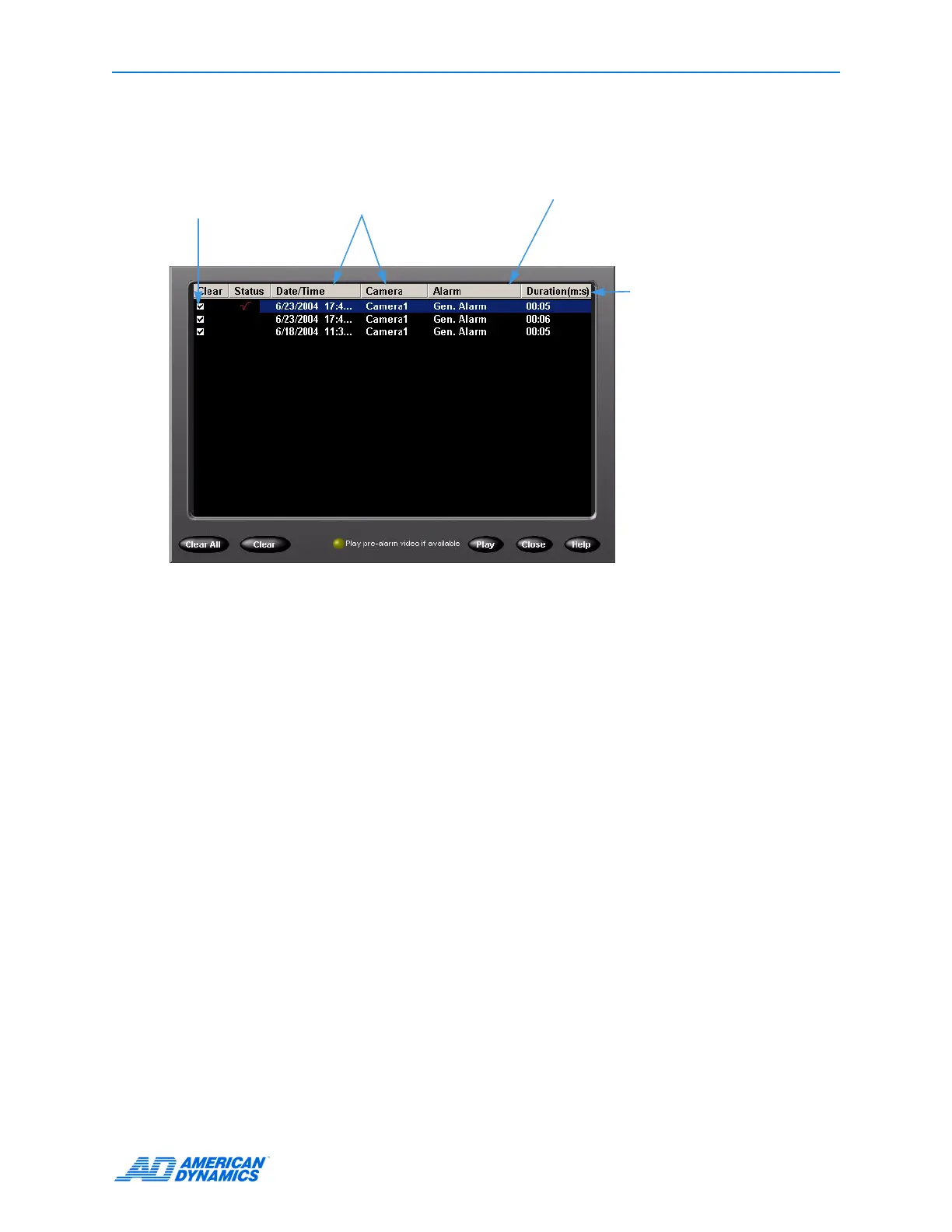Basic Features
User’s Guide 15
Reviewing Alarms
1 From the control bar, click Alarms. The alarm review screen appears.
2 Click Clear to clear all checked alarms, or Clear All to clear entire list of alarms.
3 Click Play to play back a video segment containing a recorded alarm.
4 Click Play pre-alarm video if available to play alarm segments starting at the pre-alarm time, if
any.
Playing Back Video Clips
1 Click the jog shuttle control or a VCR button to open playback mode.
2 Click a button to select a camera (its number) or cameras (1x1, 2x2, 3x3, 4x4).
3 Drag and drop the selected camera buttons to multi-screen panes.
4 Use the slider to approximate the player’s position.
5 Click the jog shuttle control or the VCR’s middle button to pause playback mode.
6 Click Close to exit playback mode.
9 = video segments are
reviewed
Date, time, and camera name for
each video segment
Alarm input or alarm type (motion, text, generated,
etc.) for each video segment
Length of each video segment
(minutes: seconds)
