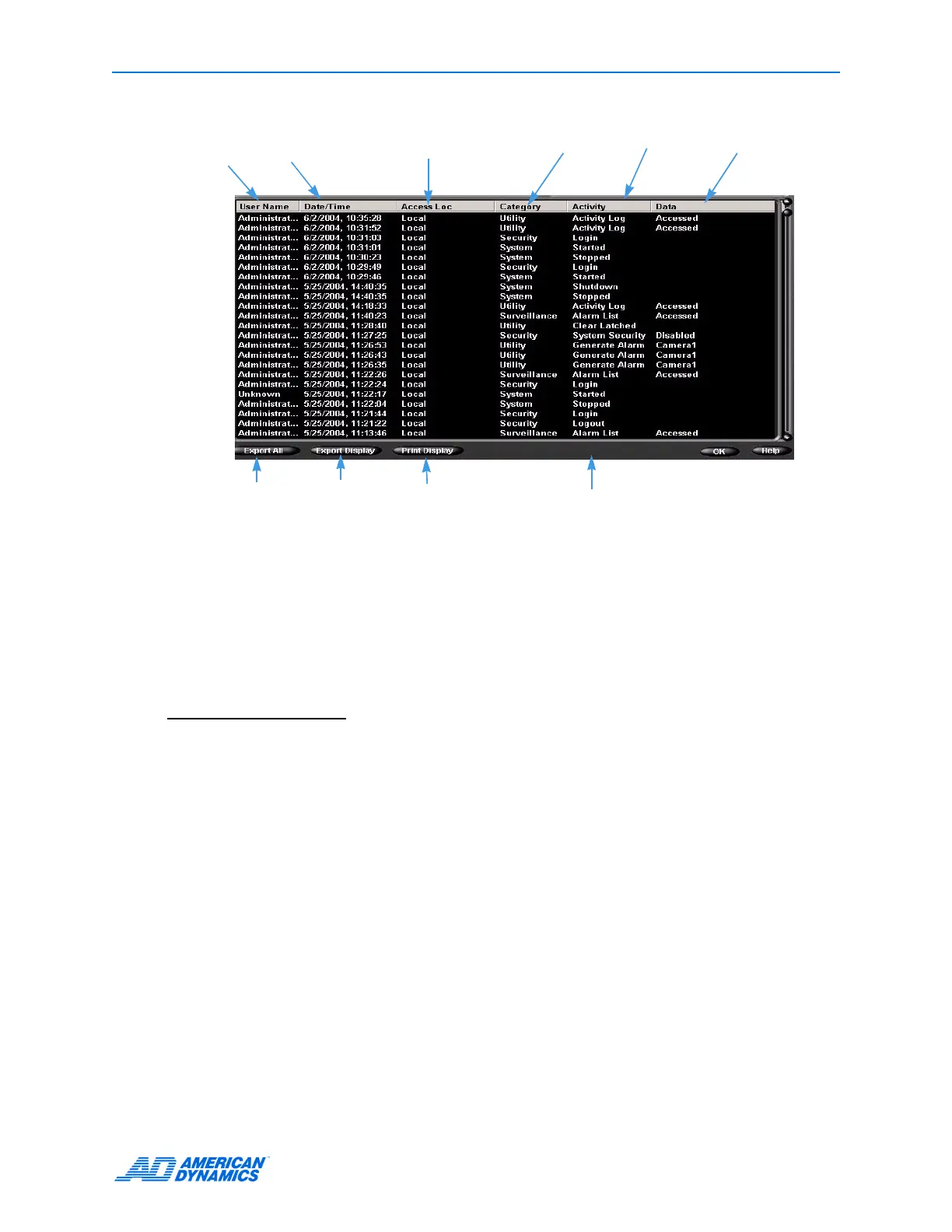Advanced Features
User’s Guide 31
Exiting Intellex
Since Intellex uses the Windows operating system to configure the regional, mouse, time zone,
network, printer, and language settings, you must exit to Windows.
Note
Windows screens appear in English, regardless of the language version of Intellex. Consult
Microsoft Windows Installation instructions for setting the operating system to another language.
Exiting to the system is a protected feature. You must have the Exit to System privilege to access
it.
Exiting to Windows
1 From the main screen, click Utility. The Utility Options screen appears.
2 Click Exit. A confirmation message appears.
3 Click Yes to exit to Windows. The Enter PIN Code screen appears.
4 Enter the system exit code. (Contact your dealer or system administrator for this code.)
5 Click OK to exit to the Windows operating system.
Login name of the user
and time the action was
performed
Whether action was local to Intellex or
done through Network Client or other
remote software
The action’s
category
Describes the
activity
Action from the category’s
menu options
Exports the entire
log to a file
Exports the
displayed log to a
file
Prints the log or print remotely
through third party software
(shows IP address)
Action within
the category
