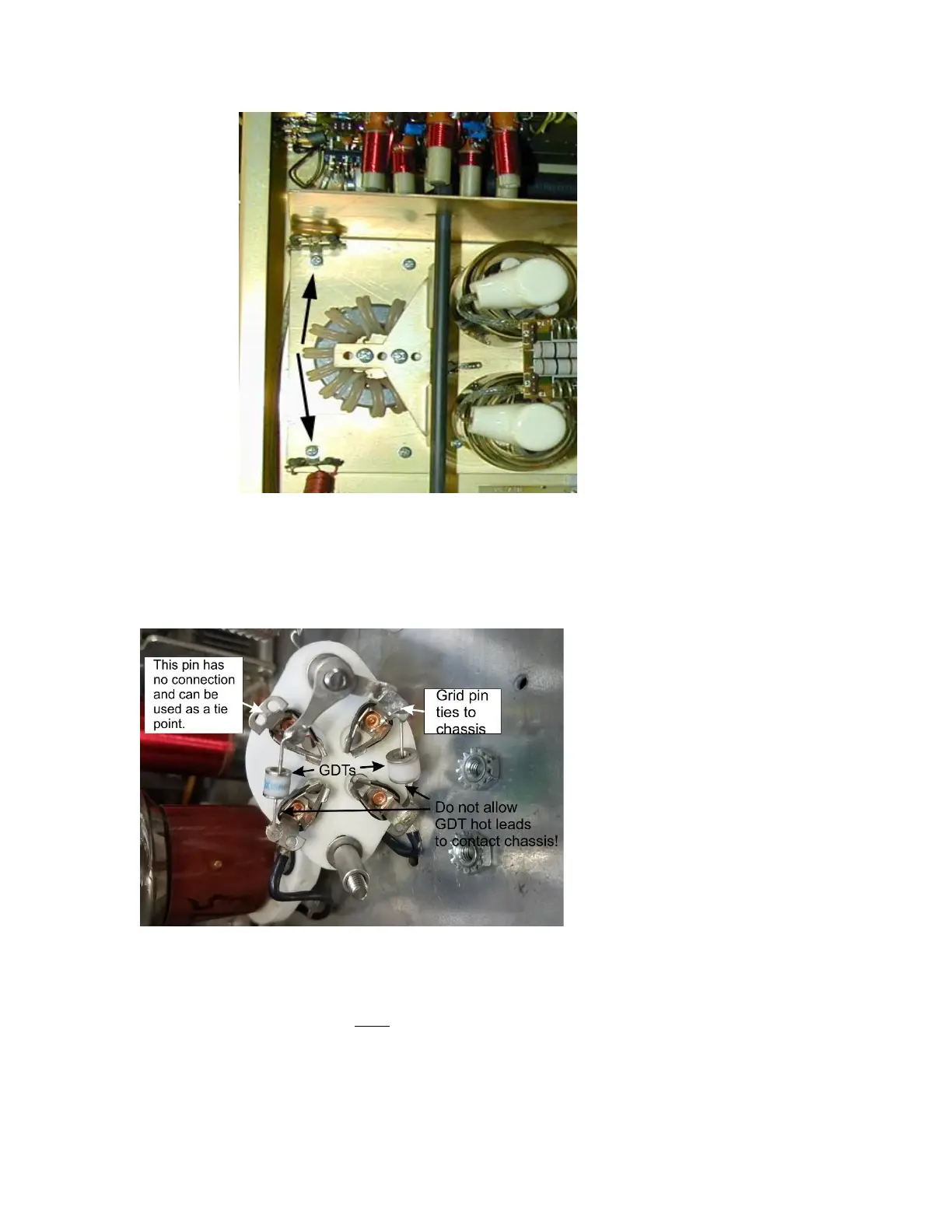6
Figure 3 remove terminal strip mounting screws
If you plan on dropping the back panel, do the input shaft removal step below first. The AL-811 three-tube
does not require dropping the back panel just to install GDT’s or to do most changes.
GDTs in the AL811 three tube are installed as shown on the outermost tube:
Figure 4 GDTs remove outer tube socket add lug(s) and GDT AL 811 only
Input Switch Shaft
Remove the input switch shaft by ONLY removing the very front screw of the coupling! The front screw will be
a small hex or Philips’s screw. Remember to remove the front screw ONLY! If you remove the rear screw you
will have to re-index the rear switch wafer. Refer to Fig. 4.
