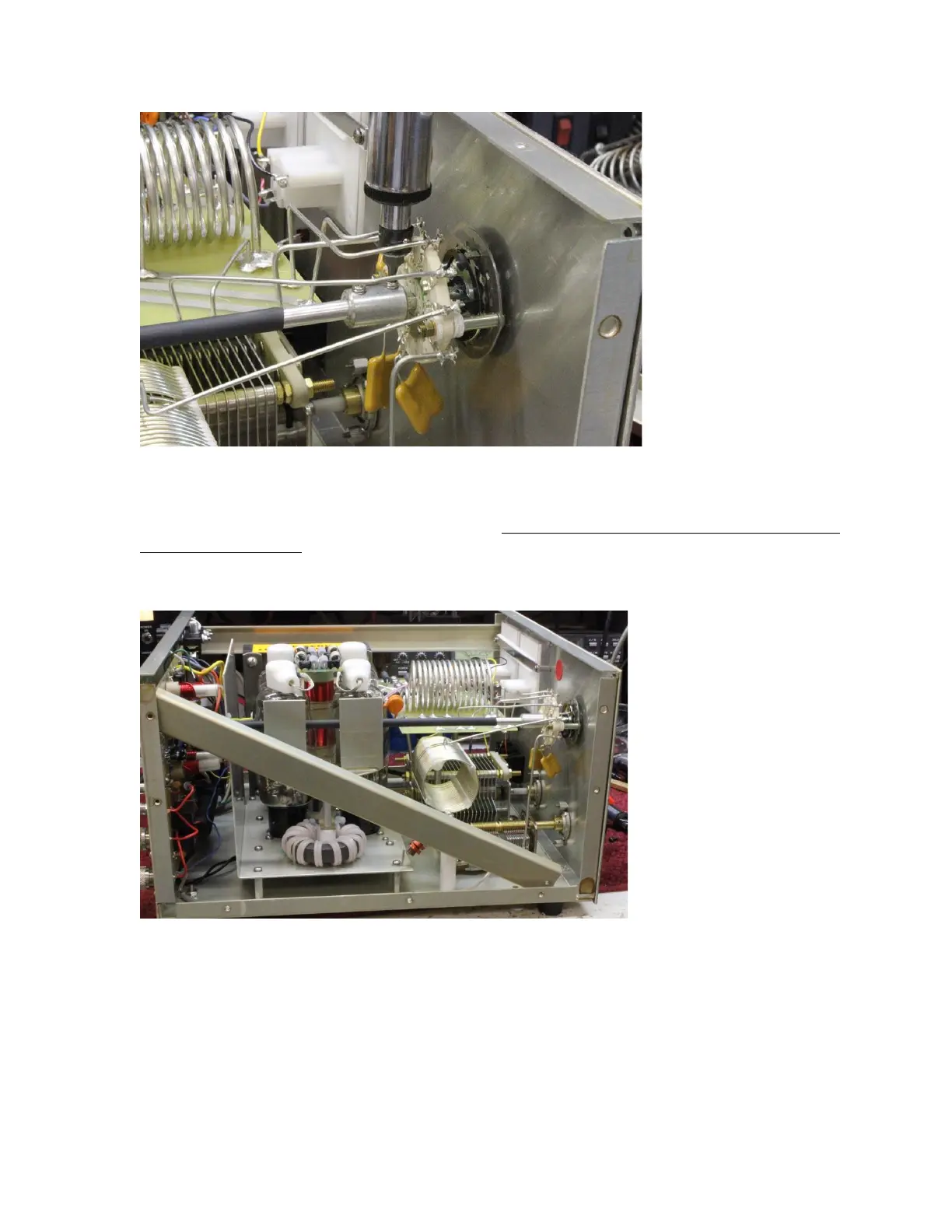7
Figure 5 band switch shaft
Remove the side rails on each side. (Fig 6)
Remove the screws and pull the rear panel off the shaft. Do not damage or rotate the blue plastic input switch
on the input circuit board. Once you have the panel back and off the shaft lay the panel down as in Fig. 6. You
can now remove the shaft from the chassis.
Figure 6 remove siderails
To remove the tube chassis and work underneath it freely, the back panel must be dropped. Wiring in
amplifiers unfortunately is sometimes inconsistent. Properly wired the back panel will drop just like Fig. 7, only
removing small screws in side rails and the rear bottom panel lip. With the front shaft coupling screw and side
rails loose, pull the back panel straight back off the shaft.
This is a properly wired panel, which saves you considerable time. Correctly wired panels have long
transformer leads that allow rear panels to drop without removing any wiring, with the exception of output
coax:
