Do you have a question about the Ameriwood HOME Ellington Double Door Cabinet and is the answer not in the manual?
Contact customer service for assistance before returning the product.
Warns about the risk of severe injury or death from unit tipping and child climbing.
General advice for easier assembly and product care.
Provides phone number and operating hours for customer support.
Estimated time and number of people required for assembly.
Steps to prepare before starting assembly, including reading instructions and gathering tools.
Detailed explanation and diagrams of the cam lock fastening system used in assembly.
Identifies all cabinet panels, doors, shelves, and feet with part numbers.
Lists all hardware pieces required for assembly, including part codes and quantities.
Instructions for attaching the feet to the bottom panel using bolts and dowels.
Connects side panels to the bottom panel using bolts and cam locks.
Installs the magnetic catch mechanism onto the top bar using a hammer.
Secures the top bar to the top panel using cam bolts and screws.
Connects side panels and top panel using dowels and cam locks.
Attaches the back panel using nails, ensuring the unit is square.
Installs the adjustable shelves into the cabinet.
Mounts doors, hinges, knobs, and magnetic catches to the cabinet.
Instructions for adjusting door height, depth, and side-to-side alignment.
Specifies the maximum weight loads for different parts of the unit.
Details on product compliance, warnings, and manufacturer information.
Instructions on how to register the product online for benefits.
Encourages customers to rate the product and provide feedback.
| Product Name | Ameriwood HOME Ellington Double Door Cabinet |
|---|---|
| Category | Indoor Furnishing |
| Material | Engineered Wood |
| Number of Doors | 2 |
| Assembly Required | Yes |
| Color | Black |
| Finish | Laminate |
| Number of Shelves | 2 |
| Product Dimensions | 31.5" W x 15.75" D |


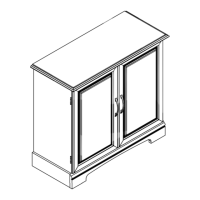




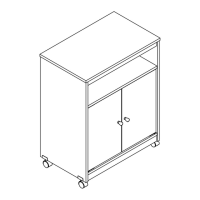

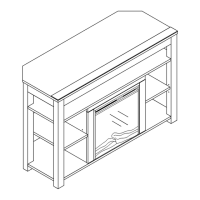


