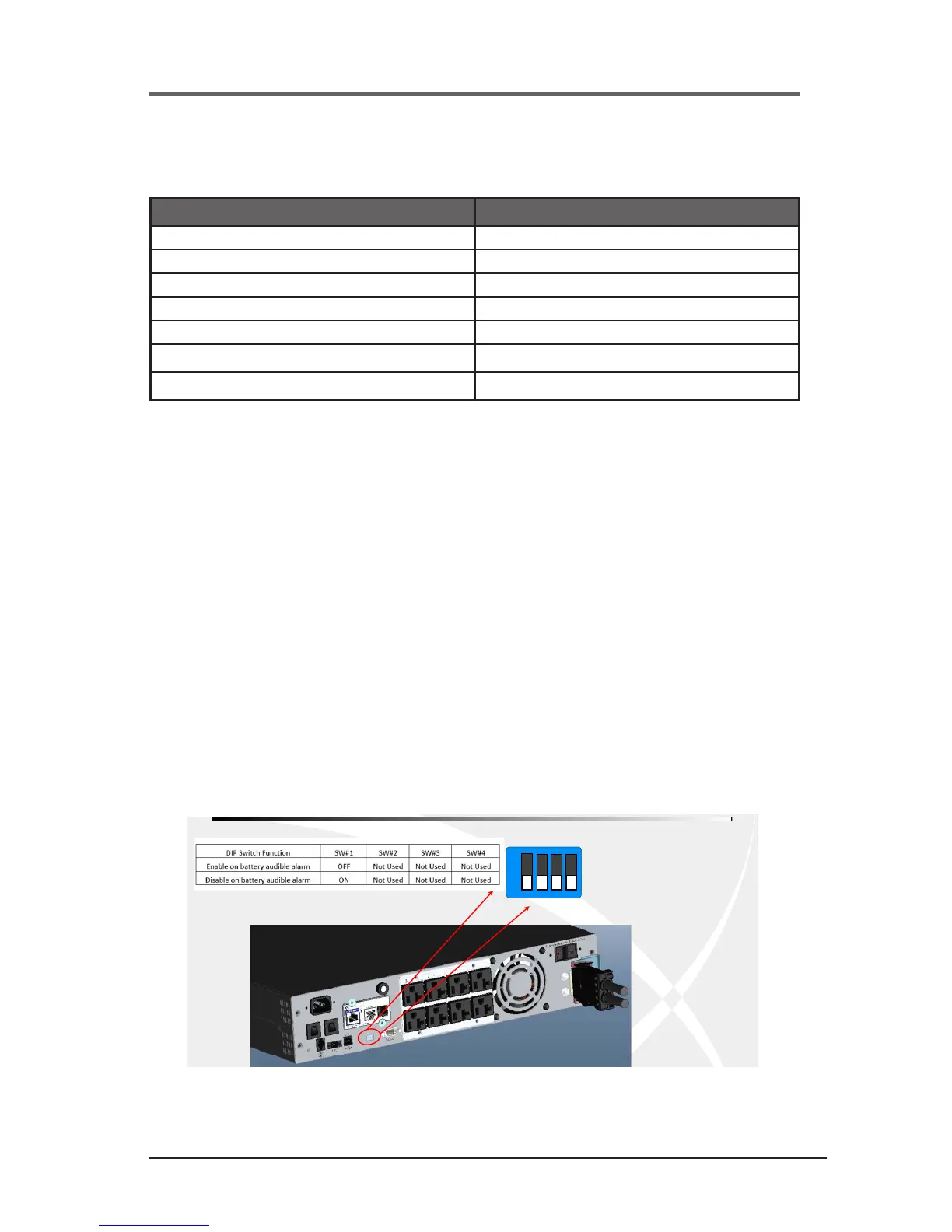21
A01-00104 Rev A
Reference the below UPM fault code chart to identify the status of the UPM.
UPM Status Code Denition
IF Inverter fault
BE Back-Feed fault
HL Unit is off due to a high line
LL Unit is off due to a low line
DB Unit is off due to a low battery
FF Fan fault
SF Site wiring fault
NOTE:
• If the UPM is on continuously, it will perform an auto battery test every
six days.
• If you are utilizing MopUPS Pro software, you can congure the sys-
tem to automatically self-test periodically.
• The UPM is shipped with a charged battery, but some discharge
naturally occurs during storage and shipment. You may use the UPM
immediately, but you should realize that backup time may be less than
the stated rating until the UPM battery has had at least six hours to
charge.
• We recommend that you do not plug laser printers into the UPM. Laser
printers are known to draw large amounts of current when the fuser/
heater assembly is energized. Laser printers can easily overload the
UPM or create a low voltage condition that can interfere with the oper-
ation of the Voltage Manager circuit.