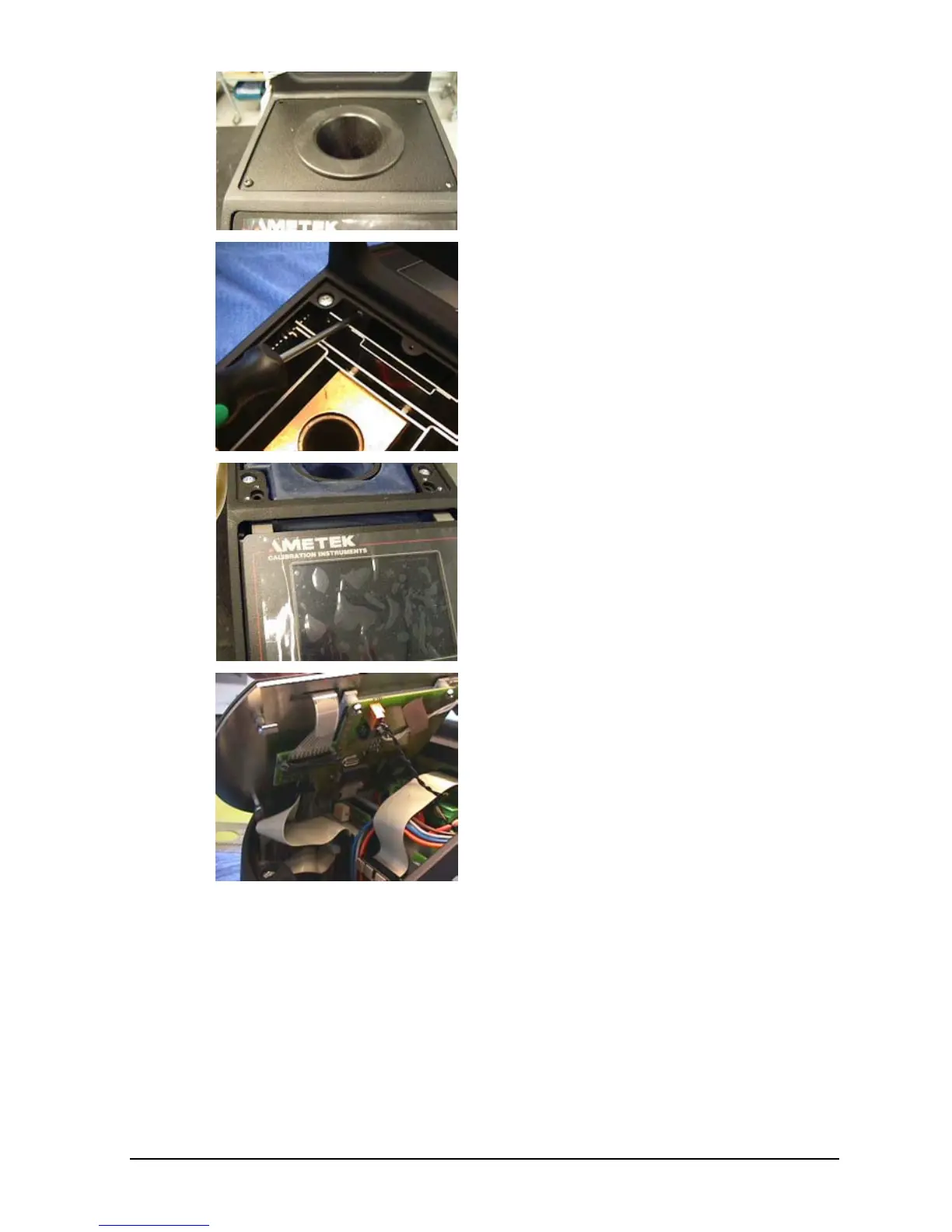122770 06 18-09-2007 39
ATC-125 only
Unscrew and remove the 4 screws
in the top frame. Carefully remove
the insertion funnel guide and
loosen the entire top plate.
Unscrew and remove the 2 screws
and washers in the top frame to
enable the keyboard unit to be
removed.
ATC-125 only
Unscrew and remove the 2 screws
and washers in the top frame,
enabling the keyboard unit to be
removed.
Lift the keyboard unit carefully and
disconnect the 2-poled connector
and the flat ribbon cable on the
backside.
The top frame must be removed if further replacements are
necessary.
