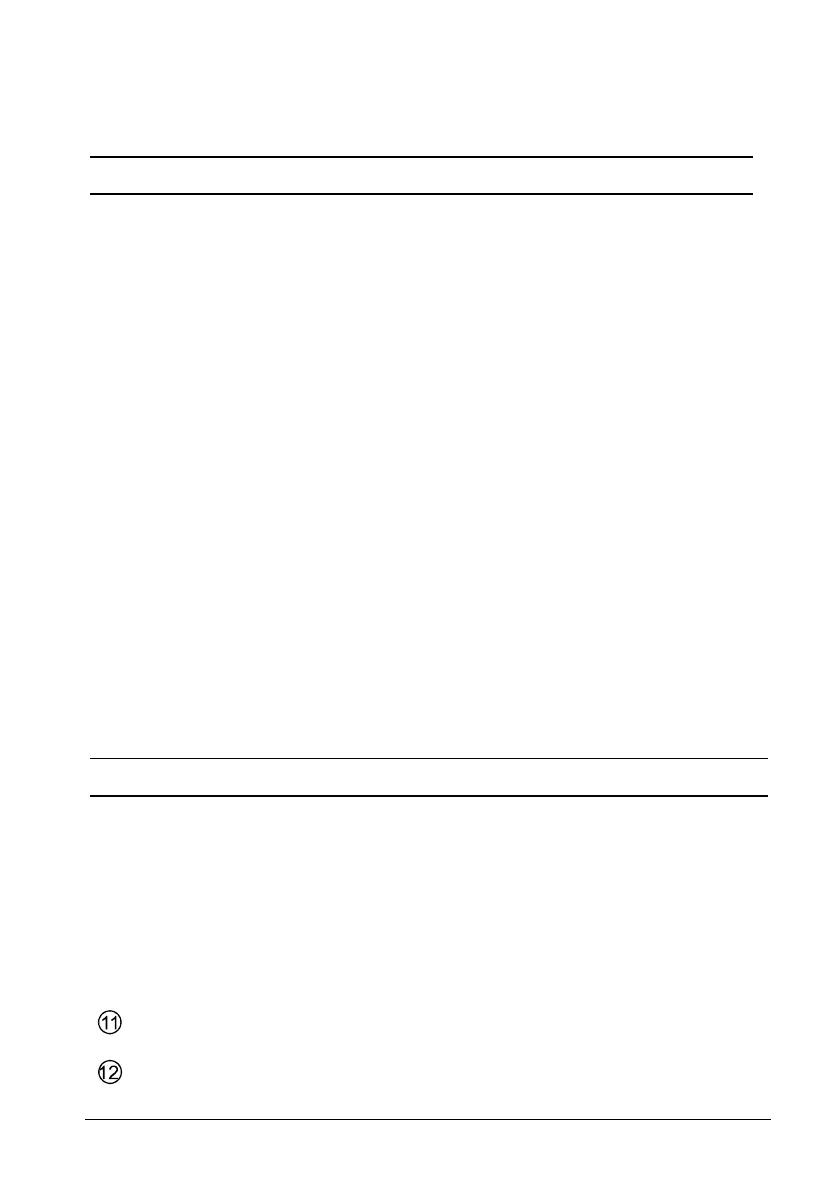8 123311 01
3.2 Keyboard
The keys on the keyboard activate the following functions (cf. Fig. 2):
POS Description
c
UP ARROW button used to adjust temperature values
(value increases) and to select menu options.
d
DOWN ARROW button used to adjust temperature values
(value decreases) and to select menu options.
e
ENTER button used to accept chosen options.
f
ESC/MENU button used to escape or to activate the menu
system (hold button down for min. 2 seconds).
g
AUTO STEP button used to activate AUTO STEP.
The function is used to switch between a series of set-
temperatures automatically.
h
SWITCH TEST button used to activate SWITCH TEST.
The function automatically detects the opening/closing
temperatures for thermostats.
3.3 Display
The various segments of the display are used to indicate the following
(cf. Fig. 2):
POS Description
i
Used to display Read-temperature and parameters in the
menu system.
j
Celsius temperature unit for top display.
k
Fahrenheit temperature unit for top display.
l
Celsius temperature unit for bottom display.
Fahrenheit temperature unit for bottom display.
Minute time unit for bottom display.