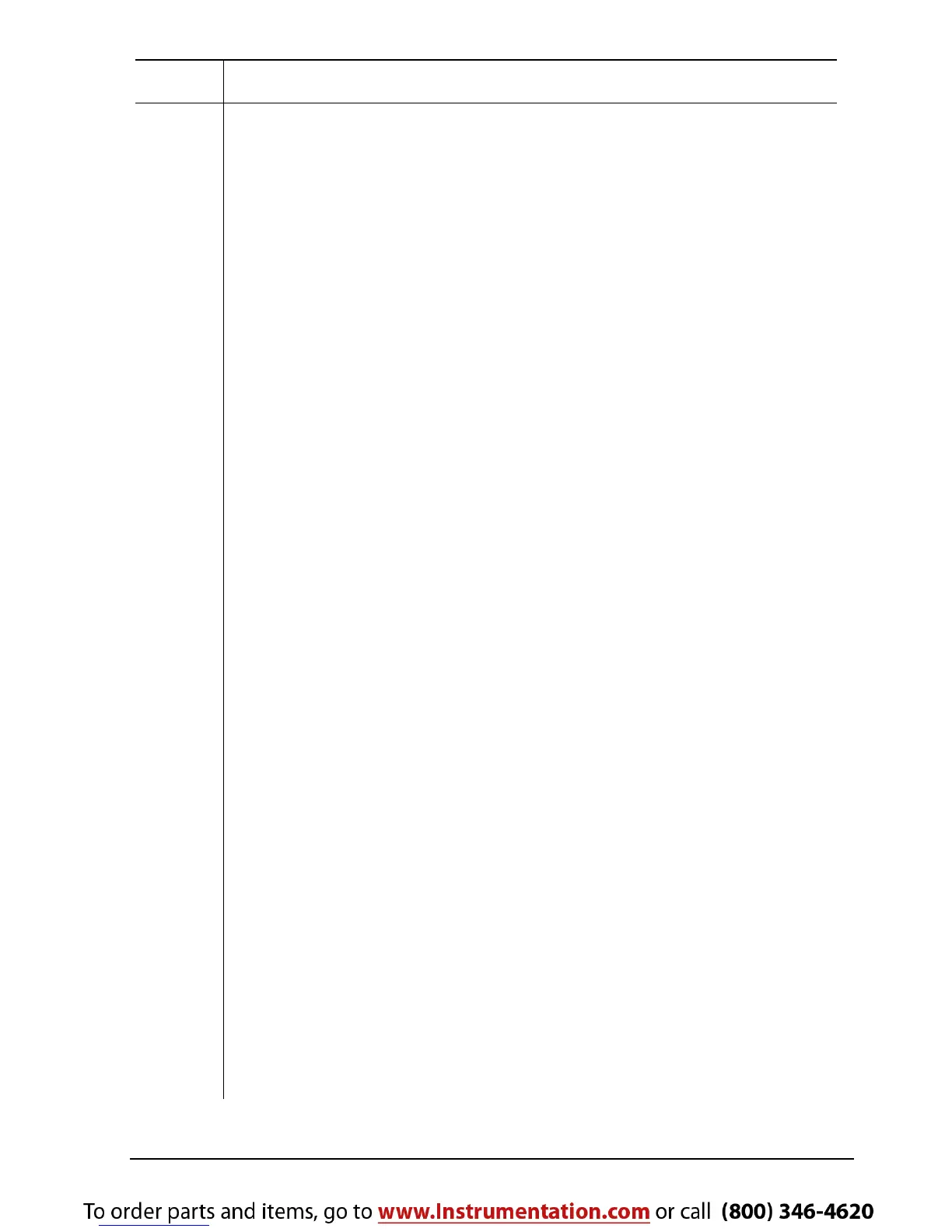127139 13 2014-07-30 45
Pos. Description
7 Set follows True activated. The icon indicates, that the Set
follows True function is active and will control the
Temperature of the external reference sensor to the SET
temperature.
8 Sensor Under Test Type.
9 SET temperature.
10 Stability indicator displays the status of the True
temperature stability. Yellow symbol indicates that stability
is not yet obtained. A timer counts down. A green symbol
indicates that the stability criteria are obtained and the time
of stability is displayed. When time of stability is more than
99 min., the time is no longer displayed in the symbol, but
only in the info screen (see section 4.13).
11 Sensor Under Test Stability indicator. If Sensor under Test
stability criteria is selected, a symbol will indicate the
stability of the sensor under test as well as the True
sensor. When both Sensor Under Test and True sensor
are stable, the calibrator is considered being stable.
12 Real Time Clock display.
13 SET reading always visible.
14 READ value always visible.
15 TRUE value always visible.
16 SENSOR value always visible.
17 WARNING/ERROR symbol. The yellow icon indicates a
warning. The red icon indicates an error. When the error
symbol is displayed the calibration results cannot be saved.
See section 6.1 for details concerning warnings and errors.
18 Stirrer activated/speed indicator. The icon indicates that
the stirrer is activated and how fast it is spinning.