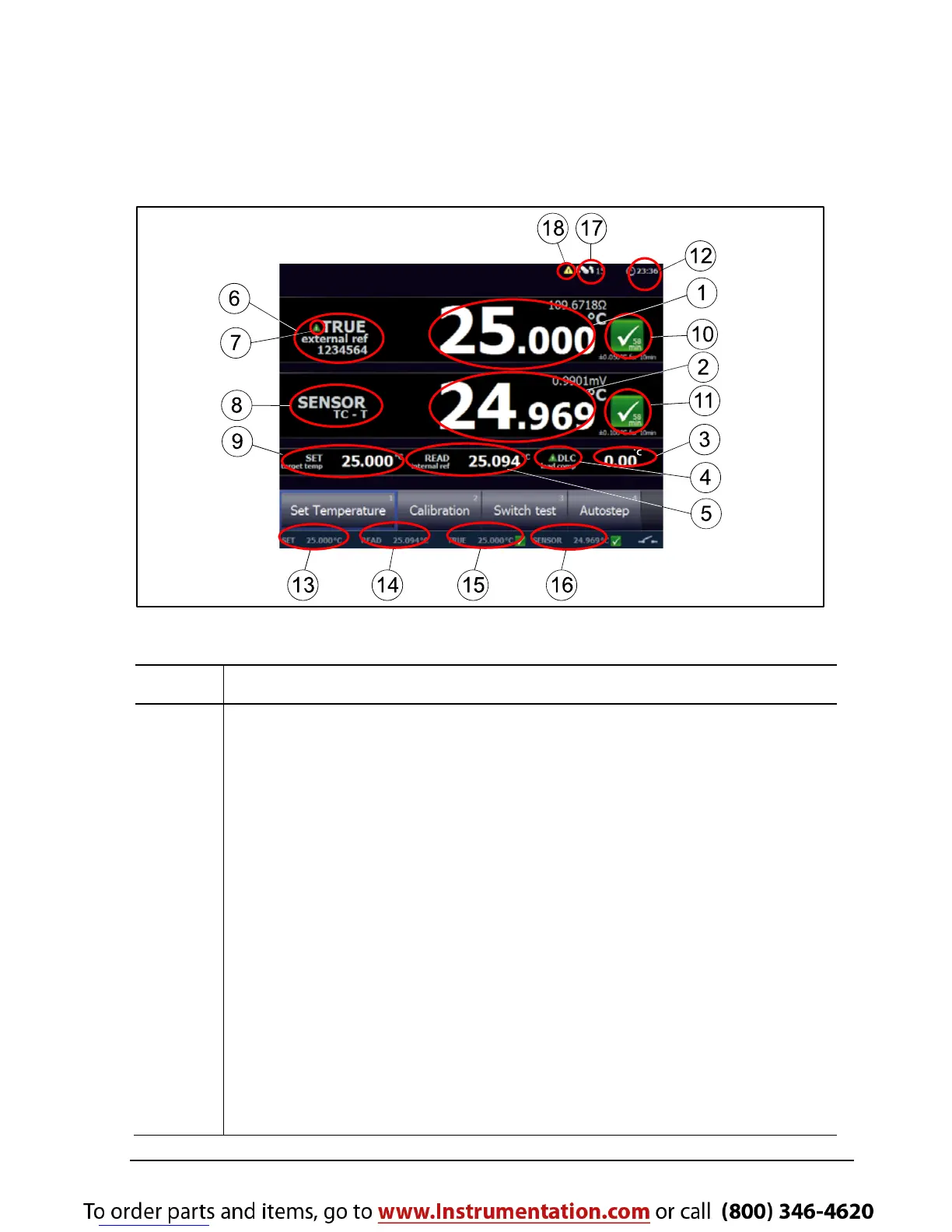44 2014-07-30 127139 13
4.3.1 Main screen display information
The main screen gives an overview of the calibrator status and reads
out the most relevant readings. In the Sensor Setup menu (see section
4.10) these readings can be changed.
Fig. 11
Pos. Description
1 True temperature reading. Can be either the internal
reference sensor or an external reference sensor.
2 SENSOR. Sensor Under Test value.
3 DLC sensor reading. Displays the measured temperature
load of the insert –if the load compensation is active, the
DLC system will control this value towards 0.00°C.
4 DLC compensation activated. The icon indicates, that the
Dynamic Load Compensation function is active
5 READ value. The internal reference is always displayed as
READ value.
6 Reference Sensor Info. The serial number of the external
reference sensor is read from the intelligent reference
sensor and displayed in this field.