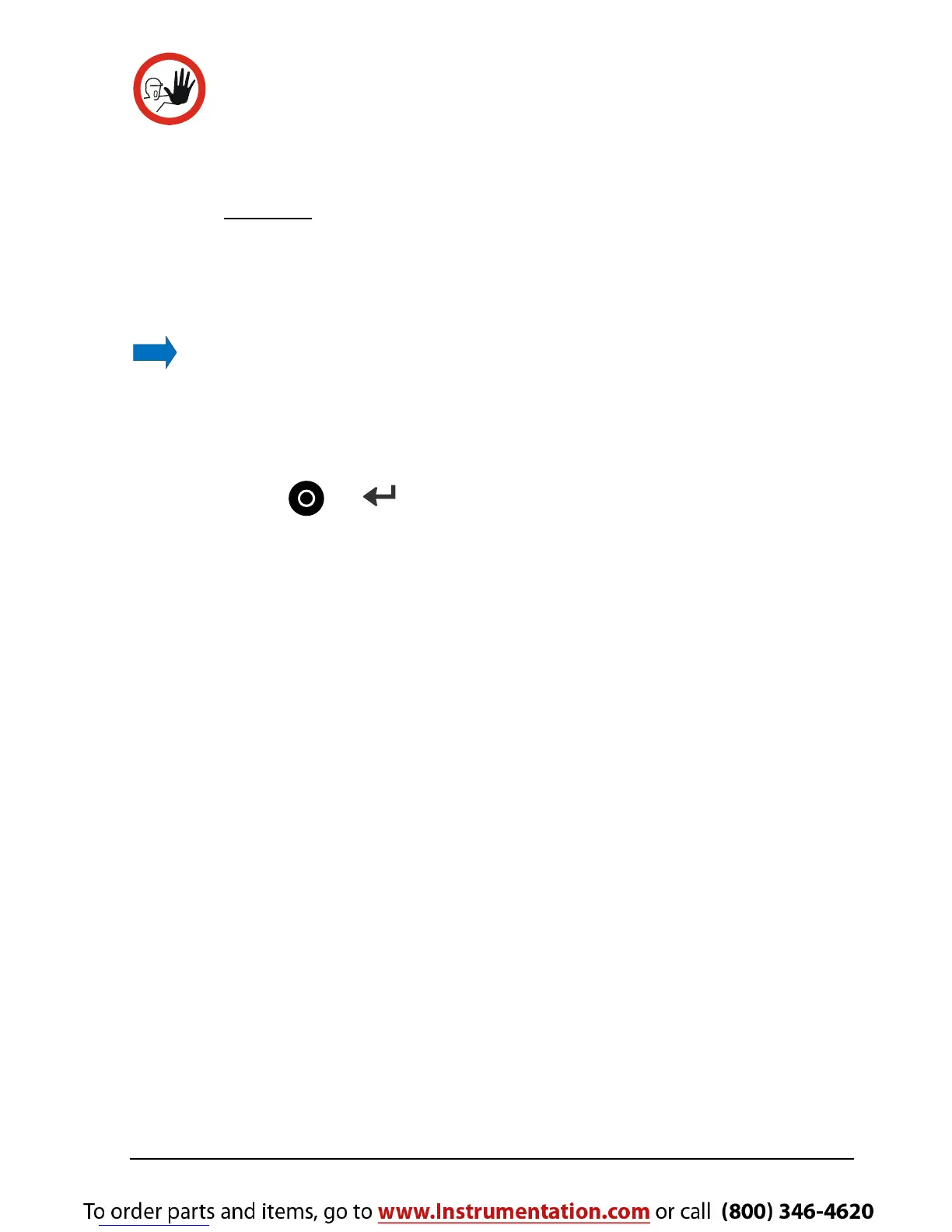127139 13 2014-07-30 87
Caution…
If you choose to let your access code consist of only 1, 2 or
3 digits you must enter the access code with 0 followed by
the chosen value.
Example
:
The access code 12 is selected.
Type in 0012 in the Enter Access Code box
Note…
The access code can be deleted allowing you to change the
Min/Max SET temperature without having to enter the
access code.
Press or to access the Access code function.
Type in your access code.
No new value is entered.
Accept the new setting (empty box).
It is now possible to enter the editor without using the
access code.
4.11.2 Setting the temperature resolution
Choose between :
SET
READ
TRUE
SENSOR
Choose between the resolutions:
0.001
0.01
0.1
1