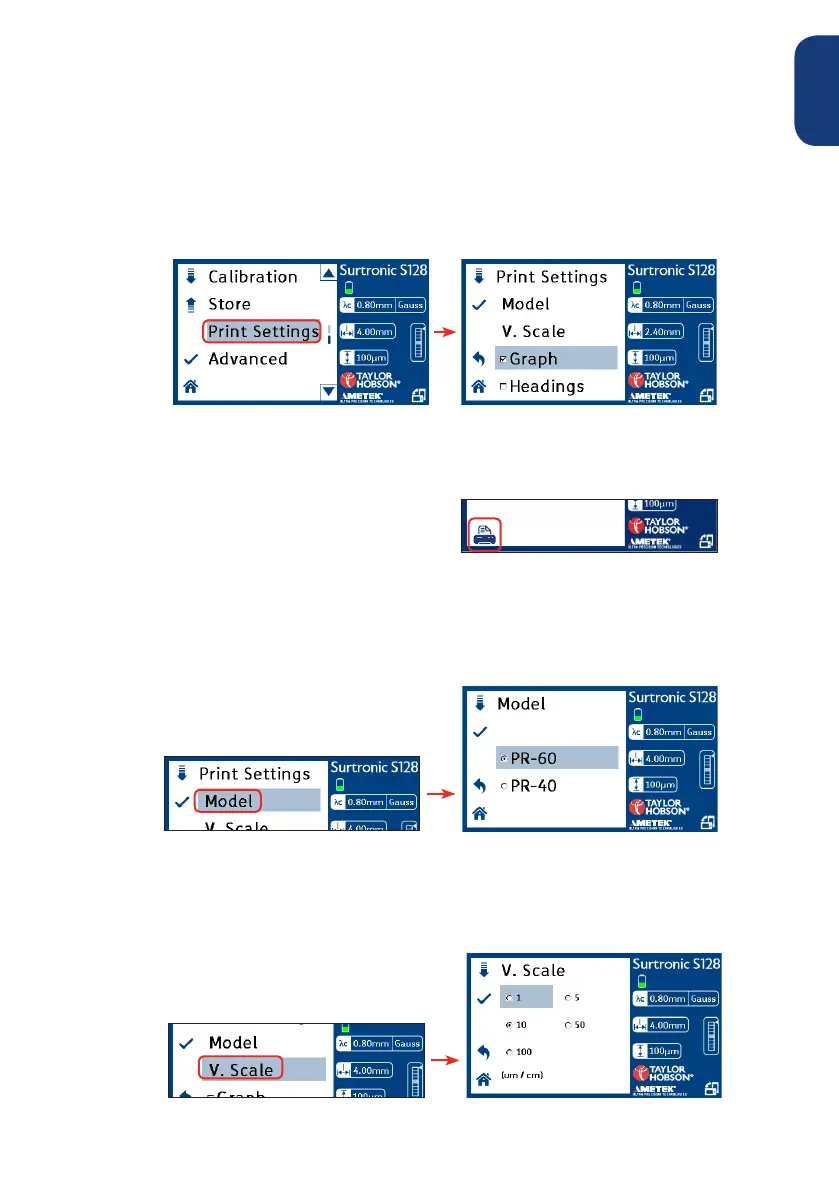51
English
Print settings
1. In ‘Menu’ tap ‘Print Settings’ to select your required printing
options.
2. Tick / Untick the ‘Graph’ box to add or exclude profile graph
from the print out
When this icon is in bold, it shows that a printer is detected &
connected to the device. Tap ‘printer’ icon on the home screen to
print the measurement.
Model
In ‘Print Settings’ tap ‘Model’ to select the printer model. Tap the back
arrow icon to accept and go back to the previous menu.
• Thermal printer - PR-60.
• Dot Matrix - PR-40
V. Scale
In ‘Print Settings’ tap ‘V. Scale’ to to select your required Vertical scale.
Tap the back arrow icon to accept
and go back to the previous menu.
