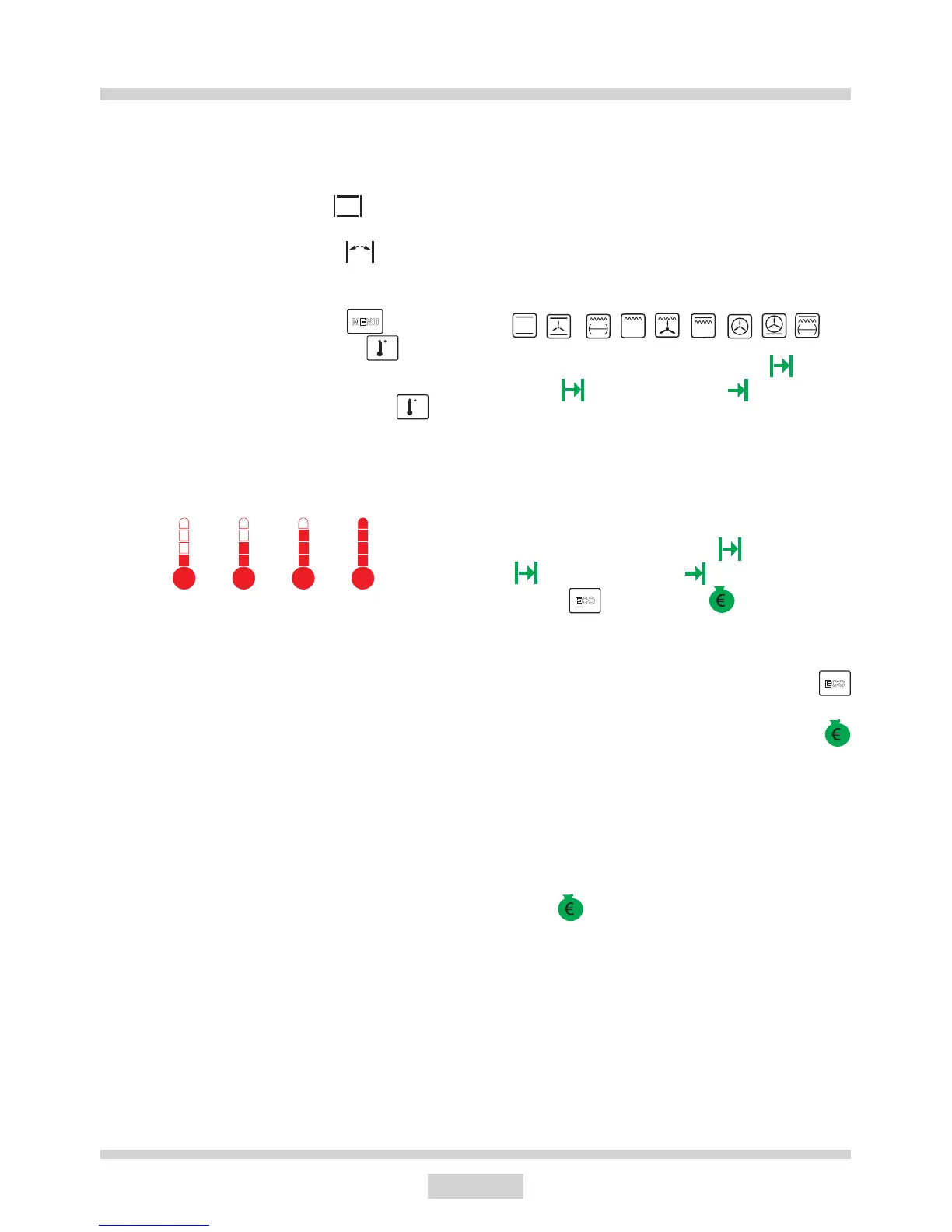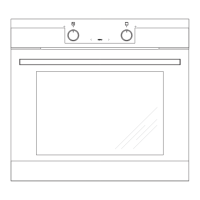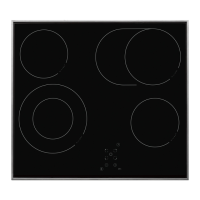18
OPERATION
5.2 Displaying and changing temperature
setting
Default temperature setting for a programme
is displayed after selecting . oven func-
tion.Thisisindicatedbytheashing°Conthe
display. Use the control knob to change
the temperature setting (in 5°C increments).
New temperature will be set if setting is not
changed within 5 seconds or
button is
pressed or °C button is pressed
.
Temperature can be changed during a pro-
gramme when °C button is pressed
.
Current temperature is displayed as a percen-
tage of the initially set temperature:
If the function selector knob it is set to „0”
and current temperature exceeds 60°C,
the thermometer symbol is on to warn the
user that the oven is still hot; when current
temperature is below 60°C, the thermometer
symbol is off.
5.3 ECO function
ECO function saves energy by making use of
residual heat. When a ECO function is activa-
ted, electronic programmer switches off the
appliance before reaching the End Time.
ECO function can be activated for the follo-
wing oven functions:
To activate the eco-function set (Cook
Time) or (Cook Time) and (End Time).
Electronic programmer will switch off the ap-
pliance at a time determined by the formula
“EndTimeminusResidualHeatTime”.
Activate ECO function.
After selecting any oven function compatible
with the ECO function, set (Cook Time)
or (Cook Time) and (End Time). Then
press the
. button. The symbol will be
displayedconrmingthattheECOfunction
has been activated.
To deactivate the ECO function press
button or operate oven function selector knob.
When the ECO function is not activated
symbol is off.
An acoustic signal is sounded (4 beeps - a
pause - 4 beeps) after the initially set time has
elapsed. The sequence of acoustic signals
isrepeatedforapproximatelyoneminutein
threesecondintervals.“00:00”isdisplayed
and the symbolisashing.
