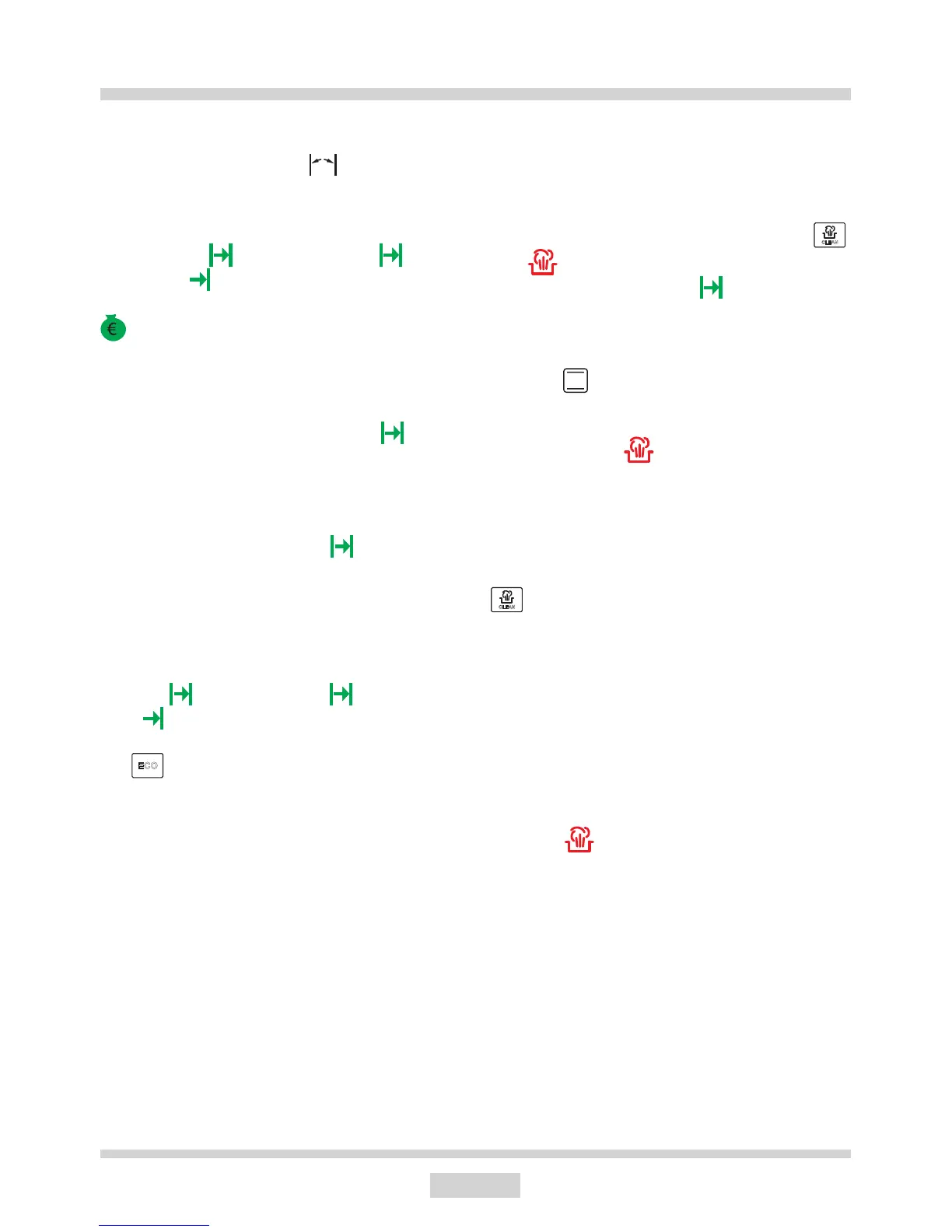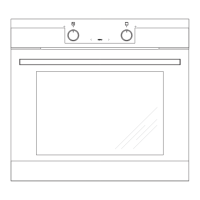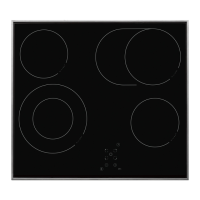.
The symbolisashing.Thetemperature
is set automatically and (Cook Time) is
set to 00:30). Cook time and temperature are
shown on the display. Oven graphic symbol
isashingindicatingtherecommendedoven
function . Set the function selector knob
as recommended. Electronic programmer
conrmsthecorrectsettingbyashortaco-
ustic signal and . symbol is shown. If the
recommended oven function is not set within
10 seconds, Aqualytic function is deactivated.
Temperature set for the Aqualytic function
is 90°C.
To deactivate the Aqualytic function press
button or operate the oven function
selector knob. Once the Aqualytic function
is deactivated, electronic programmer will
switch to normal mode of operation (normal
cooking settings).
An acoustic signal is sounded (4 beeps - a
pause - 4 beeps) after the initially set time has
elapsed. The sequence of acoustic signals
isrepeatedforapproximatelyoneminutein
threesecondintervals.“00:00”isdisplayed
and the symbolisashing.
To deactivate the alarm press any button
or turn oven function selector knob to „0” or
operate the control knob. Once the process
isnished,currenttimeisdisplayed.
To deactivate the alarm press any button
or turn oven function selector knob to „0” or
operate the control knob . Once cooking
is nished, current time is displayed along
with the selected oven function.If you wish
to activate the ECO function for a given oven
function but (Cook Time) or (Cook
Time) and (End Time) has not been set,
anextendedacousticsignalissoundedand
symbolisashing(forapproximately0.3
seconds) to indicate that the ECO function
cannot be activated for the selected oven
functionorinputdataisnotsufcient.
ECO function is only available if (Cook
Time) is set to at least 10 minutes. If meat
temperature probe is connected, its set tar-
get temperature must be at least 3°C higher
than current temperature. ECO function is
deactivated automatically if (Cook Time)
or meat probe target temperature has been
changed and is lower than the required
minimum values. ECO function is also deac-
tivated in the event meat temperature probe
causes an error.
The set (Cook Time) or (Cook Time)
and (End Time) are irrelevant when
cooking using the probe. In this case press
the
