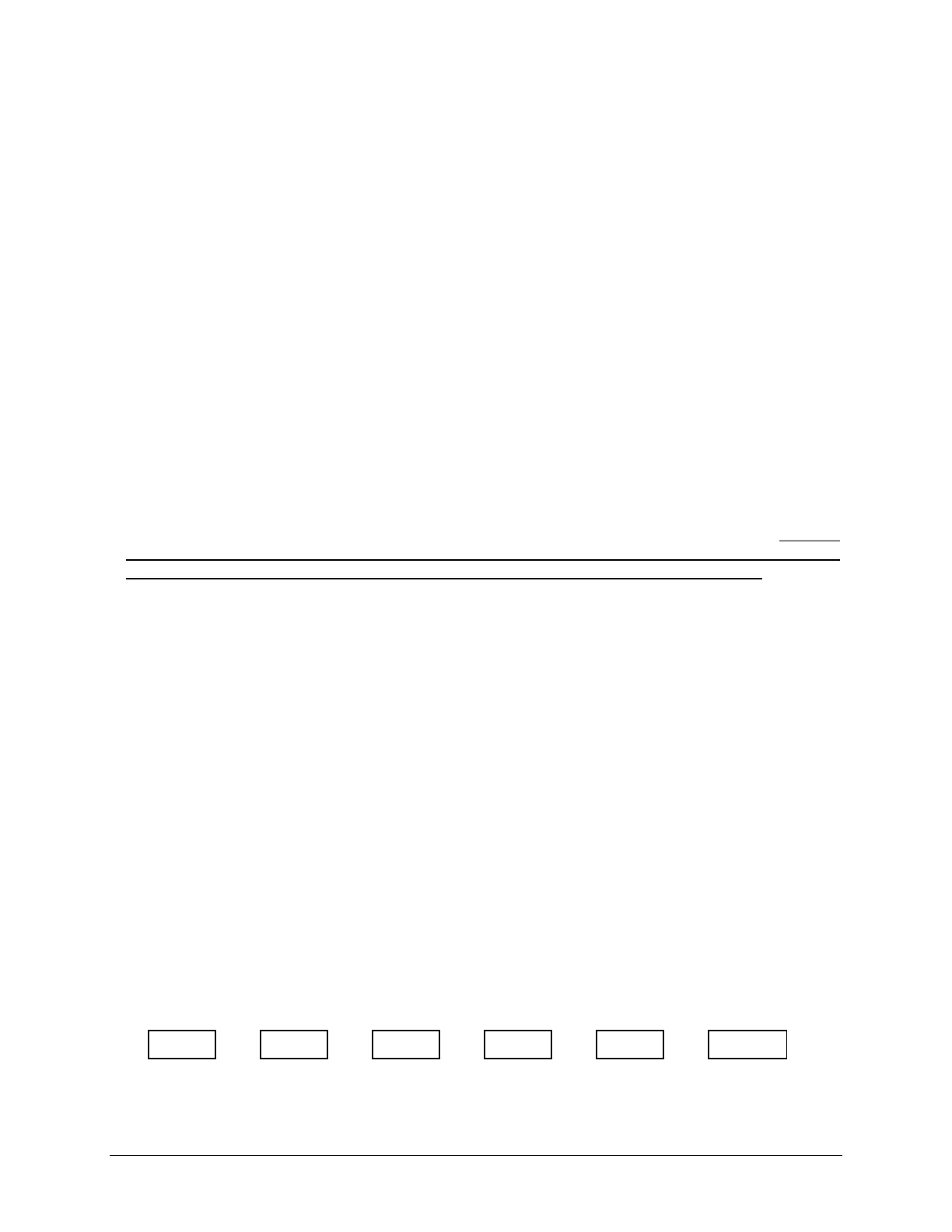19
FOUR: LOCAL OPERATION
4.1 INTRODUCTION
These sections contain information on how to locally program the PPS Series. Upon powering up, the power
supplies default to local mode operation. All front panel keys may be used to control the power supply.
<NOTES:>
The PPS series power supply models and their operations are essentially identical. However, two
of the supplies provide more functions (i.e. PPS-2322 has dual outputs and PPS-1326 has two
output operating ranges) which may slightly alter or add to programming procedures. Therefore,
please refer to the appropiate sections for these operations.
The PPS-1322/1302A/1603/10710 are identical in operation. However their outputs differ.
All operations performed in local mode, may also be performed in remote mode. The unit indicates remote
operation when the " RMT "annunciator on the display is on.
4.2 GENERAL INFORMATION
1. The power supplies are able to directly accept programming values of voltage, current and overvoltage. "When a
valid input is made, the unit will round off the value to the nearest multiple of the resolution". If a non-
valid input is made, the unit will display " INPUT ERROR! " and return to previous set values.
2. The actual operation of programming the voltage and current values is simple. Simply, press any of the
functional keys and the display shows the present value. To change this value, simply use the numeric keys to
enter a value. If an error is made, press the "CLEAR" key and then reselect the parameter that was to be
modified. Once the final value is set, press the "ENTER" key. After pressing the "ENTER" key, LCD
module will display the actual value, initiate the function, and return the unit to metering mode. If a user wishes
to recall a setting, press the function key pertaining to the operation. For example, to recall a set voltage, press
"VSET" and then press "ENTER" or "CLEAR" key to return unit to metering mode.
3. To reset any of the output parameters (i.e. VSET, ISET, OVSET) simply press the desired function keys , enter
the new value and press "ENTER". The programming steps are identical to steps described in sections 4.3-4.5.
4. The PPS-2322 has two outputs (channels) and these may be alternately viewed via the " CH/SELECT " key. In
order to program the output parameters for each output channel, first toggle the " CH/SELECT " key to the
desired channel and then observe the following guidelines.
4.3 SETTING VOLTAGE
To locally program the voltage (VSET), press "VSET", enter the value and press "ENTER". For example, if one
wished to set a voltage of 3.99, press:
VSET UTILITY
7
3
••
9
9
ENTER
the LCD displays 3.99 and the unit returns to metering mode.