Appendix A: Text Formatting
133
MVP-5200i Modero® ViewPoint® Touch Panel with Intercom - Instruction Manual
Some languages, notably Hindi and Tamil, are not supported by coded pages. These languages will display “???” for characters
entered via the language bar, even if the selected font supports the language. Text in these languages can still be pasted via the
clipboard or via the Alt-<Scan Code> method.
NOTE: For more information on TPDesign4 and its complex script support, please refer to the TPDesign4 (v3.0 or higher) Operation
Reference Guide, available at www.amx.com.
FIG. 88
Mixed left-to-right and right-to-left text
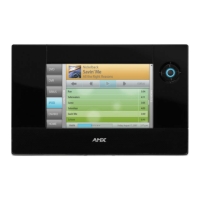
