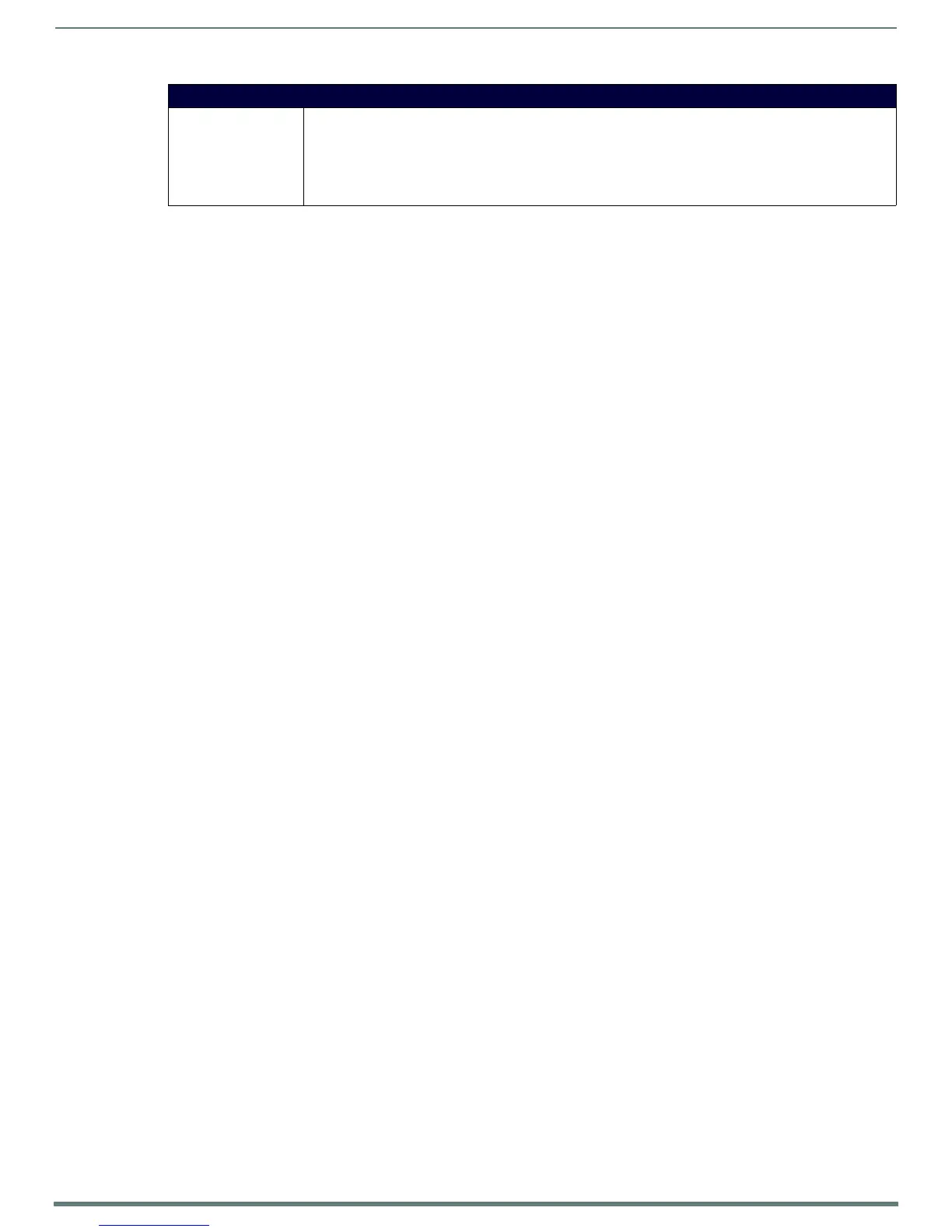Setup Pages
51
MVP-5200i Modero® ViewPoint® Touch Panel with Intercom - Instruction Manual
Power Management Page (Cont.)
Battery Power
Brightness Limit:
The Disable/Disabled button acts as a power save feature with two options:
• Disable - Clicking on this button deactivates this power save feature. The panel will use the Panel Brightness
level.
• Disabled - Clicking on this button activates the brightness limit set on the panel, conserving battery power.
Activating this feature causes the panel to function at 80% of full brightness and overrides the Panel
Brightness value set on the Setup page.
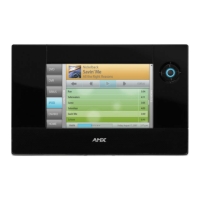