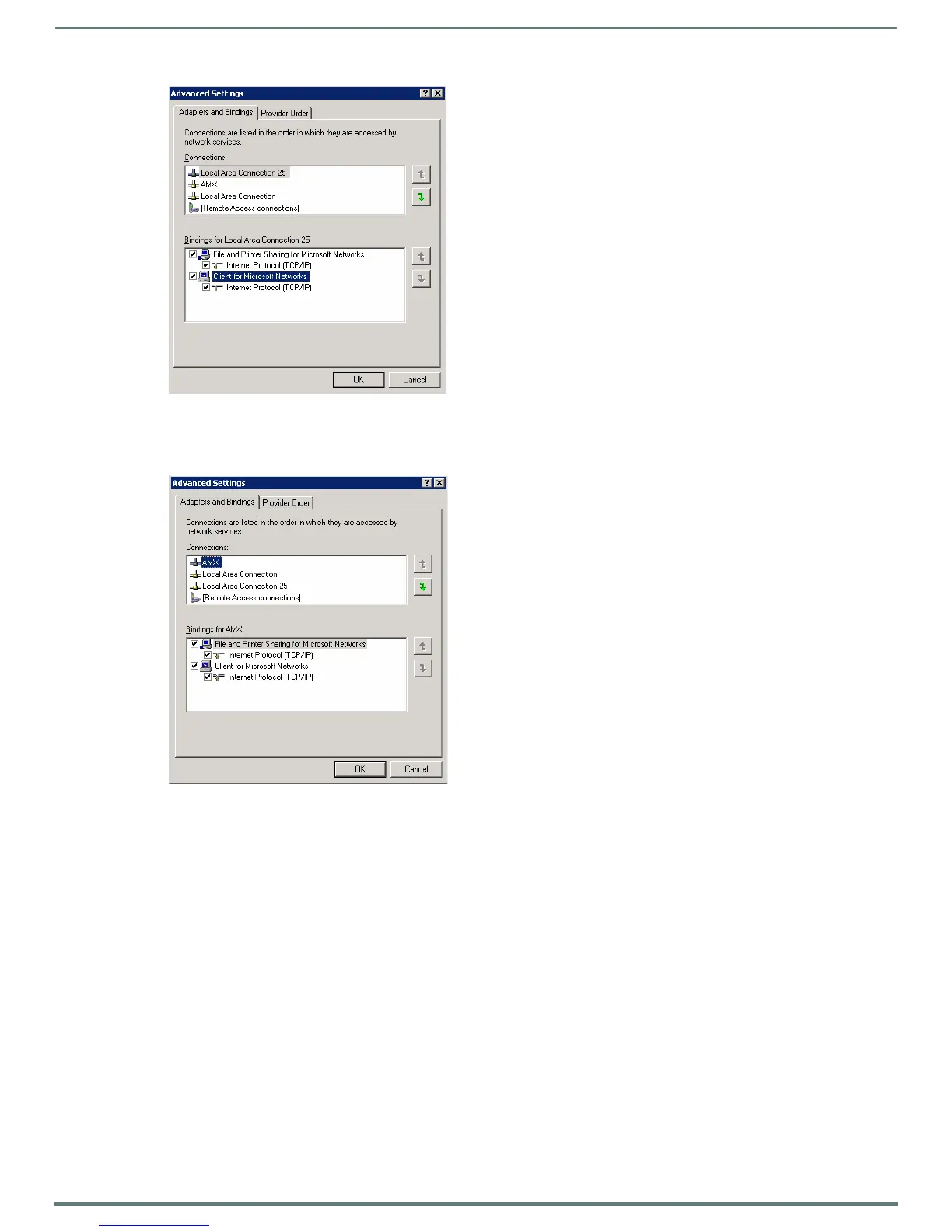Upgrading Firmware
76
MVP-5200i Modero® ViewPoint® Touch Panel with Intercom - Instruction Manual
4. Under the Adapters And Bindings tab, the user needs to make sure the Local Area Connection is not at the top of the
Connections list. If it is at the top of the list (FIG. 80), select it and use the down arrow to the right of the list to move it to the
bottom of the list (FIG. 81).
5. In the lower Bindings for Local Area Connection field, unselect ALL bindings by clicking on the checkboxes by each binding to
remove the checks from each box (FIG. 82).
FIG. 80
Advanced Settings window
FIG. 81 Moving the Local Area Connection
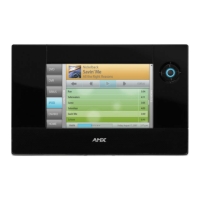