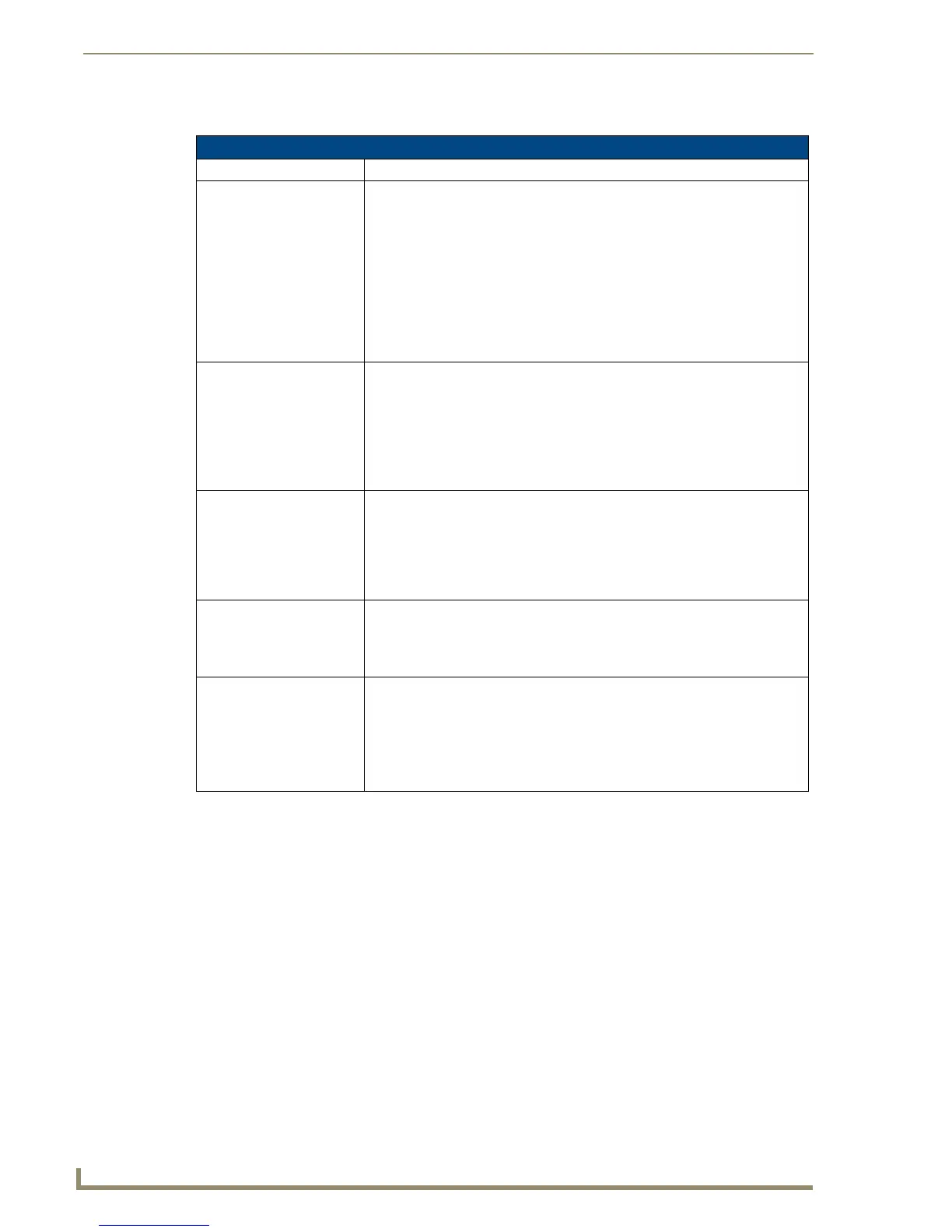Setup Pages
108
MVP Modero ViewPoint Touch Panels
Features on this page include:
Batteries Page
Back: Saves all changes and returns to the previous page.
Connection Status icon: The icon in the upper-right corner of each Setup page shows online/offline state
of the panel to the master.
• Bright red - disconnected
• Bright green - connected. Blinks when a blink message is received to dark
green every 5 seconds for half a second then go back to bright green.
• Bright yellow - panel missed a blink message from the master. It will remain
yellow for 3 missed blink messages and then turn red. It will return to green
when a blink message is received.
Note: a Lock appears on the icon if the panel is connected to a secured NetLinx
Master.
Battery Power Brightness
Limit:
The DISABLE/DISABLED button acts as a power save feature with two options:
• Disable - activates the brightness limit set on the panel (conserves battery
power). Activating this feature causes the panel to function at 80% of full
brightness and overrides the Panel Brightness value set on the Setup page.
• Disabled - deactivates this power save feature. The panel will use the Panel
Brightness level.
Note: This field applies to MVP-BP batteries installed in the panel.
Panel Shutdown: This value determines the number of minutes that would need to pass before
the panel automatically shuts-down. Once shutdown, the unit would have to be
restarted. The UP/DN buttons alter the timeout value (in minutes). A value of 0
disables this feature.
Range = 0 - 240, default = 1200 min.
Note: This field applies to MVP-BP batteries installed in the panel.
Low Battery Warning: The UP/DN buttons adjust the time value (in minutes) available on the battery
(for use) before the panel displays a low battery warning.
Range - 10 - 45, default = 15 min.
Note: This field applies to MVP-BP batteries installed in the panel.
Very Low Battery Warning: The UP/DN buttons adjust the time value (in minutes) available on the battery
before the panel displays a very low battery warning (indicating near-term panel
shutdown).
• Range = 3 - 15, default = 5 min.
• This value cannot exceed the Low Battery Warning value.
Note: This field applies to MVP-BP batteries installed in the panel.
