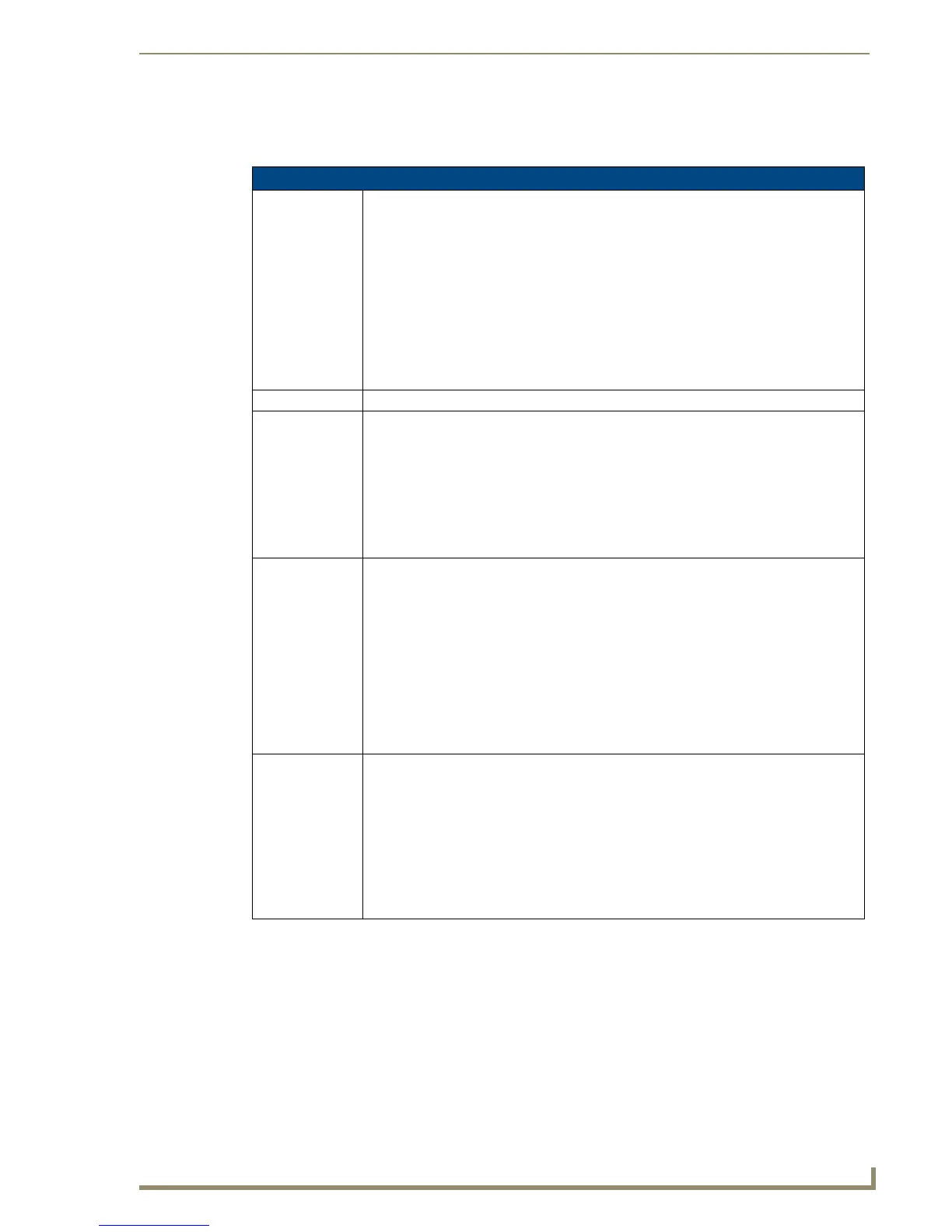Programming
163
MVP-7500/8400 Modero Viewpoint Wireless Touch Panels
Dynamic Image Commands
The following is a listing and descriptions of Dynamic Image Commands.
Dynamic Image Commands
^BBR
Set the bitmap of
a button to use a
particular
resource.
Syntax:
"'^BBR-<vt addr range>,<button states range>,<resource name>'"
Variable:
variable text address range = 1 - 4000.
button states range = 1 - 256 for multi-state buttons (0 = All states, for General buttons
1 = Off state and 2 = On state).
resource name = 1 - 50 ASCII characters.
Example:
SEND_COMMAND Panel,"'^BBR-700,1,Sports_Image'"
Sets the resource name of the button to ’Sports_Image’.
^RAF See page 164.
^RFR
Force a refresh for
a given resource.
Syntax:
"'^RFR-<resource name>'"
Variable:
resource name = 1 - 50 ASCII characters.
Example:
SEND_COMMAND Panel,"'^RFR-Sports_Image'"
Forces a refresh on ’Sports_Image’.
^RMF
Modify an
existing resource.
Syntax:
"'^RMF-<resource name>,<data>'"
Variable:
resource name = 1 - 50 ASCII characters
data = Refer to the table in the RAF command for more information.
Example:
SEND_COMMAND Panel,"'^RMF-Sports_Image,%ALab_Test/
Images%Ftest.jpg'"
Changes the resource ’Sports_Image’ file name to ’test.jpg’ and the path to ’Lab_Test/
Images’.
^RSR
Change the
refresh rate for a
given resource.
Syntax:
"'^RSR-<resource name>,<refresh rate>'"
Variable:
resource name = 1 - 50 ASCII characters.
refresh rate = Measured in seconds.
Example:
SEND_COMMAND Panel,"'^RSR-Sports_Image,5'"
Sets the refresh rate to 5 seconds for the given resource (’Sports_Image’).
