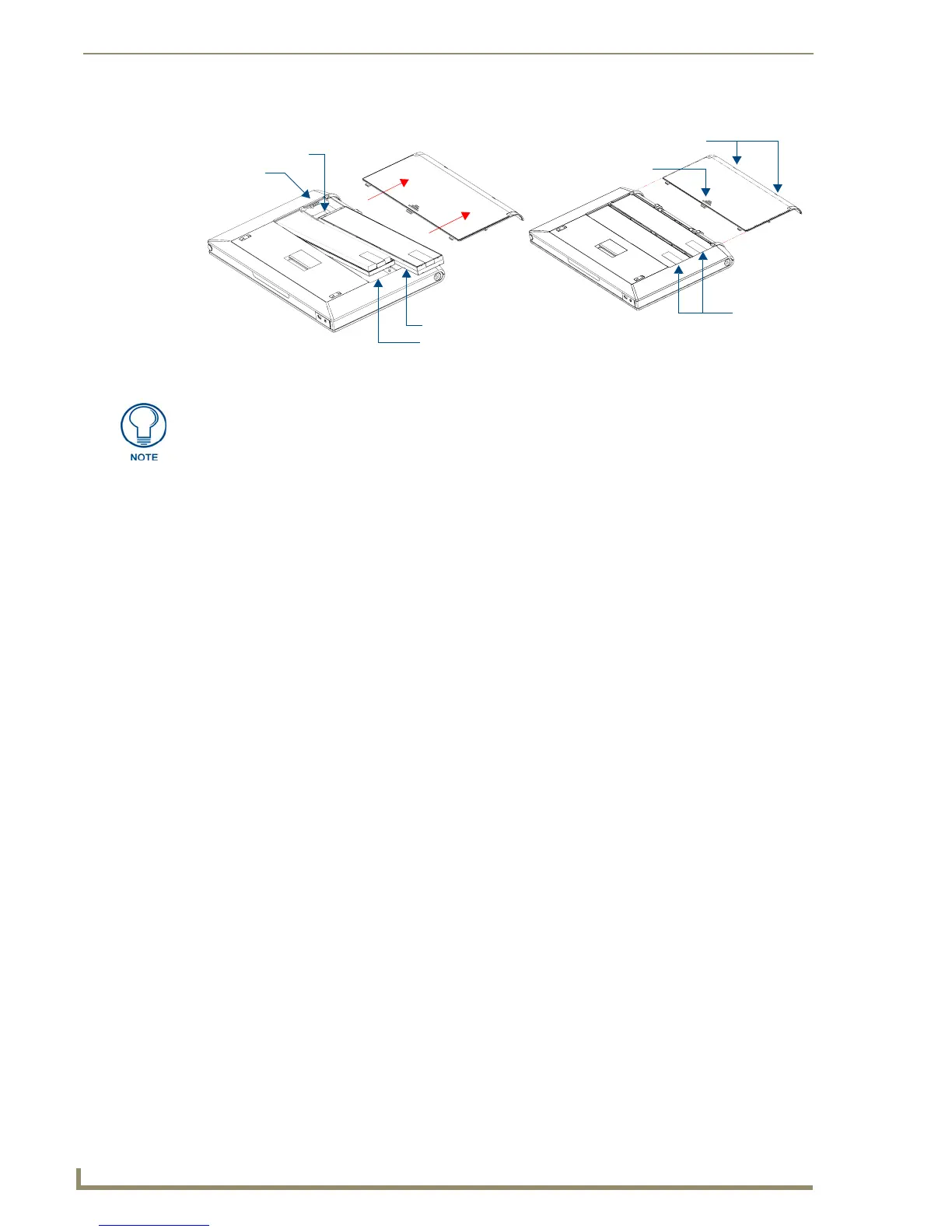MVP-BP Power Pack
6
MVP-7500/8400 Modero Viewpoint Wireless Touch Panels
4. To replace the battery compartment cover, use the alignment guide holes to align the cover with the
edges of the battery compartment, and slide it back into place until it snaps shut.
FIG. 4 Installing MVP-BP batteries into the MVP battery slots
Battery
Battery pins
Battery connector
Removal
Straps
Alignment Guide hole openings
Battery slot 2
Battery slot 1
Battery Compartment Cover
Traction Grooves
If you are only using one battery, use Battery Slot #1.
