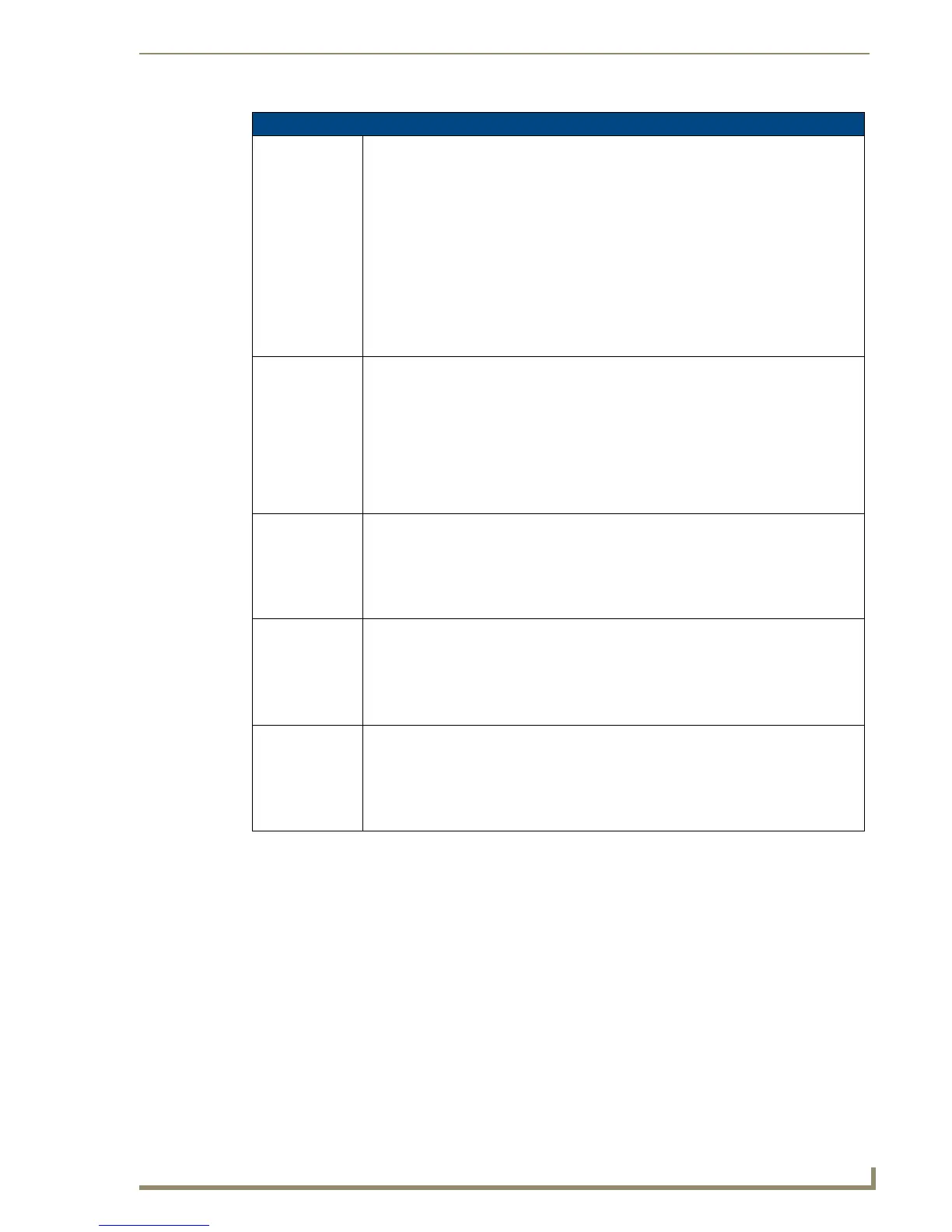Programming
159
MVP-7500/8400 Modero Viewpoint Wireless Touch Panels
Panel Runtime Operation Commands (Cont.)
@TKP
Present a
telephone
keypad.
Pops up the keypad icon and initializes the text string to that specified. The Prompt Text is
optional.
Syntax:
"'@TKP-<initial text>;<prompt text>'"
Variables:
initial text = 1 - 50 ASCII characters.
prompt text = 1 - 50 ASCII characters.
Example:
SEND COMMAND Panel,"'@TKP-999.222.1211;Enter Phone Number'"
Pops-up the Keypad and initializes the text string '999.222.1211' with prompt text 'Enter
Phone Number'.
TPAGEON
Turn On page
tracking.
This command turns On page tracking, whereby when the page or popups change, a
string is sent to the Master. This string may be captured with a CREATE_BUFFER
command for one panel and sent directly to another panel.
Syntax:
"'TPAGEON'"
Example:
SEND COMMAND Panel,"'TPAGEON'"
Turns On page tracking.
TPAGEOFF
Turn Off page
tracking.
Syntax:
"'TPAGEOFF'"
Example:
SEND COMMAND Panel,"'TPAGEOFF'"
Turns Off page tracking.
@VKB
Popup the
virtual
keyboard.
Syntax:
"'@VKB'"
Example:
SEND COMMAND Panel,"'@VKB'"
Pops-up the virtual keyboard.
WAKE
Force the panel
out of screen
saver mode.
Syntax:
"'WAKE'"
Example:
SEND COMMAND Panel,"'WAKE'"
Forces the panel out of the screen saver mode.
