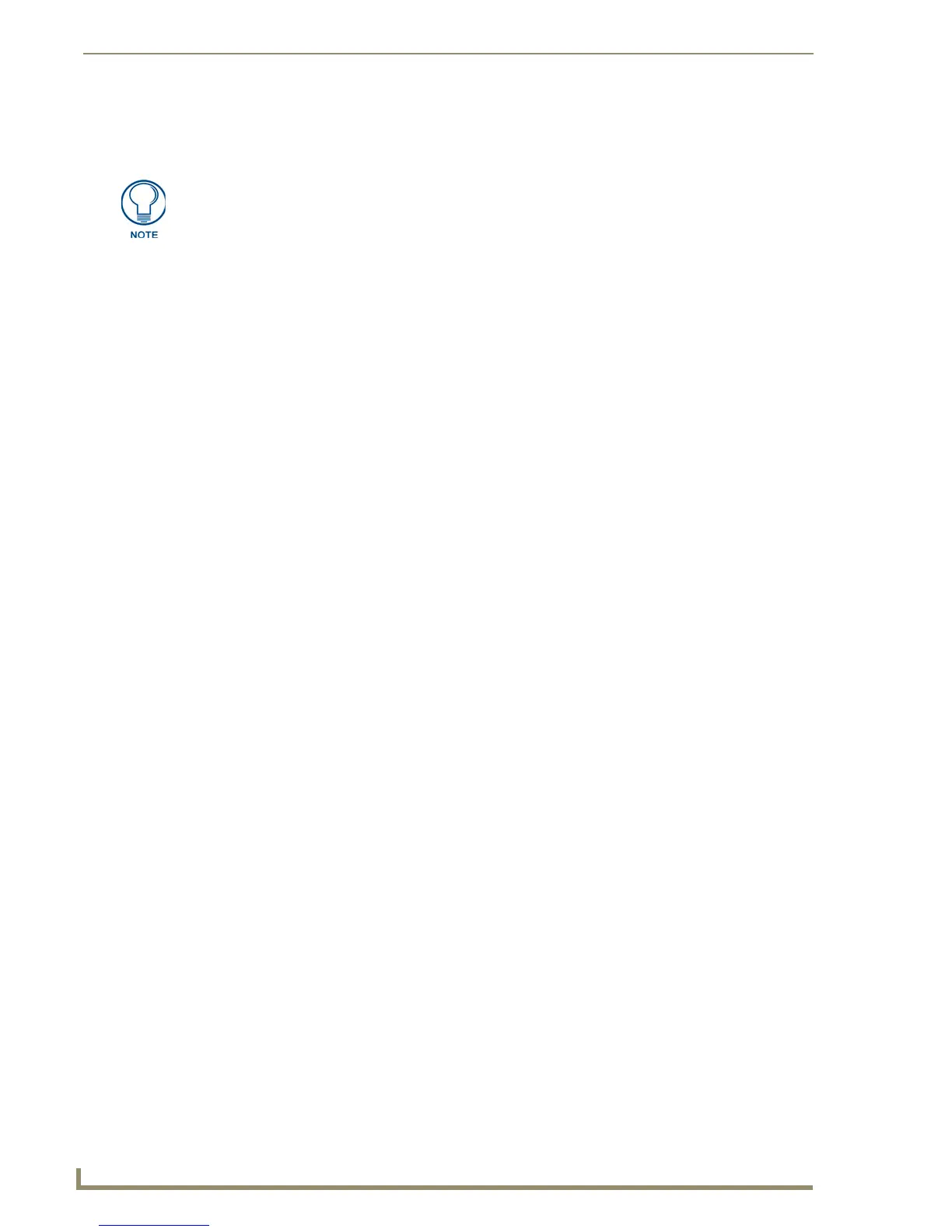Wireless Interface Cards
18
MVP-7500/8400 Modero Viewpoint Wireless Touch Panels
8. Grab the battery cover and align it over the edges of the battery compartment. Apply downward
pressure to the traction grooves on the Battery Compartment cover and slide it back towards the
metal plate to reinstall the cover.
Once the wireless CF card has been installed, be careful not to disconnect or
damage the antenna when subsequentally opening the MVP’s housing.
