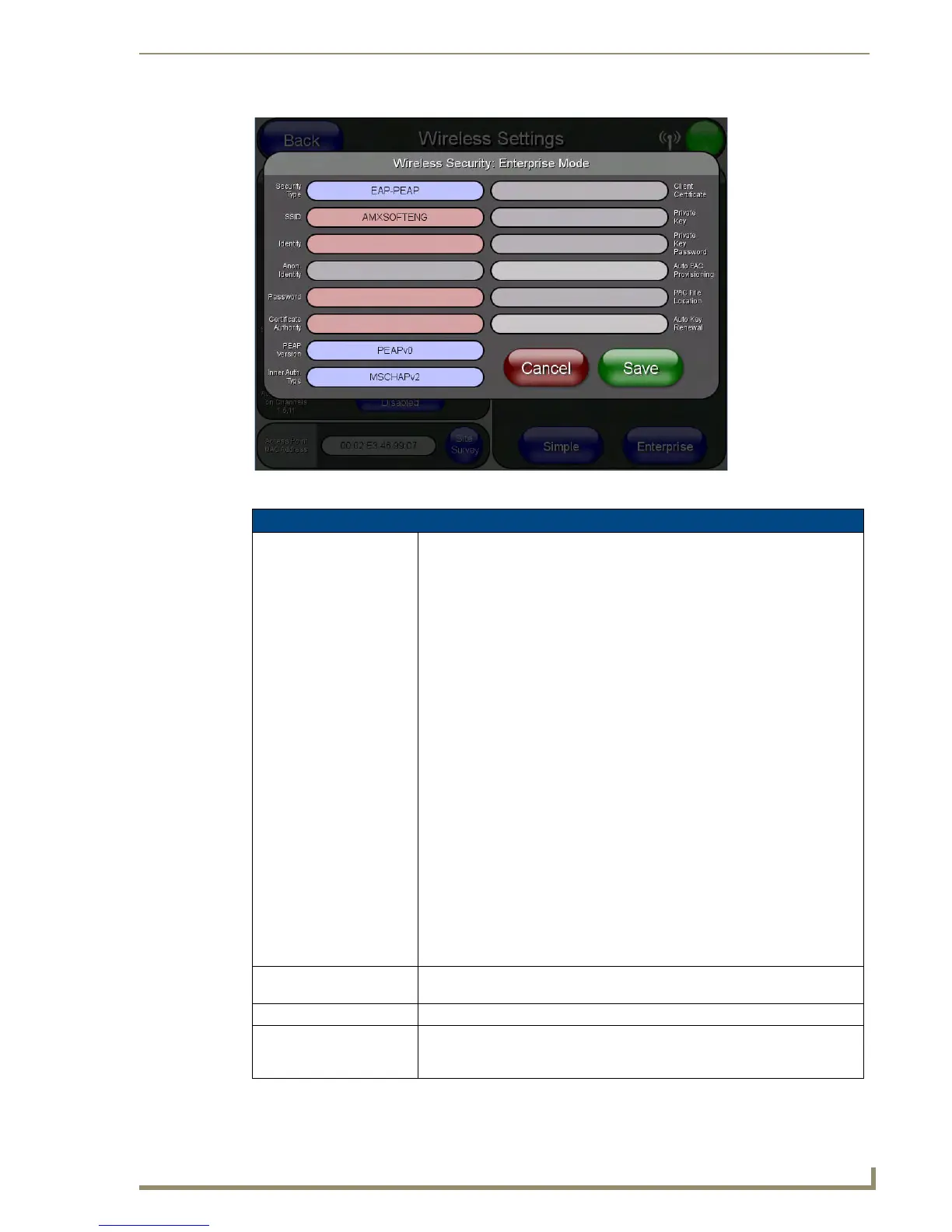Setup Pages
65
MVP Modero ViewPoint Touch Panels
FIG. 56 Wireless Security: Enterprise Mode
Wireless Security: Enterprise Mode
Security Type: Pressing this field changes the security type being used between EAP-PEAP,
EAP-TTLS, EAP-TLS, EAP-LEAP, and EAP-FAST.
• EAP-PEAP security is designed for wireless environments where it is
necessary to securely transmit data over a wireless network. (Refer to the
EAP-PEAP Settings section on page 72 for details. For information on
uploading a certificate file, refer to the AMX Certificate Upload Utility section
on page 185.)
• EAP-TTLS security is designed for wireless environments where it is
necessary to first have a Radius server directly validate the identity of the
client (panel) before allowing it access to the network. (Refer to the EAP-
TTLS Settings section on page 74 for details. For information on uploading a
certificate file, refer to the AMX Certificate Upload Utility section on
page 185.)
• EAP-TLS security is designed for wireless environments where it is necessary
to securely transmit data over a wireless network by adding an additional
level of security protocol via the use of a private key. (Refer to the EAP-TLS
Settings section on page 76 for details. For information on uploading a
certificate file, refer to the AMX Certificate Upload Utility section on
page 185.)
• EAP-LEAP security is designed for wireless environments where it is not
required to have both a client or server certificate validation scheme in place,
yet necessary to securely transmit data over a wireless network. (Refer to the
EAP-LEAP Settings section on page 70 for details.)
• EAP-FAST security is designed for wireless environments where security and
ease of setup are equally desirable. (Refer to the EAP-FAST Settings section
on page 71 for details.)
SSID: Press this field to enter a 32-character Network Name in the Network Name
keypad.
Identity: Press this field to enter a Username in the Identity (Username) keypad.
Anon. Identity: This field is only enabled when selecting EAP-TTLS and EAP-FAST as a
Security Type. Press this field to enter another Username in the Anonymous
Identity keypad.
