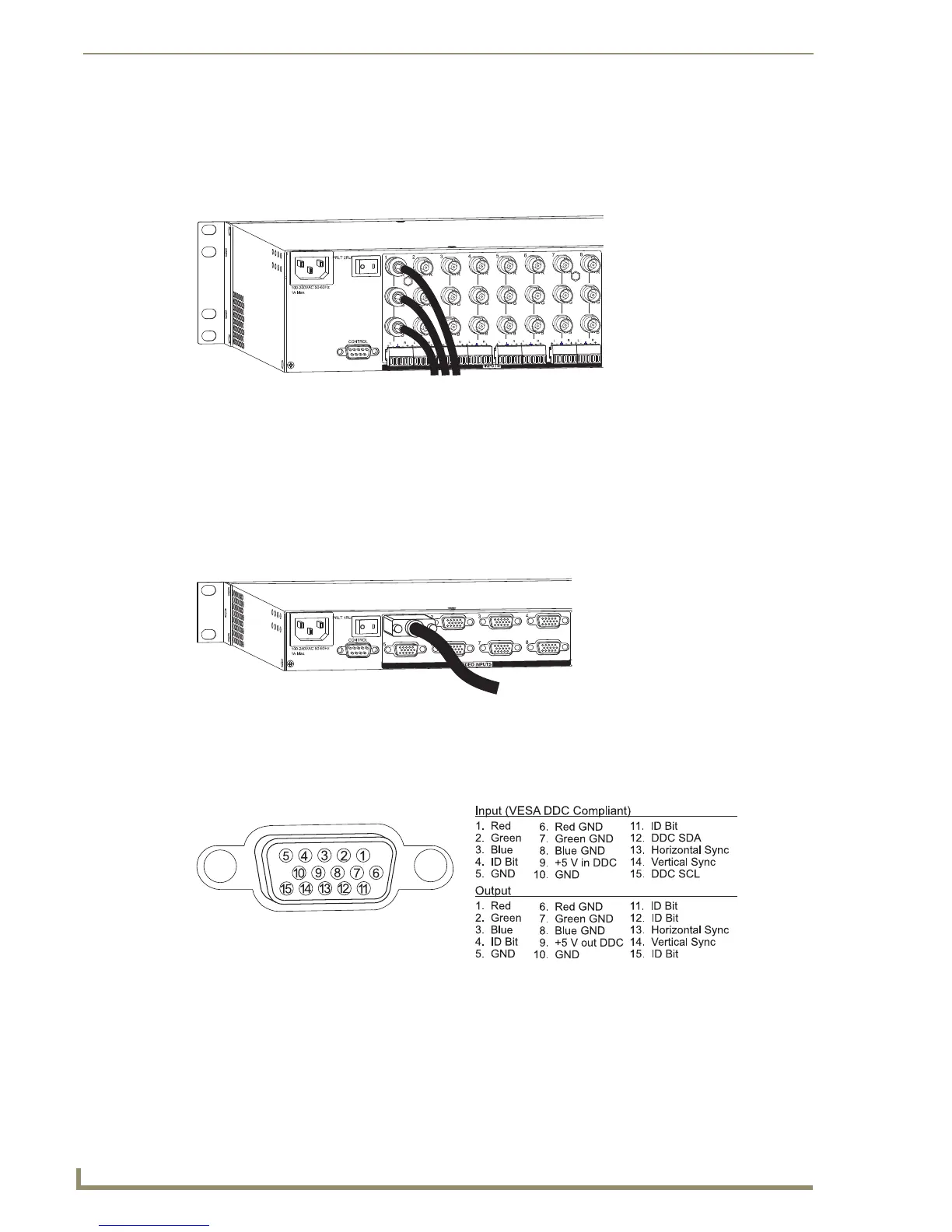Installation & Setup
22
Precis LT Instruction Manual
Component Video (BNC)
You will need to attach cables to all corresponding video input and output connectors to route the entire
video signal. In the connector option shown in FIG. 13, three BNC cables are attached for routing a
three-component signal as Input 1.
To attach BNC cables:
1.
Fasten the cable connectors onto the input and output BNC connectors.
RGBHV
To connect HD-15 cables:
1.
Fasten the cables onto the input and output HD-15 connectors (FIG. 14).
HD-15 Pinout
RGBHV/HD-15 connectors use the pinouts in FIG. 15.
Note: 55 mA supplied on output pin 9; power draw not to exceed 50 mA per port.
FIG. 13 Attach multiple cables to route entire video signal
FIG. 14 Fasten cables onto HD-15 connectors
FIG. 15 HD-15 input & output board connector pinout
