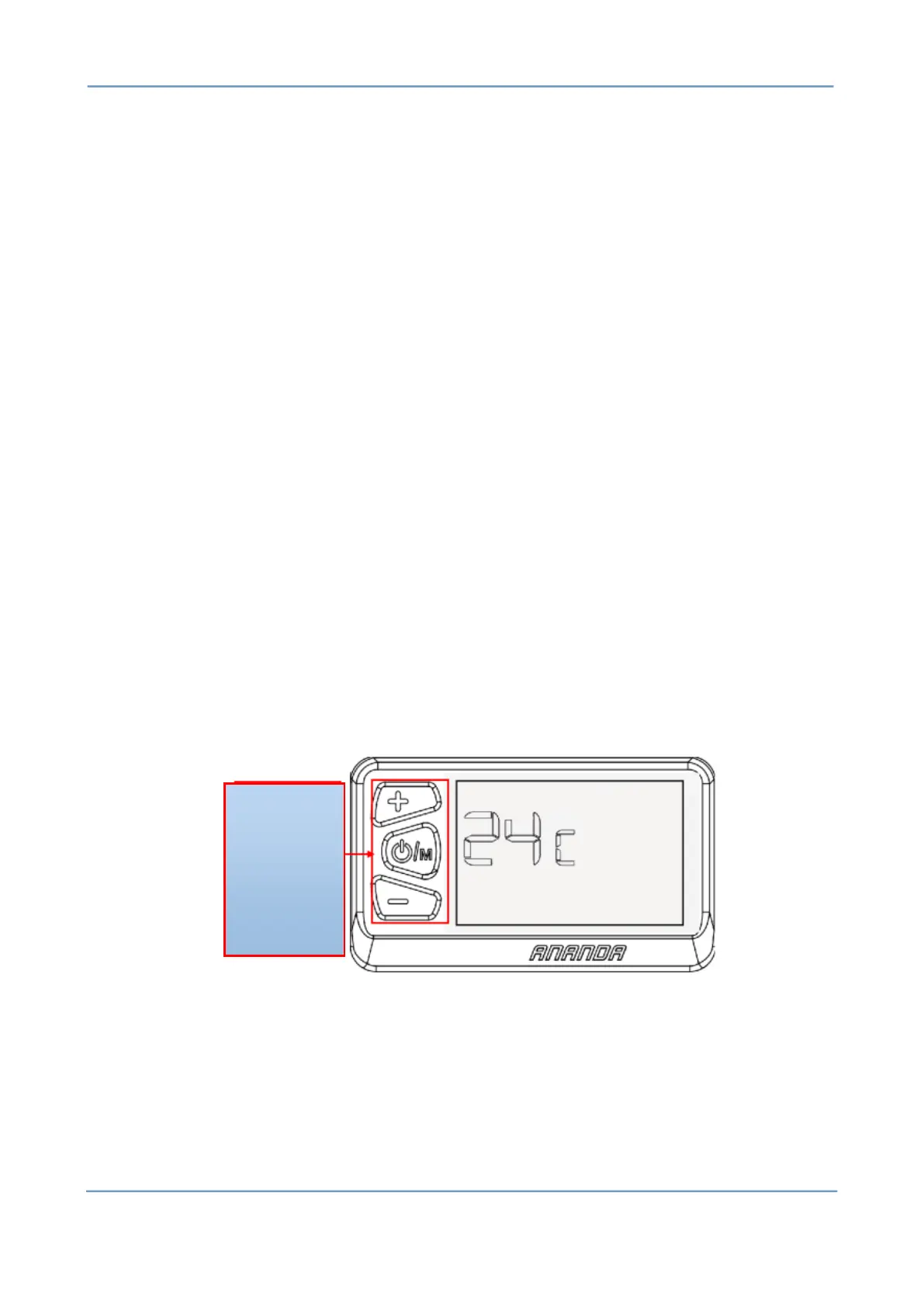exit the maximum gear setting interface. If no operations are performed for up
to 10 seconds, the dashboard will automatically return to the main interface.
3. Wheel Size
First enter the wheel diameter setting interface, with the following wheel
diameter selections 16, 18, 20, 22, 24, 26, 27.5, 28. The corresponding wheel
diameter is selected by the plus and minus keys to ensure the accuracy of the
meter speed display and mileage display. Short press the key for 0.5 seconds
to save and exit the wheel diameter setting interface. If no operations are
performed for up to 10 seconds, the dashboard will automatically return to the
main interface. The wheel diameter setting is shown in Pic 7-2: (current wheel
diameter value is 24)
Pic 7-2
4. KM/ Mile Switching
Enter the unit switching interface of kilometers and miles, switch the unit