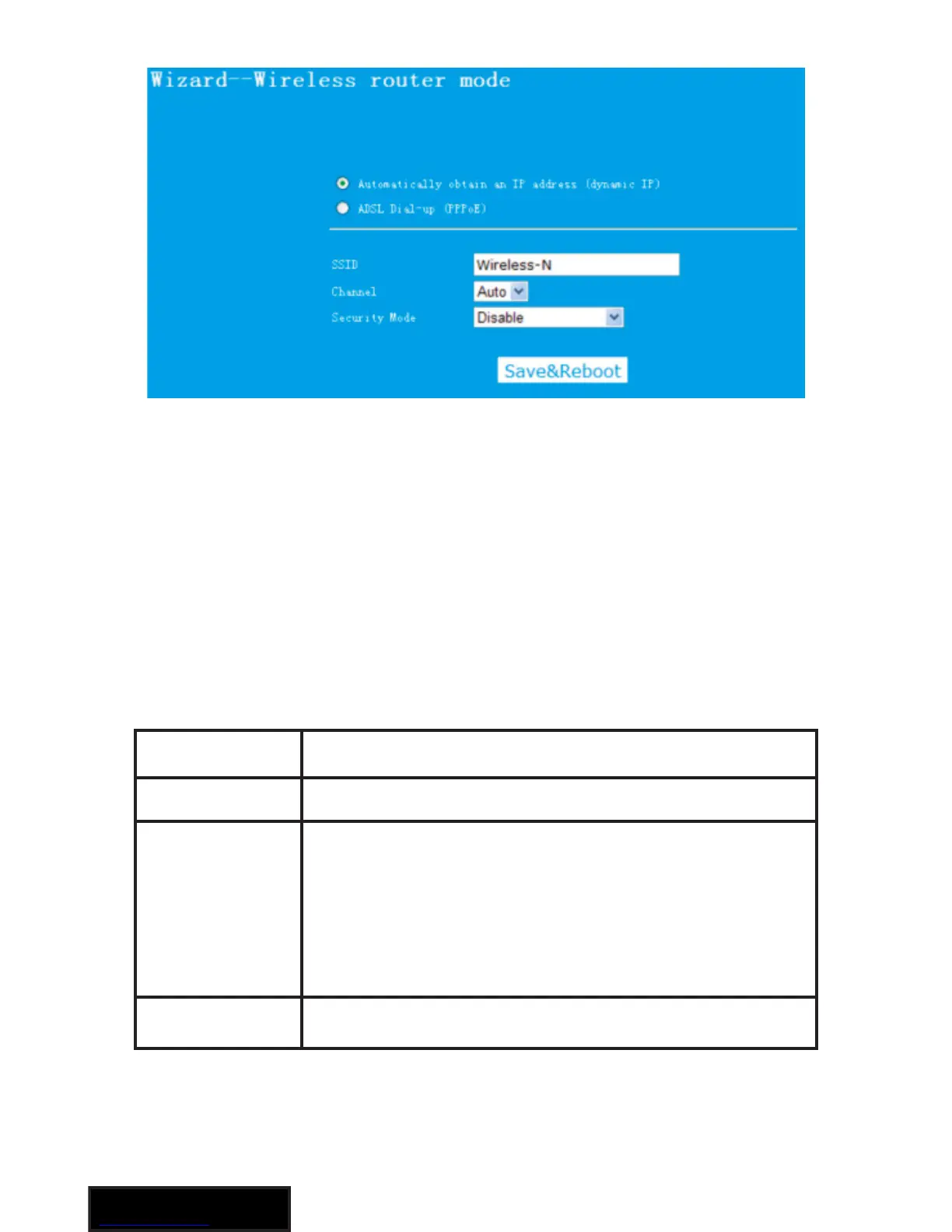8
Router Mode:
Choose your WAN Connection Type.
If Dynamic IP is selected, the Router gets the IP address
automatically from the DHCP server or the ISP. No configuration
should be set and you can go on with the wireless configuration.
If ADSL Dial-up (PPPoE) is selected, please enter the User Name
and Password from your ISP, These fields are case-sensitive.
Set the wireless parameter. It’s recommended that you rename an
SSID, choose a Security Mode and enter a Key.
SSID the “SSID” of your wireless network.
Channel Auto (recommended)
Security type Setup the wireless security and encryption
to prevent from unauthorized access and
monitoring.
Supports 64/128-bit WEP, WPA, WPA2, WPA/
WPA2 encryption methods.
Security key The “Password” of your wireless network.
Click ‘Save&Reboot’ button, It will restart. Wait for a few seconds
your Wi-Fi Router is ready for use.