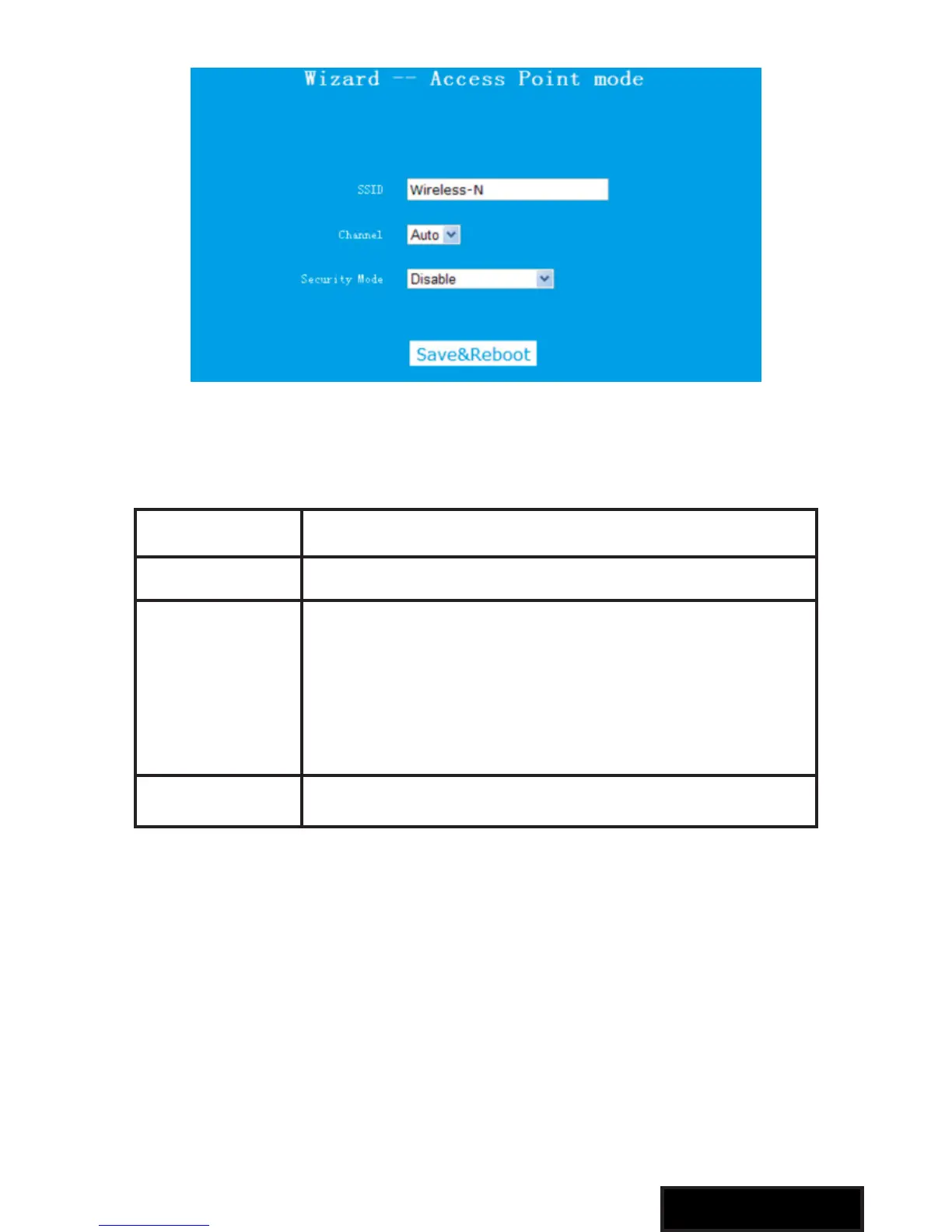9
AP Mode:
Set the wireless parameter. It’s recommended that you rename an
SSID, choose a Security Mode and enter a Key.
SSID the “SSID” of your wireless network.
Channel Auto (recommended)
Security type Setup the wireless security and encryption
to prevent from unauthorized access and
monitoring.
Supports 64/128-bit WEP, WPA, WPA2, WPA/
WPA2 encryption methods.
Security key The “Password” of your wireless network.
Click ‘Save&Reboot’ button, It will restart. Wait for a few seconds
your Wi-Fi Router is ready for use.