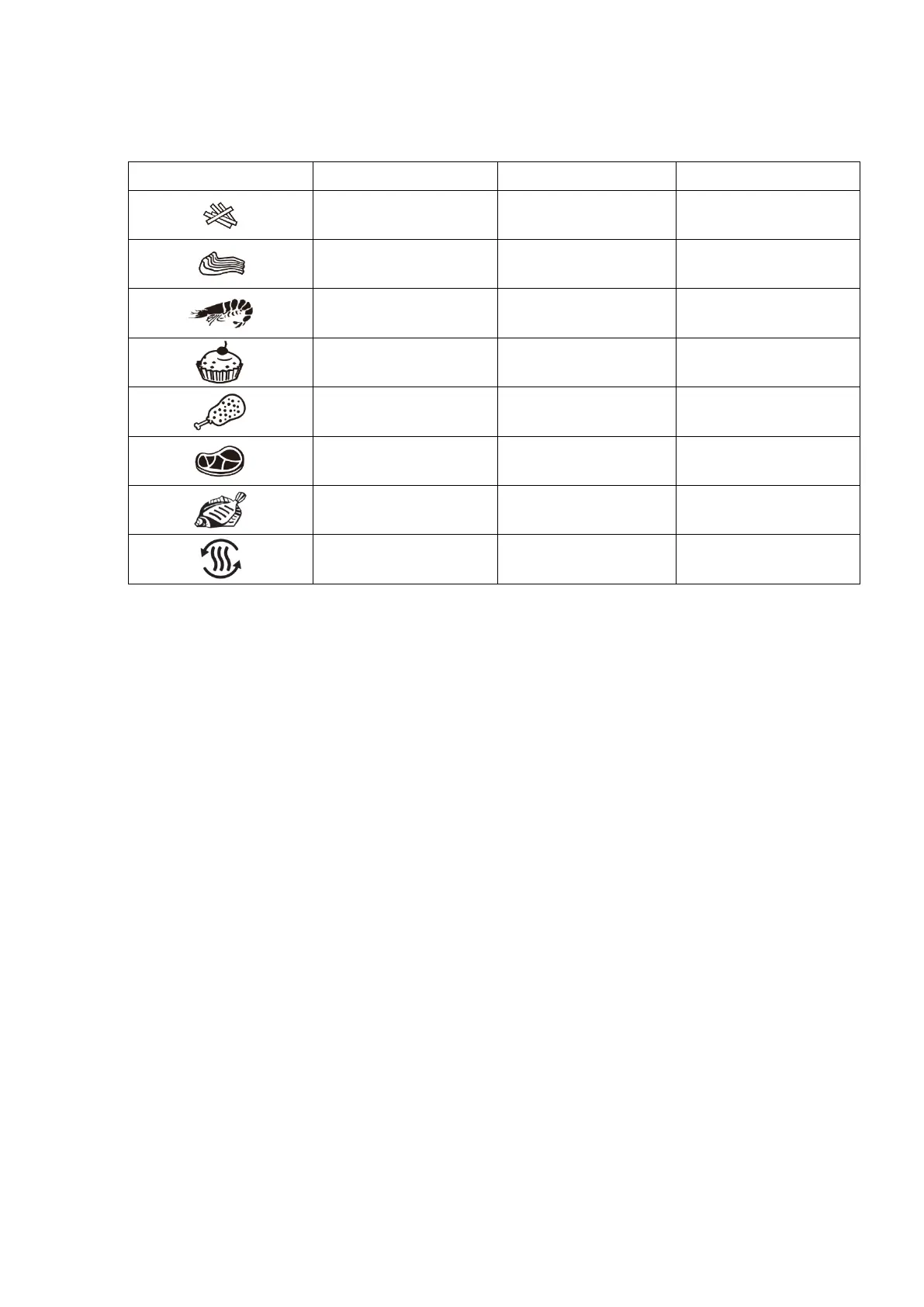4
⚫ The icons will keep lighting for selection and during the cooking process and turn off after the
cooking process has completed.
⚫ The presets are programmed as follows:
10. Temperature setting buttons
⚫ Temperature setting buttons enable you to raise or lower cooking temperature by 5℃ starting from
40℃ to 70℃ under defrost function, and from 80℃ to 200℃ under normal functions.
⚫ You can touch the temperature setting buttons to set the temperature before or during cooking.
⚫ Press and hold the temperature setting buttons for faster running of the temperature.
11. Time setting buttons
⚫ Time setting buttons enable you to select exact cooking time by minutes. You can increase or
decrease time by 1 minute, from 1 minute to 30 minutes.
⚫ You can touch the time setting buttons to set the time before or during cooking.
⚫ Press and hold the time setting buttons for faster running of the time.
12. Function select button
⚫ Touch the function select button, and one of the preset function icons will flash for your selection.
⚫ Keep touching the function select button, and the preset function icon will light up one by one for
your selection.
13. Digital display
⚫ The Digital Display shows the set time and temperature in regular intervals before cooking and will
show the remaining time and set temperature in regular intervals during cooking.
⚫ It goes dark (except power/start/stop button) when cooking process has finished or stopped.