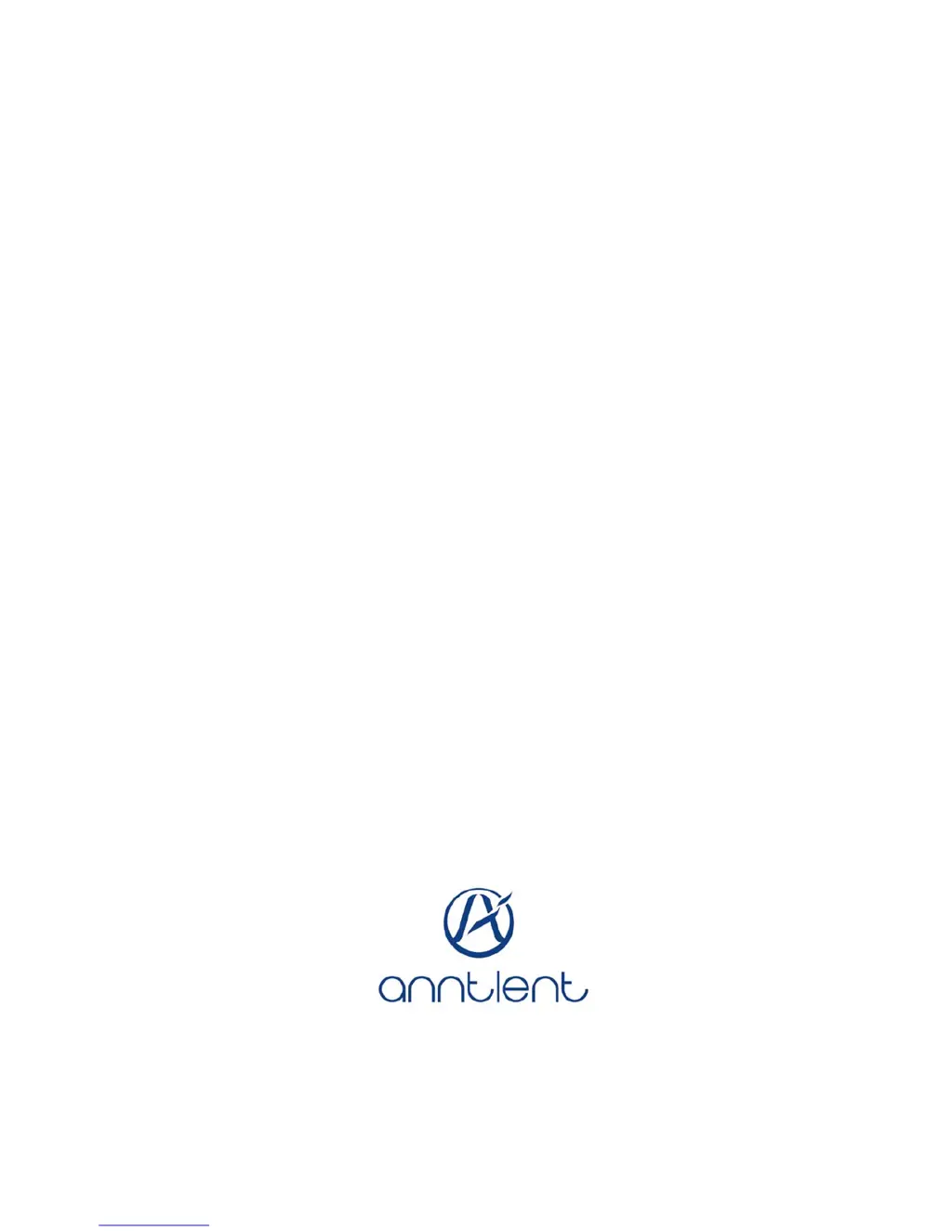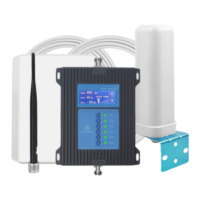What to do if Anntlent Extender has no effect?
- SSierra ClarkAug 4, 2025
If the Anntlent Extender isn't working, consider these possible solutions: 1. Ensure the booster is correctly connected. 2. Verify with your mobile operator that the frequency band is correct. 3. Confirm that both indoor and outdoor antennas are properly installed. 4. Check the outdoor antenna location for a stable 3-bar cell phone signal. If the signal is weak, relocate the antenna to a stronger signal area. 5. If you have a metal roof, position the outdoor antenna at least 3 meters above it.