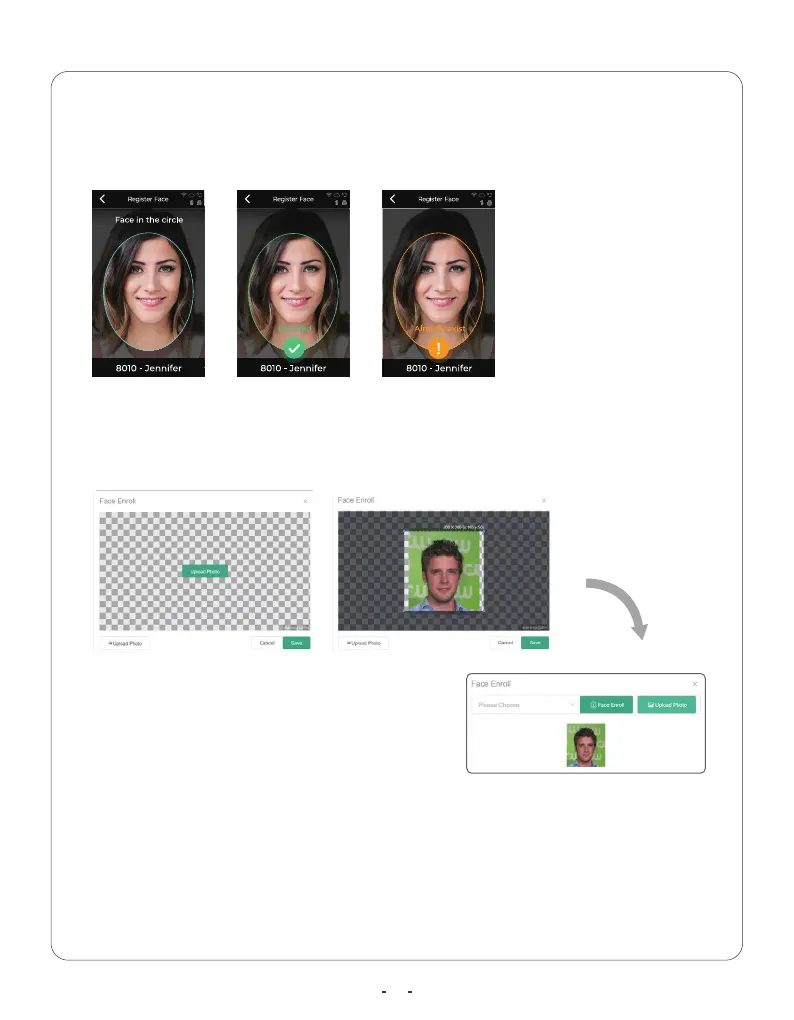8. Face Enroll: please choose and select the device for real time enrollment.
!ǶǞƧDzIƊƧƵ0ȁȲȌǶǶɈȌƊƧɈǞɨƵɈǘƵɈƵȲǿǞȁƊǶǞȁƵȁȲȌǶǶǿƵȁɈǿȌƮƵخ§ǶƵƊȺƵǏȌǶǶȌɩ
the steps on the device’s display or voice prompt to enroll face.
9. Upload Photo: If the employee is not nearby, the upload photo option
ǞȺǿȌȲƵƧȌȁɨƵȁǞƵȁɈɈǘƊȁȲƵƊǶٌɈǞǿƵƵȁȲȌǶǶǿƵȁɈخ!ǶǞƧDzÇȯǶȌƊƮ§ǘȌɈȌǞȁɈǘƵ
next window and select the chosen photo.
10. Use the blue square to adjust the recognition area to the
0ǿȯǶȌɯƵƵ݈ȺIƊƧƵخ
Click “Save٘ƊȁƮ!ǶǞƧDzٗɮ٘ƊɈɈǘƵɈȌȯȲǞǐǘɈƧȌȲȁƵȲɈȌ˛ȁǞȺǘƵǿȯǶȌɯƵƵƵȁȲȌǶǶ
operation.
Then click “Next” to Role Settings.
12