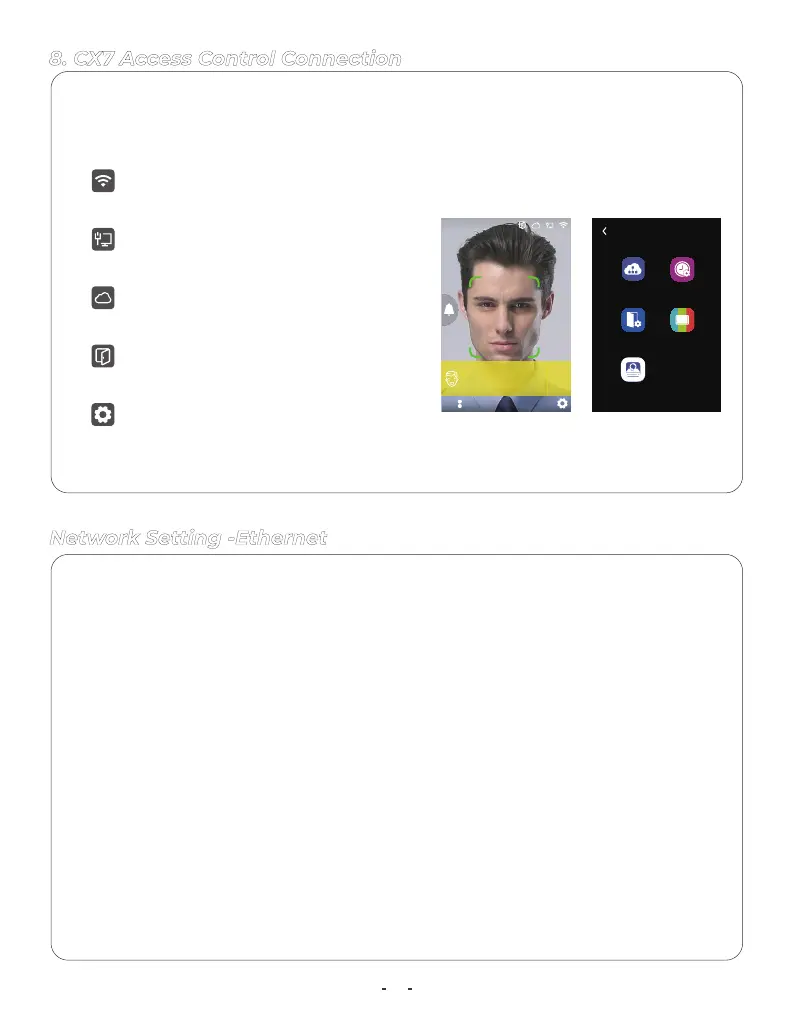8. CX7 Access Control Connection
yƵɈɩȌȲDzب²ƵɈɐȯɈǘƵɈƵȲǿǞȁƊǶȁƵɈɩȌȲDzƧȌȁȁƵƧɈǞȌȁخXȁƧǶɐƮƵɈǘƵ0ɈǘƵȲȁƵɈة
àǞIǞةXȁɈƵȲȁƵɈƊȁƮ!ǶȌɐƮƧȌȁȁƵƧɈǞȌȁخ
²ƵǶƵƧɈɈǘƵٗ0ɈǘƵȲȁƵɈ٘ȌȯɈǞȌȁɈȌȺƵɈɐȯɈǘƵX§شyƵɈɩȌȲDzǞȁǏȌȲǿƊɈǞȌȁǏȌȲɈǘƵ
device via the network cable.
ȯɈǞȌȁȺ: Active or inactive the network communication based on cable.
Retrieve IP Modeب²ƵǶƵƧɈٗ²ɈƊɈǞƧ٘ǏȌȲ˛ɮƵƮX§ȌȲٗ(R!§٘ǏȌȲƮɯȁƊǿǞƧX§ǿȌƮƵخ
²ɈƊɈǞƧبIǞɮƵƮX§ƊƮƮȲƵȺȺɈǘƊɈƮȌƵȺȁزɈƧǘƊȁǐƵخ(R!§بȁƵɈɩȌȲDzȺƵȲɨƵȲɈǘƊɈ
automatically provide and assign IP addresses, default gateway and so on.
Get DNS: Select between “Manual” or “Auto”.
ManualبJƵɈɈǘƵ(y²ƦɯȺƵɈɐȯǞȁɈǘƵٗXȁɈƵȲȁƵɈ٘ȌȯɈǞȌȁخ
AutoبJƵɈɈǘƵ(y²ƦɯǶȌƧƊǶȁƵɈɩȌȲDzȺɯȺɈƵǿخ
Network Setting -Ethernet
18
After CX7 setup the cloud connection. There are four status icon display
on the top of the screen.
ÀǘƵȺɈƊɈɐȺȌǏɈǘƵàXIXƧȌȁȁƵƧɈǞȌȁخ
The status of the LAN connection.
The status of the Cloud connection.
The status of the Access Control.
Click then enter admin ID and
password to access the main menu.
ـÀǘƵƮƵǏɐƊǶɈX(ٗ׀٘ةȯƊȺȺɩȌȲƮׁׂٗ׃ׅׄ٘ف
&ODUN6WHYH
IN
14:49:11
Jennifer
20 0 02 2 20/ /
AM
Main
Network
Update
Test
T&A
Access